Managing Multiple Accounts Per User
Table of Contents
DNSimple allows a user to be associated with multiple accounts. This happens in two cases:
- The user is added as a member to an existing account.
- The user creates another account under their existing user profile.
Managing multiple accounts is a flexible way to access different levels of service and share domain management with other users. If you want to invite another user to manage domains on your account, read this article, and learn how to set access levels with Domain Access Controls.
Creating a separate account
To create another account under your existing user profile:
-
Click the account switcher at the top-right corner of the screen, then select .

-
Scroll down to the Accounts card, and click .
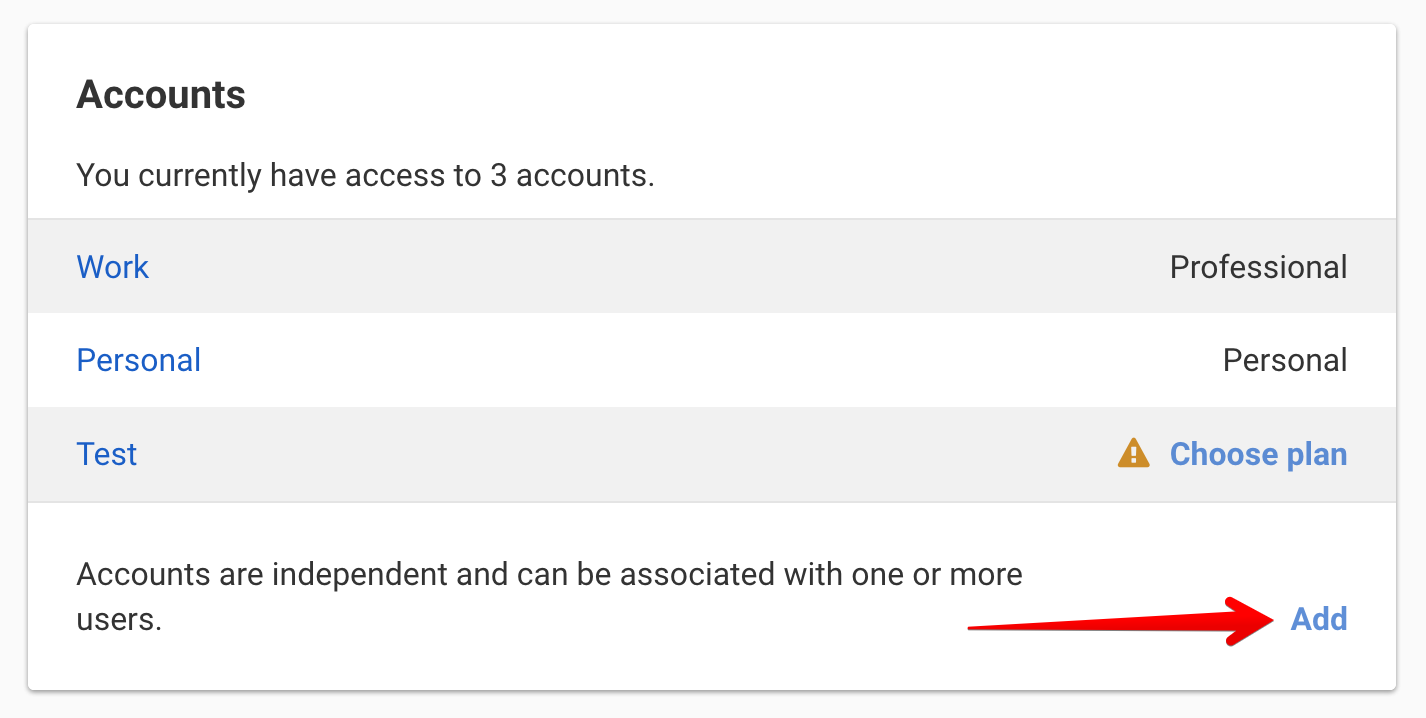
-
Alternatively, you can click +Add new account from your dashboard to access the new account creation form.
-
Fill in the form with the details for your new account. Click .
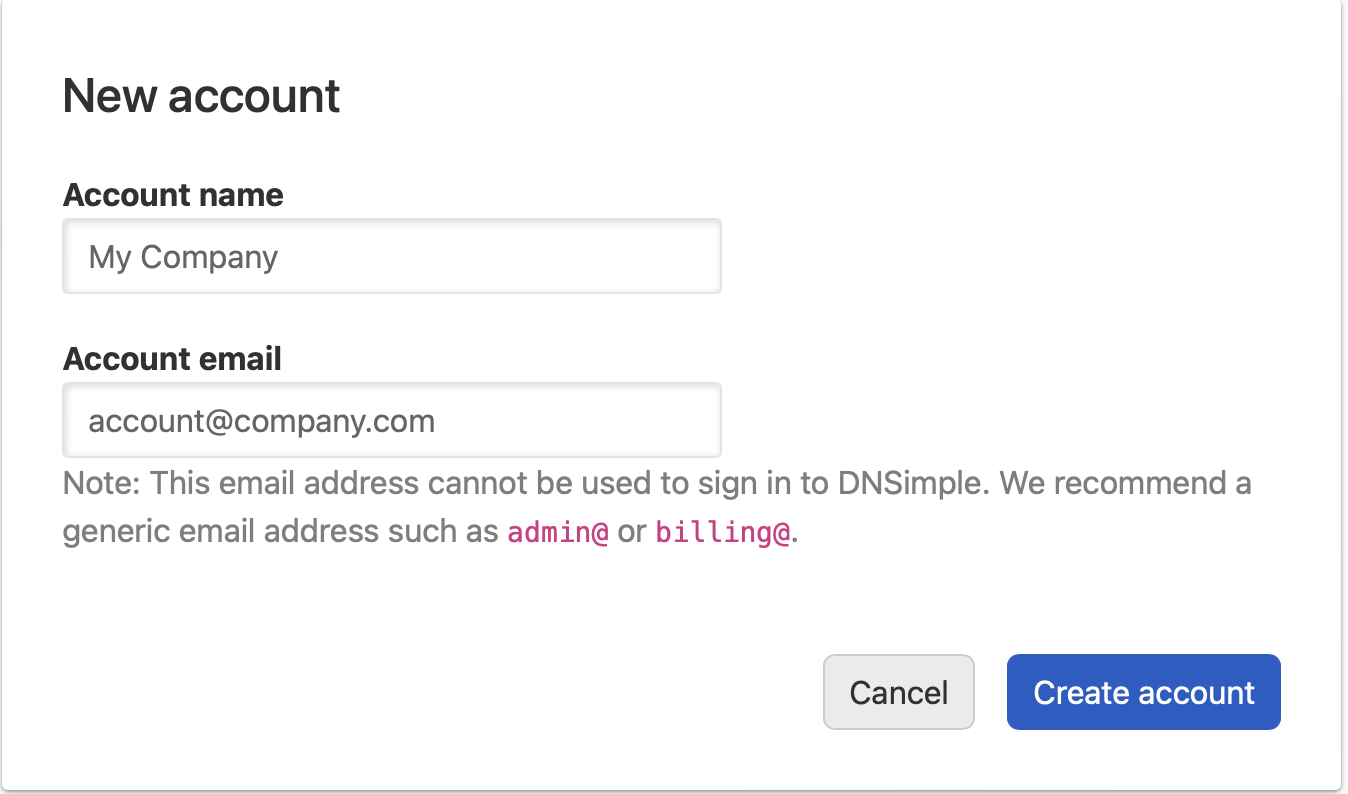
-
Once you submit the form, the account will be created. Activate it by clicking Select plan under the Billing and plans tab, and following the steps to choose a plan.
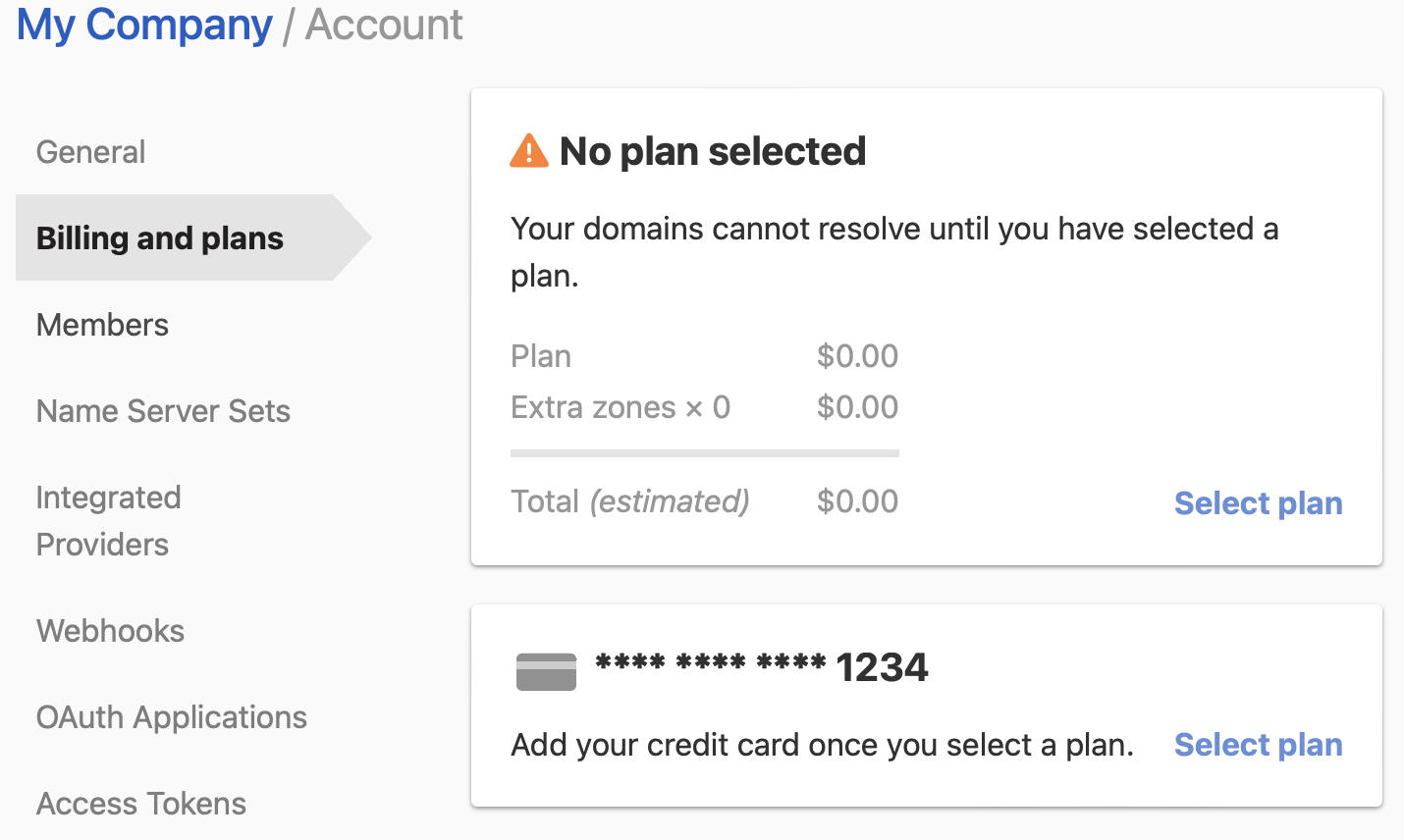
Switching among accounts
Select the account you want to view from the account switcher, and you’ll be taken to the Domain List for that account.
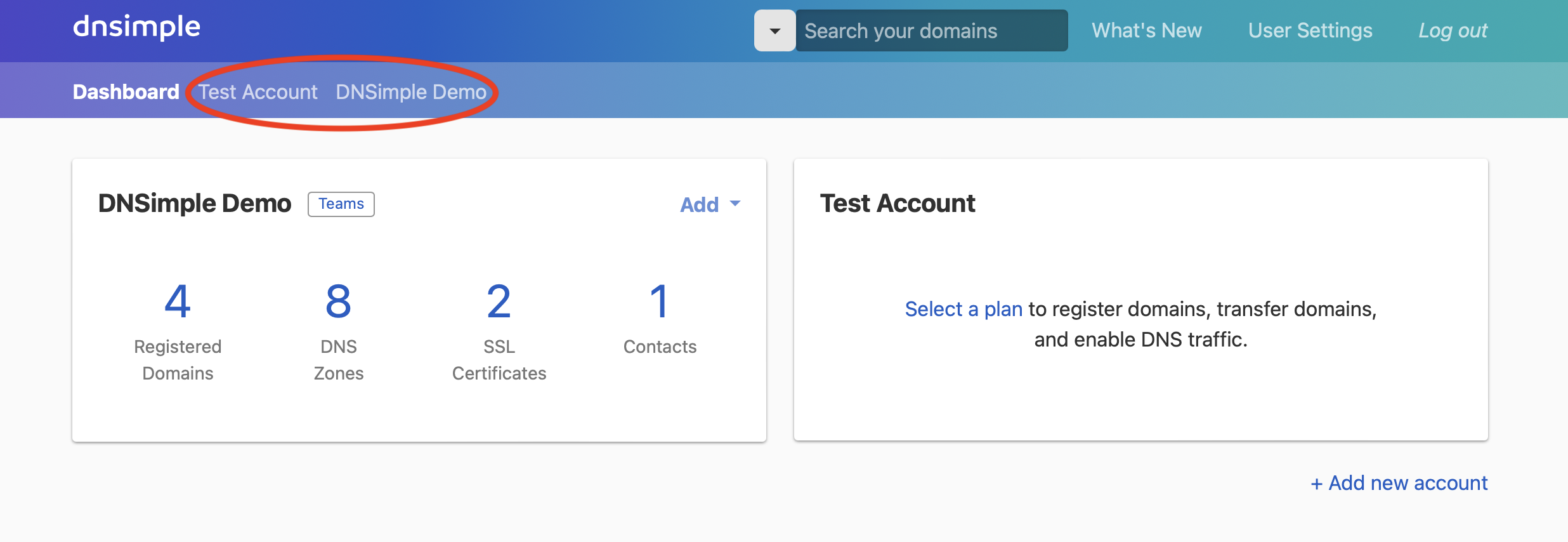
Once you’ve selected an account, open the account switcher again, and click Account settings to view details for the selected account.
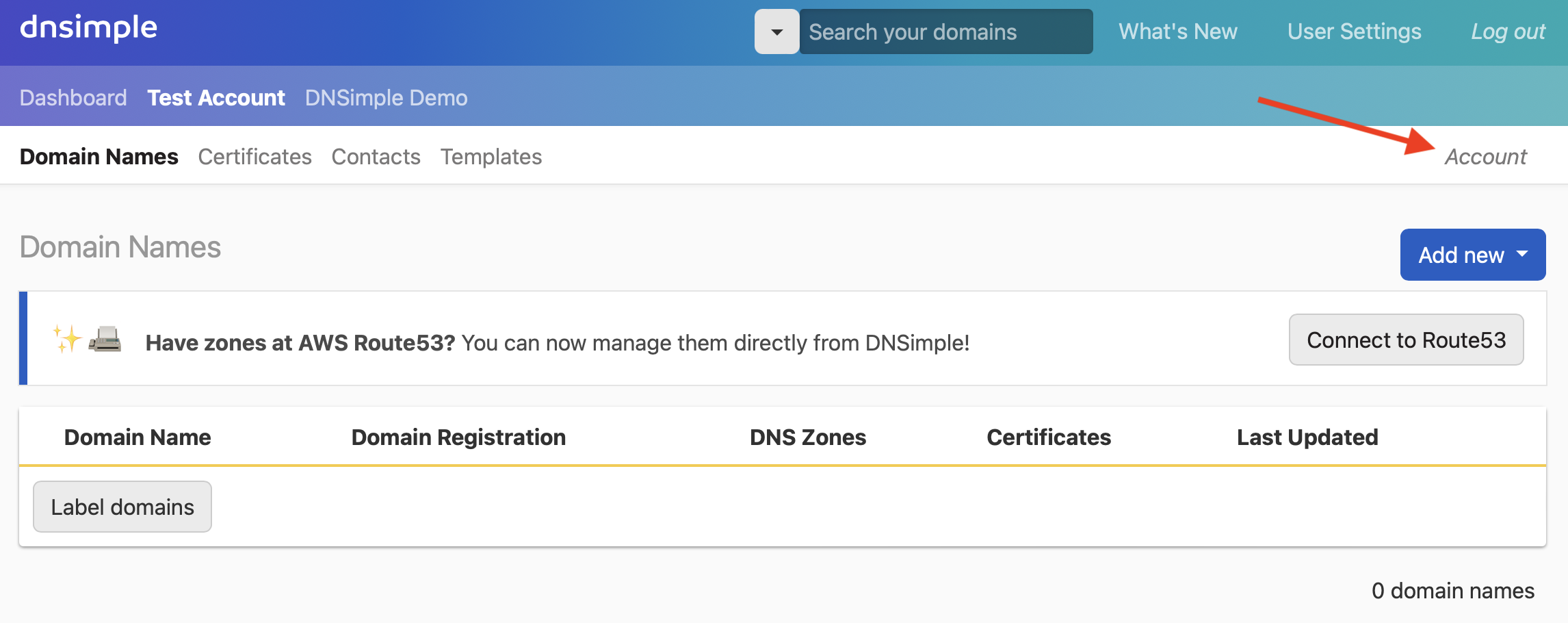
Have more questions?
If you have further questions about setting up a second account or managing multiple accounts under a single user name, contact us, and we’ll be happy to help.