Delegating a Domain registered with DNSimple to DNSimple
Switching the name servers to DNSimple will cause the domain to resolve using the DNS records configured in your DNSimple account.
Changing the name servers to DNSimple
- If you have more than one account, select the relevant one.
-
On the header click the tab, locate the relevant domain, and click on the name to access the domain page.
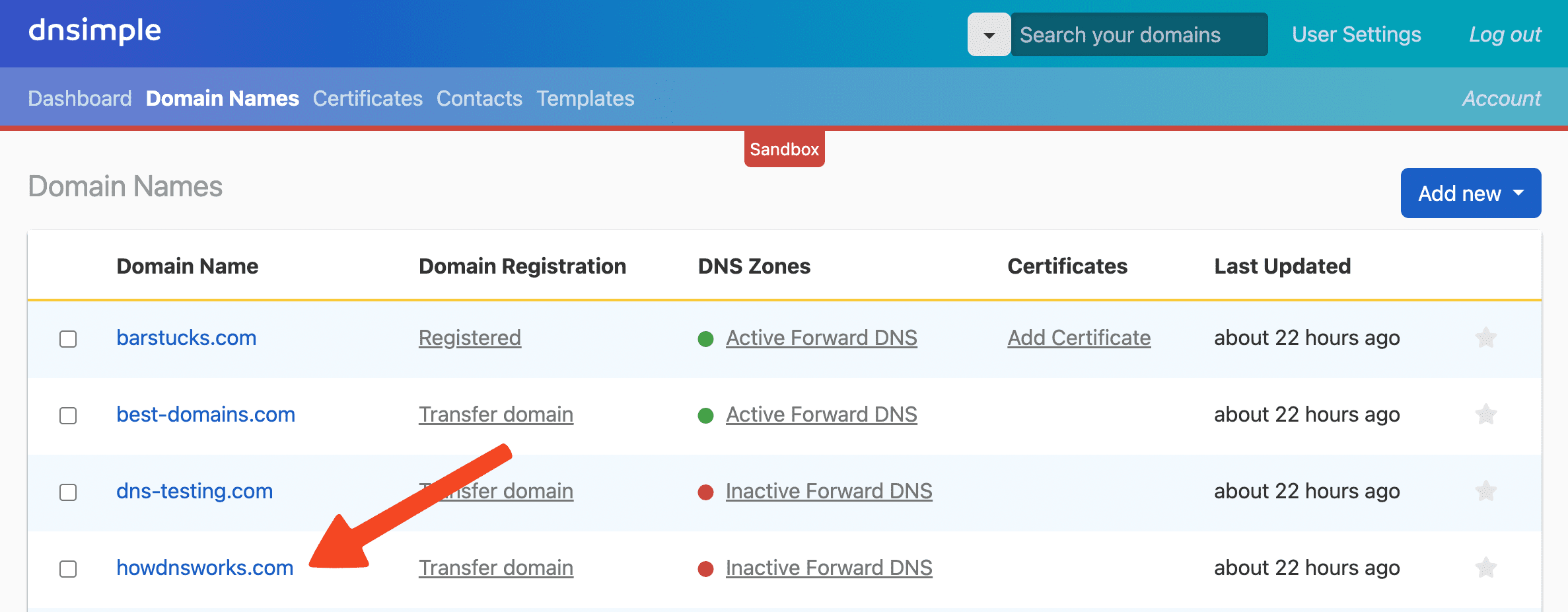
- Click on the left sidebar.
-
On the Domain delegation card, click .
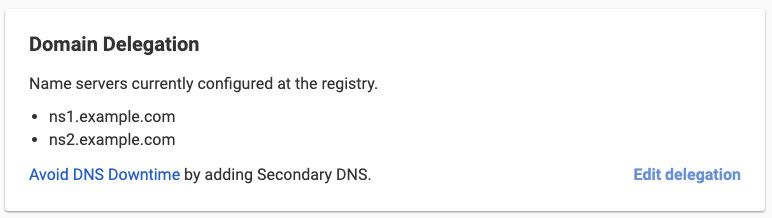
-
Click to replace the name servers in the form with DNSimple name servers.
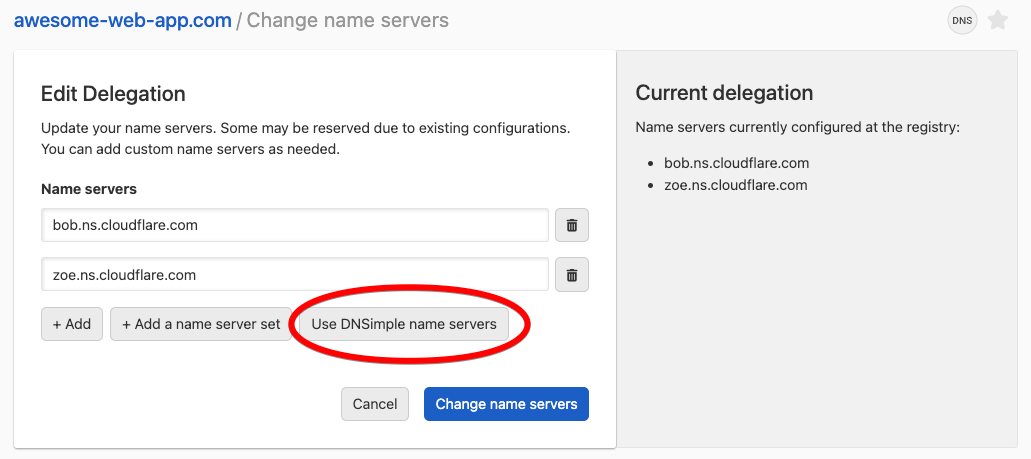
-
Click in the following confirmation dialog:
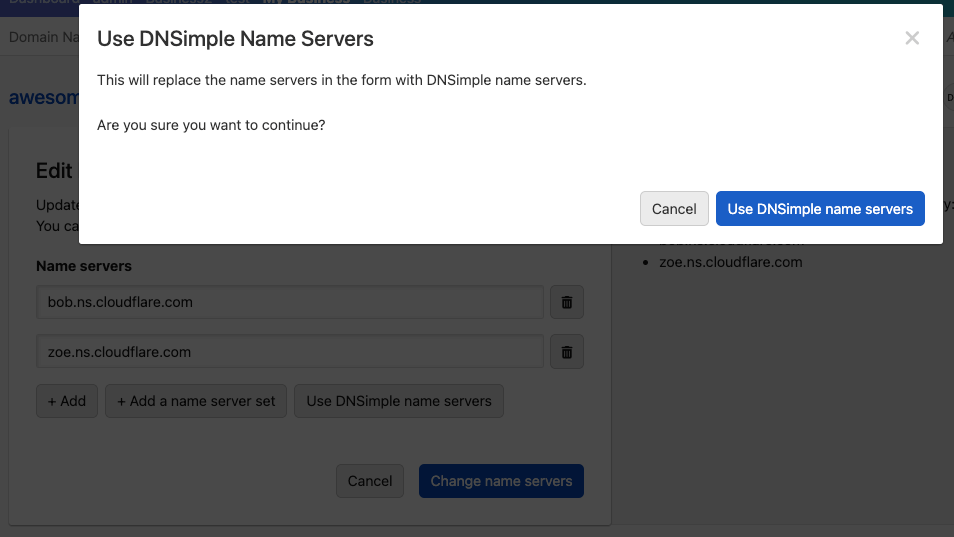
- Alternatively, the DNSimple name servers can be manually entered into the form.
- ns1.dnsimple.com
- ns2.dnsimple-edge.net
- ns3.dnsimple.com
- ns4.dnsimple-edge.org
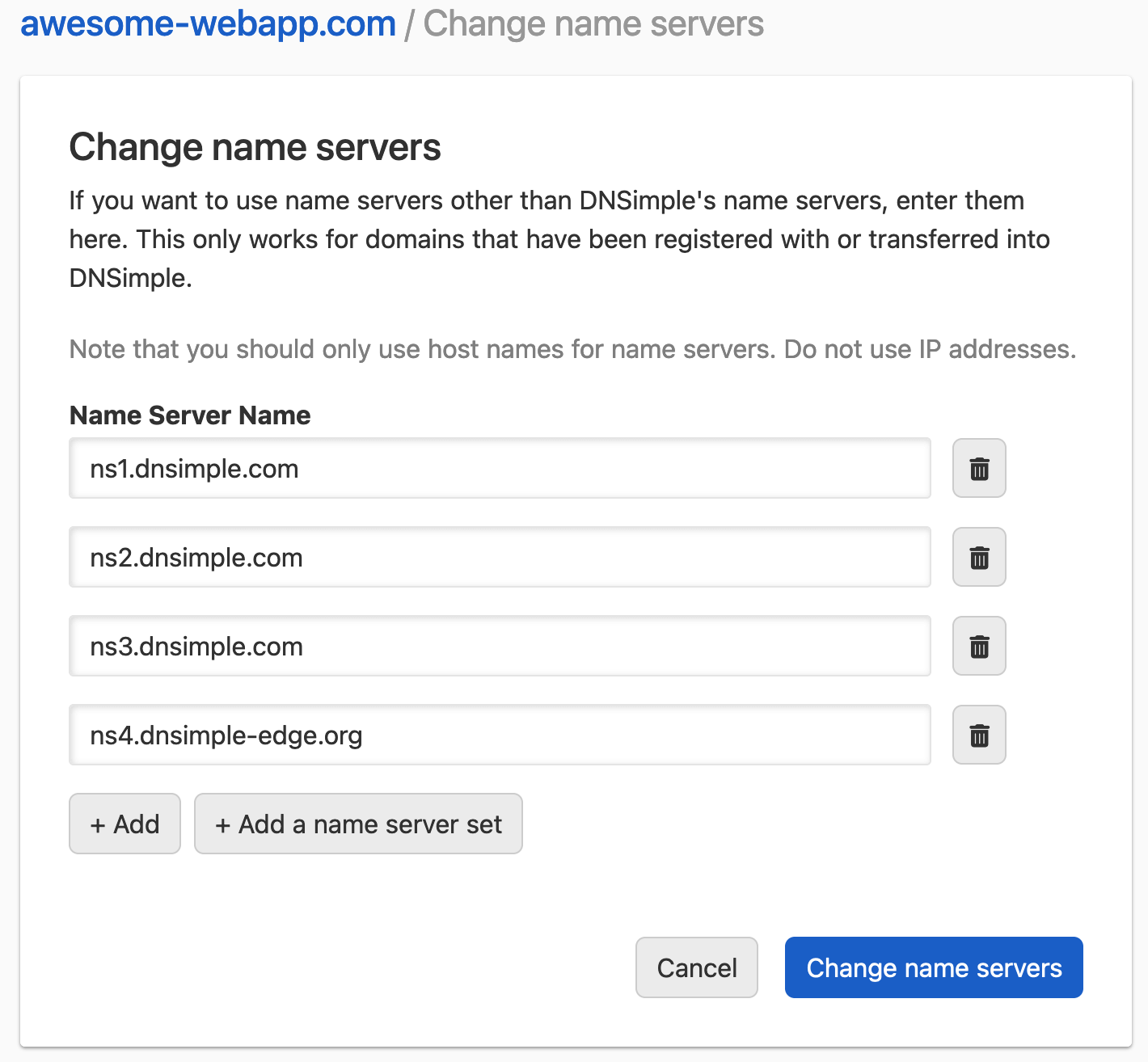
- Click to apply the delegation changes.
Name server propagation
It can take up to 24 hours for a name server change to propagate. The WHOIS response is normally a good way to determine if the changes have been submitted properly.
Have more questions?
If you have any questions or need assistance delegating your domains, contact support, and we’ll be happy to help.