Email Forwarding
Table of Contents
- Enabling email forwarding
- Creating an email forward
- Deleting an email forward
- Internationalized Domain Names (IDN) support
- Have more questions?
Email forwarding is enabled and billed monthly on a per-domain basis.
The number of forwarded messages and email forwards allowed per month is based on your plan. See the differences between plans.
Enabling email forwarding
You must be subscribed to a plan to enable email forwarding.
To enable email forwarding, visit a domain’s manage page and click on the Email forwarding menu on the sidebar.
- If you have more than one account, select the relevant one from the account switcher at the top-right corner of the screen.
- Choose the relevant domain from your Domain List.
-
Click the Email Forwarding tab on the left side.
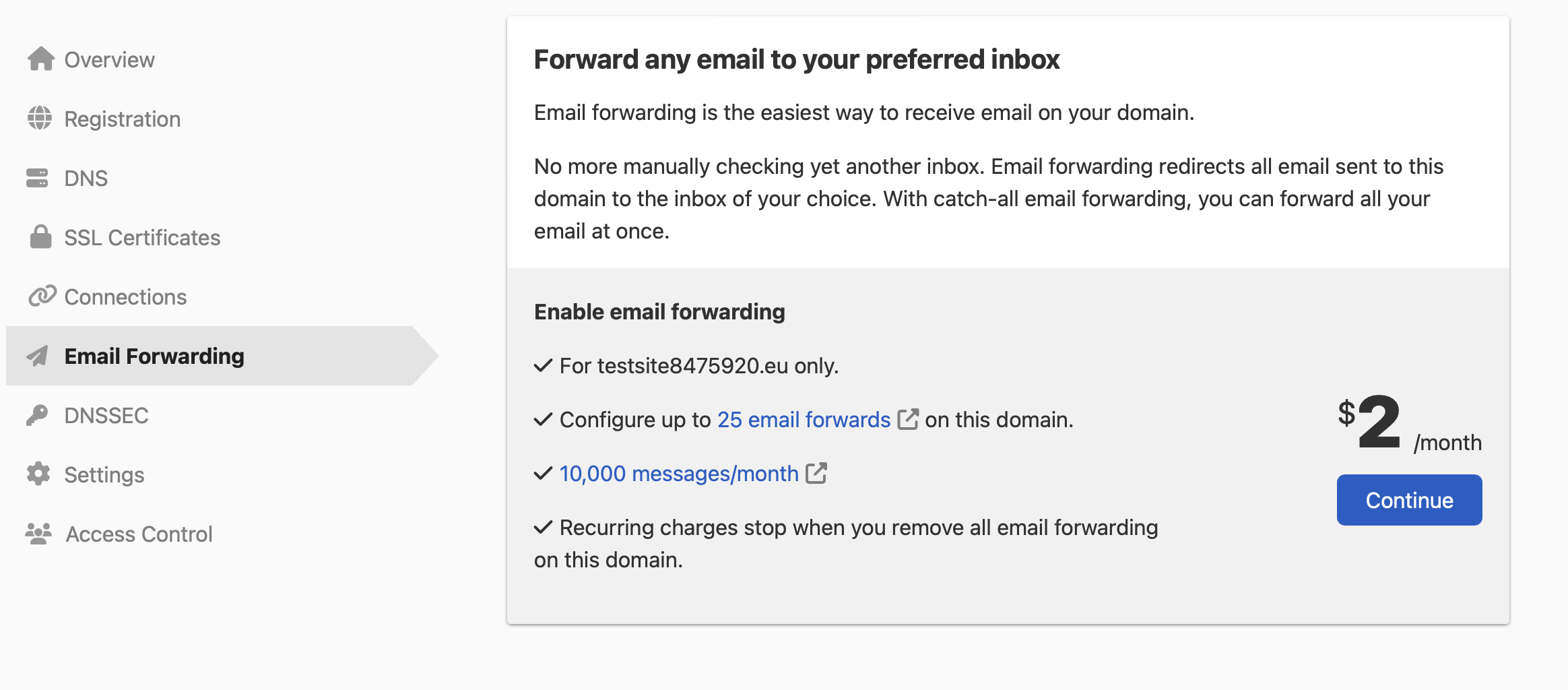
- Create an email forward to enable the service.
When you enable email forwarding, DNSimple will automatically add the various DNS records needed to support forwarding.
Creating an email forward
Adding an email forward from the dashboard
- If you have more than one account, select the relevant one.
- Click from the Dashboard, and choose from the provided options.
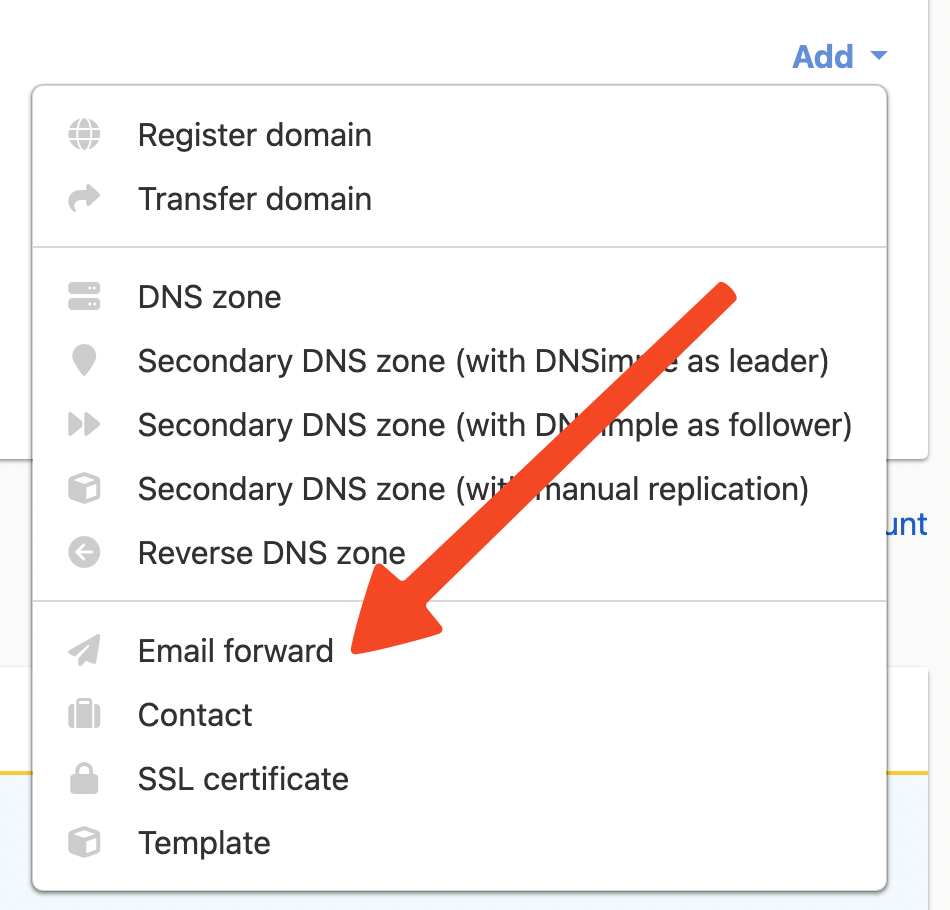
To create an email forward, specify the From and To fields.
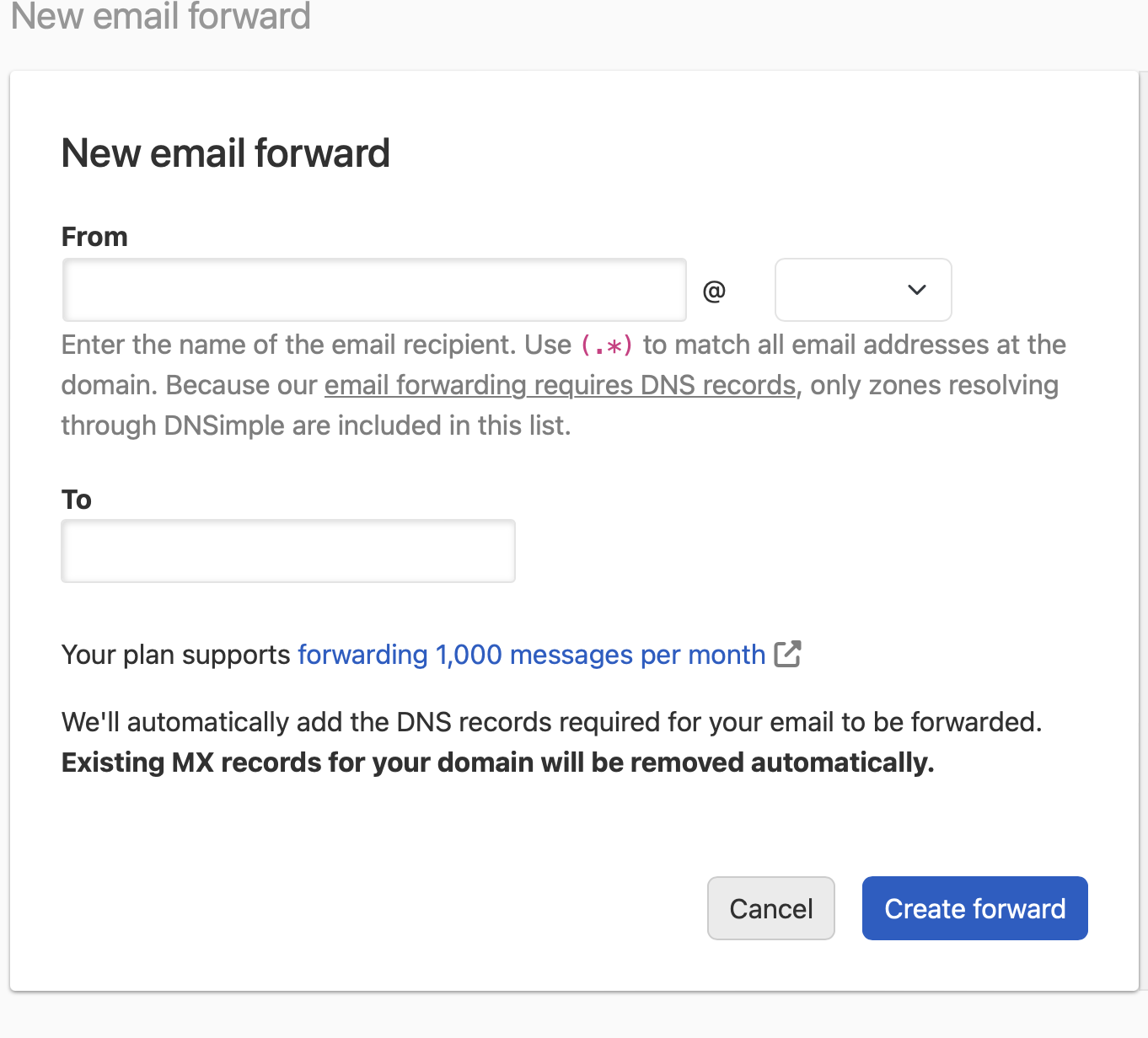
The From field is used to match an email address to forward from. Enter a specific name (e.g. test) without the domain.
In the To field, enter the full email address that you want to forward the email to.
When adding an email forward from the dashboard, select the zone to apply it to in the From field. Note that only zones resolving through DNSimple will be included in the list.
Catch-all emails
When you have a catch-all email forward, it only applies to emails sent to addresses that do not already have a specific email forward set up. If an email is sent to an address that has a matching email forward, only that email forward will handle it; the catch-all will not apply. This ensures each email is forwarded just once, avoiding duplicates and helping protect your privacy.
To create a catch-all address, follow the instructions to create an email, and enter the following wildcard expression in the From field:
(.*)
The expression is represented as a period followed by an asterisk. The parenthesis are required.
When you use email forwarding on a domain, you cannot use any other email service providers (e.g. Google Apps).
Deleting an email forward
To remove an email forward from your domain:
- Locate the email forwarding configuration that you want to delete under the Current Email Forwards section.
- Click Delete.
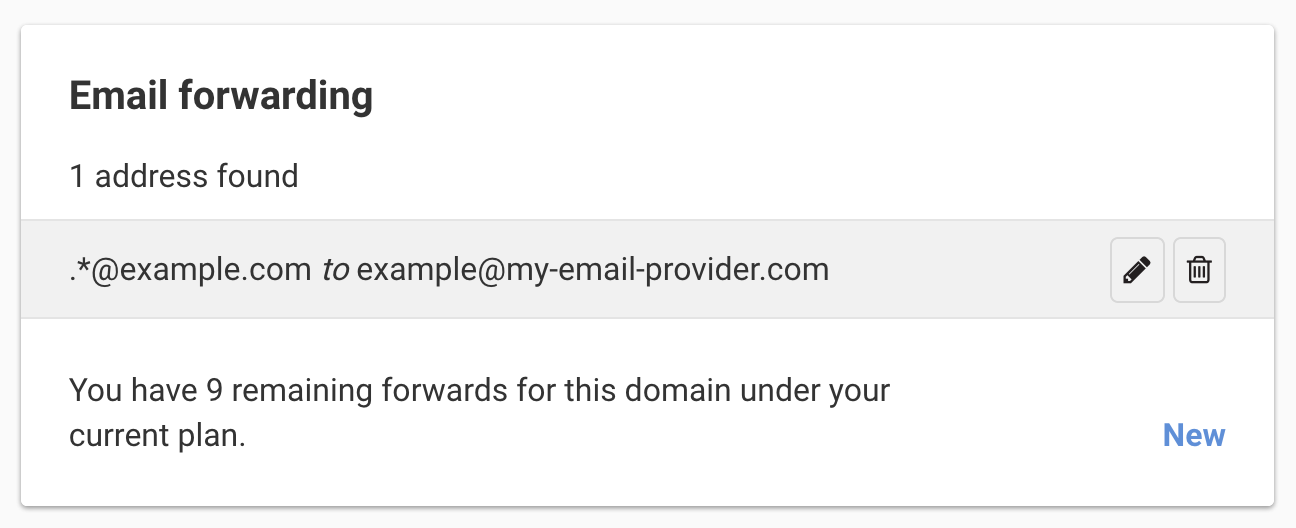
The email forwarding will be deleted immediately, and you will no longer receive emails through this configuration.
Internationalized Domain Names (IDN) support
Our email forwarding provider does not support International Domain Names (domains with non-standard characters). You cannot use an email address with an IDN domain as a destination or to configure email forwards for an IDN domain.
Have more questions?
For additional questions, or if you need any assistance with email forwards, just contact support, and we’ll be happy to help.