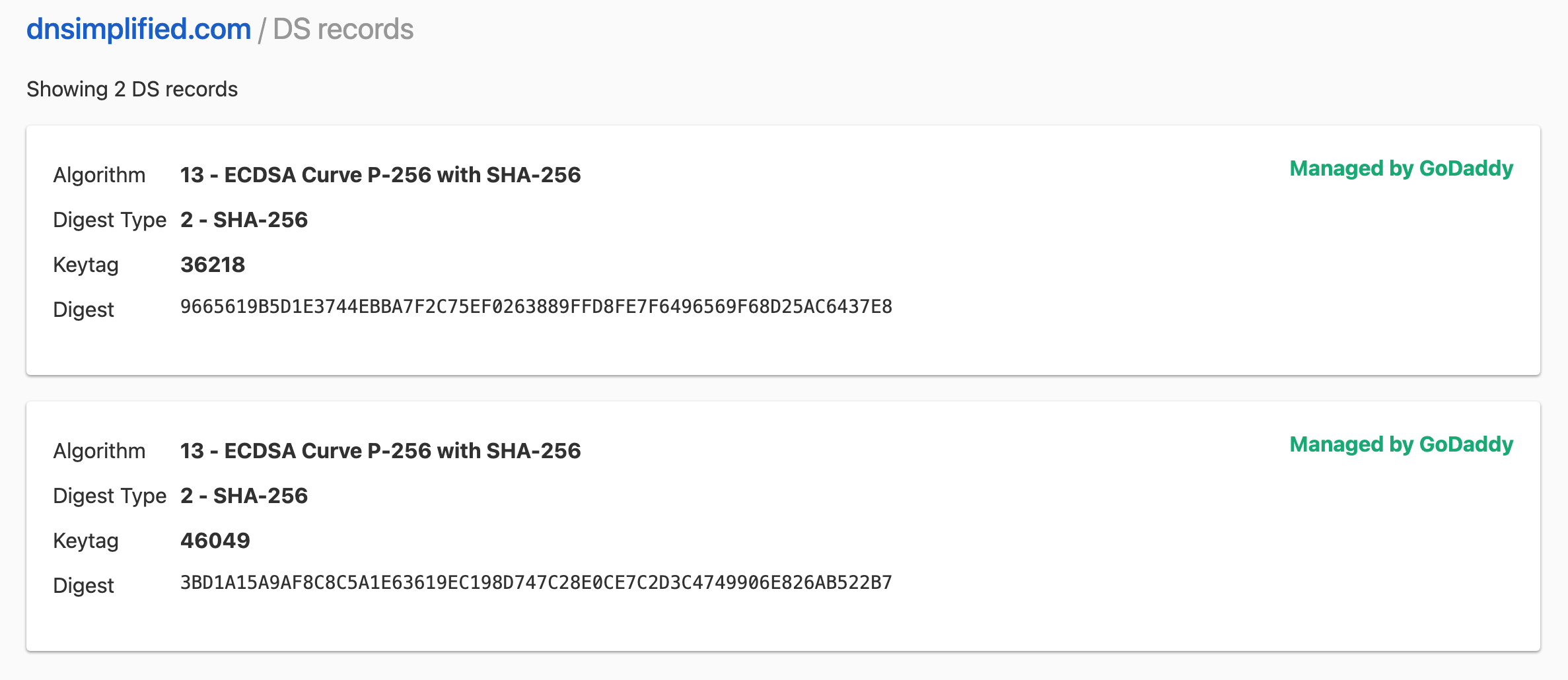Managing Integrated Domains
From the Domains page, you can view the refreshed state of your DNSimple domains alongside domains from Integrated Domain Providers.
Viewing integrated domains from the Domains page
- Select the relevant account from the account switcher at the top-right corner of the screen.
- On the header, click the tab.
-
On the Domain Names page, you can browse your integrated domains alongside DNSimple domains. Integrated domains are marked by a label under the “Domain Registration” column. For example, domains imported from GoDaddy would have a “GoDaddy” label under the “Domain Registration”. You can click on any domain in the list to visit its manage page.
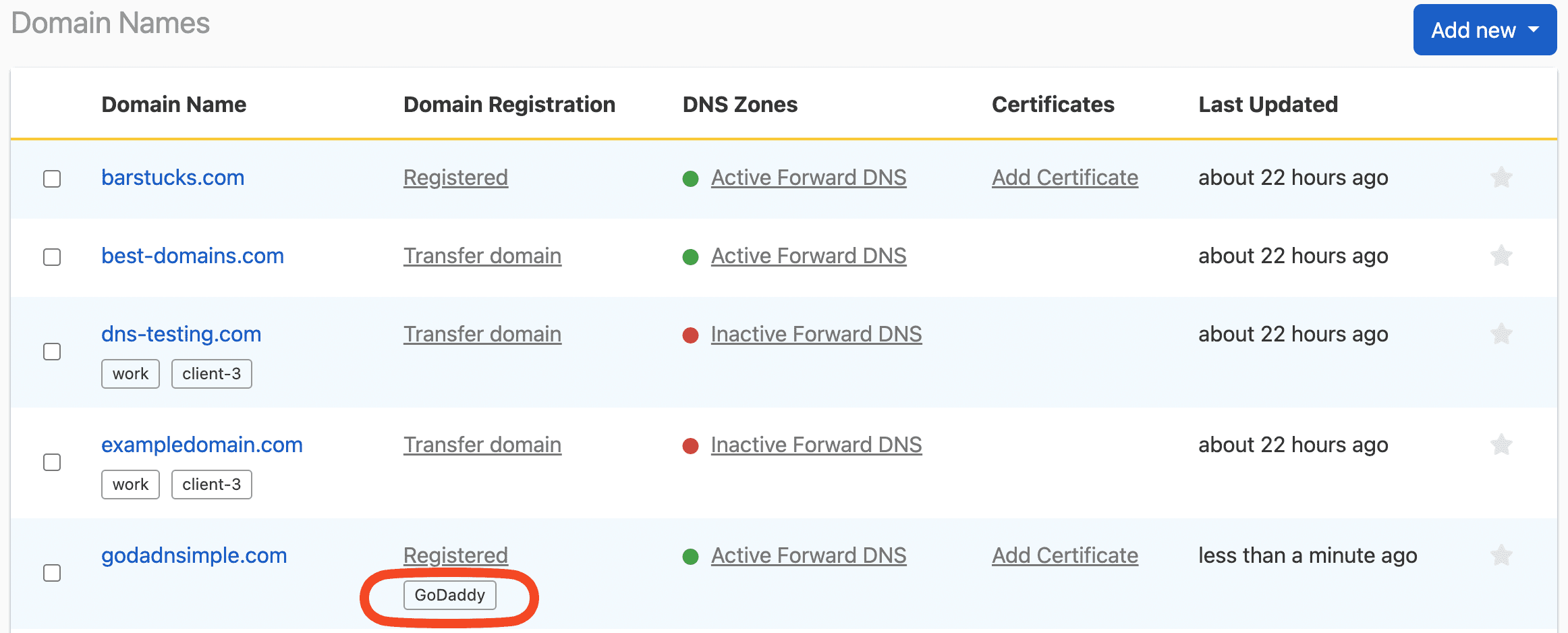
Refreshing integrated domains
Loading the Domain Names page automatically refreshes the current state of integrated domains and imports any new domains from linked Integrated Domain Providers.
Managing an integrated domain
Click any integrated domain in the list of domains on the Domain Names page to go to that domain’s manage page.
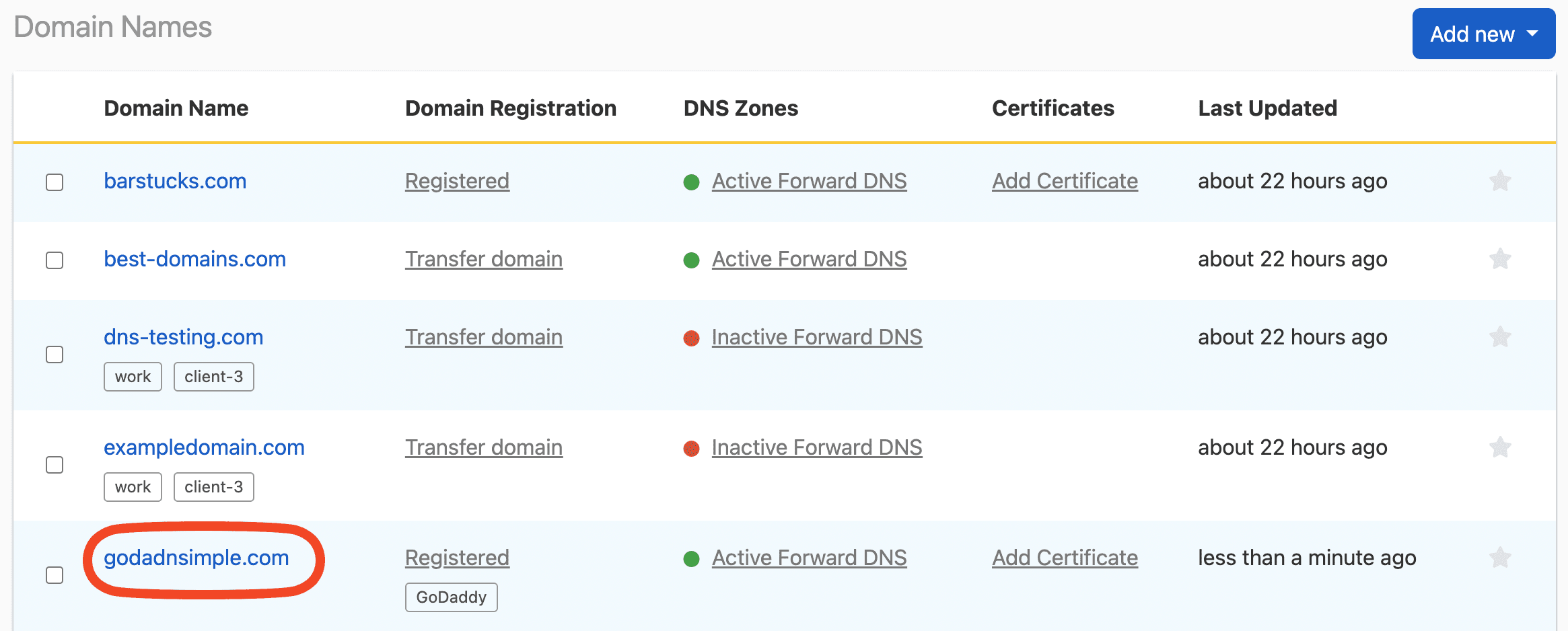
On the domain’s manage page, you can view the details of an integrated domain, like its provider and expiry date.
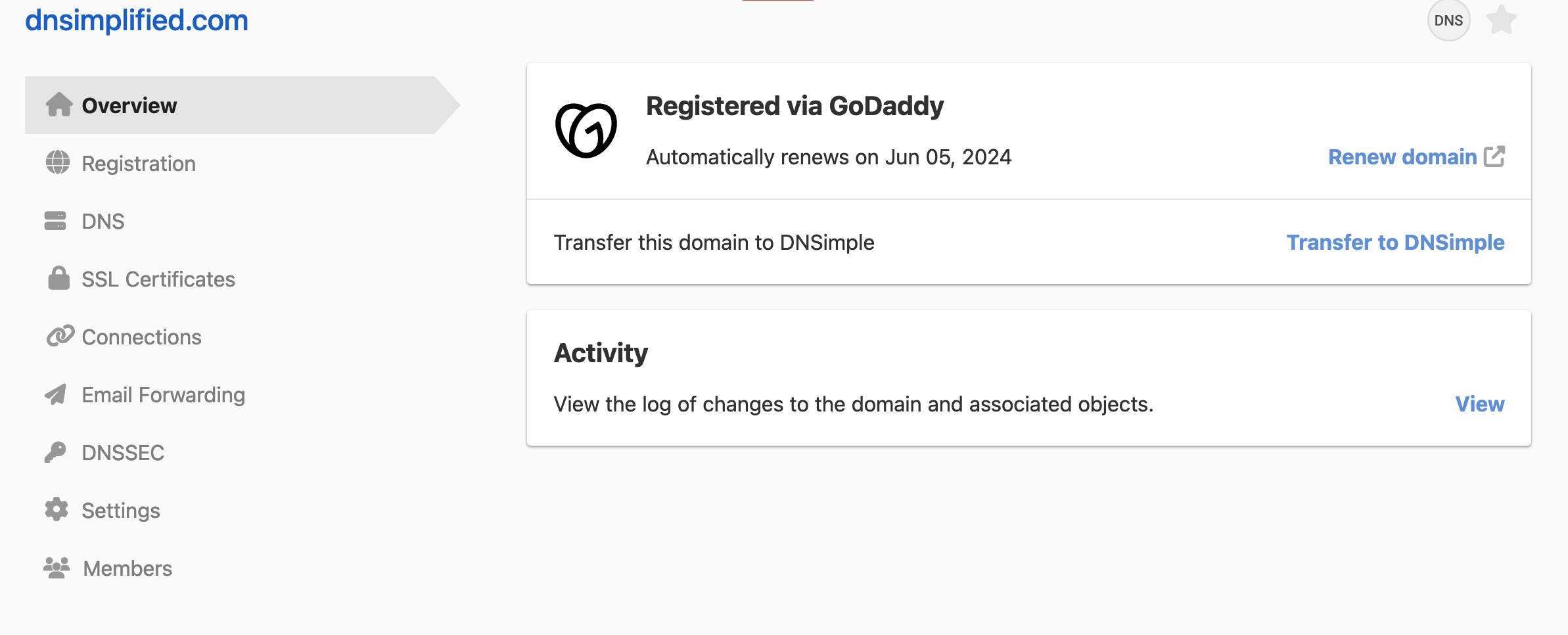
On the domain’s manage page, click Registration on the sidebar to view the domain’s delegation and registration contact details.
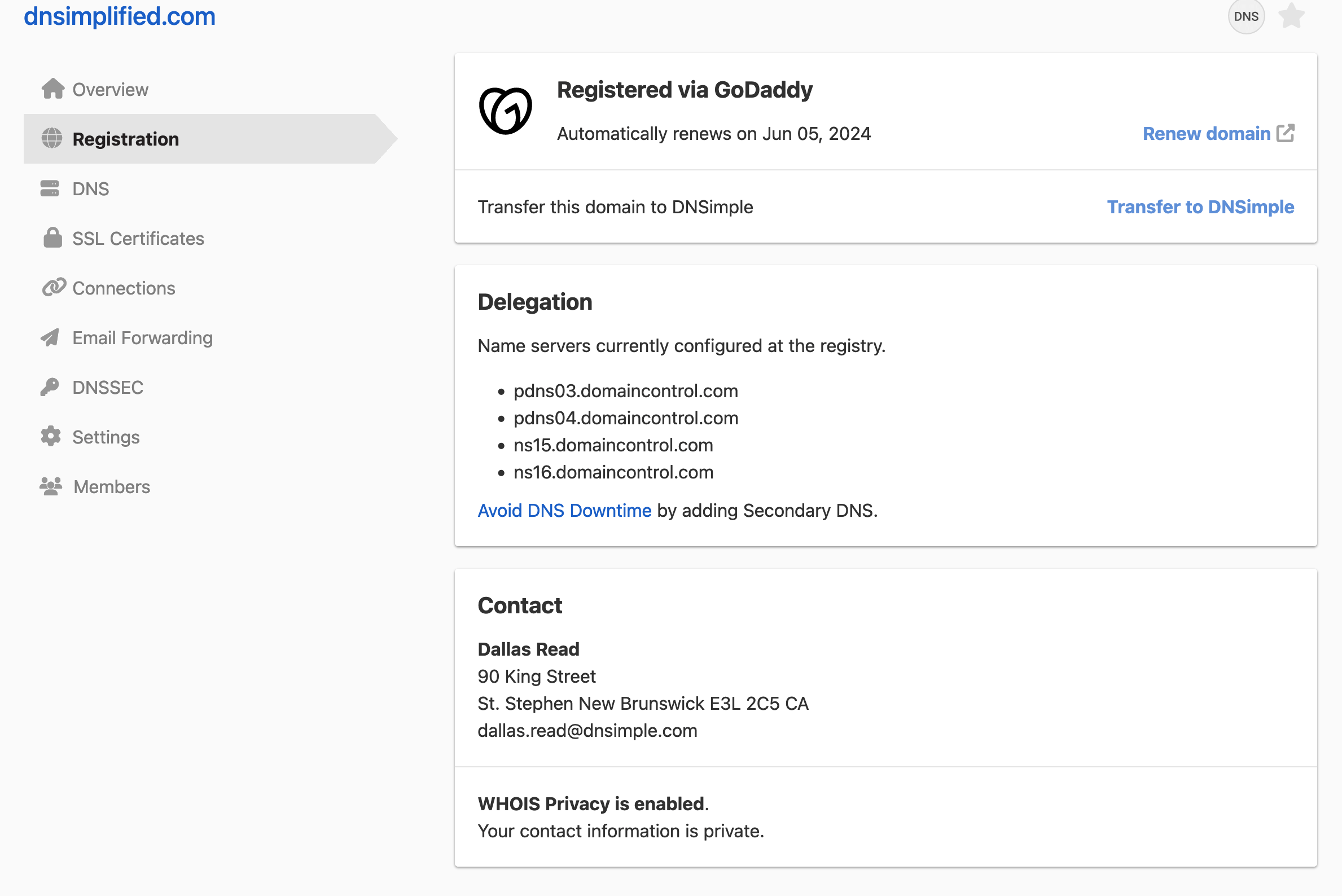
DNSSEC information for an integrated domain can be retrieved by clicking DNSSEC on the sidebar. There, you can see if DNSSEC is enabled for the domain.
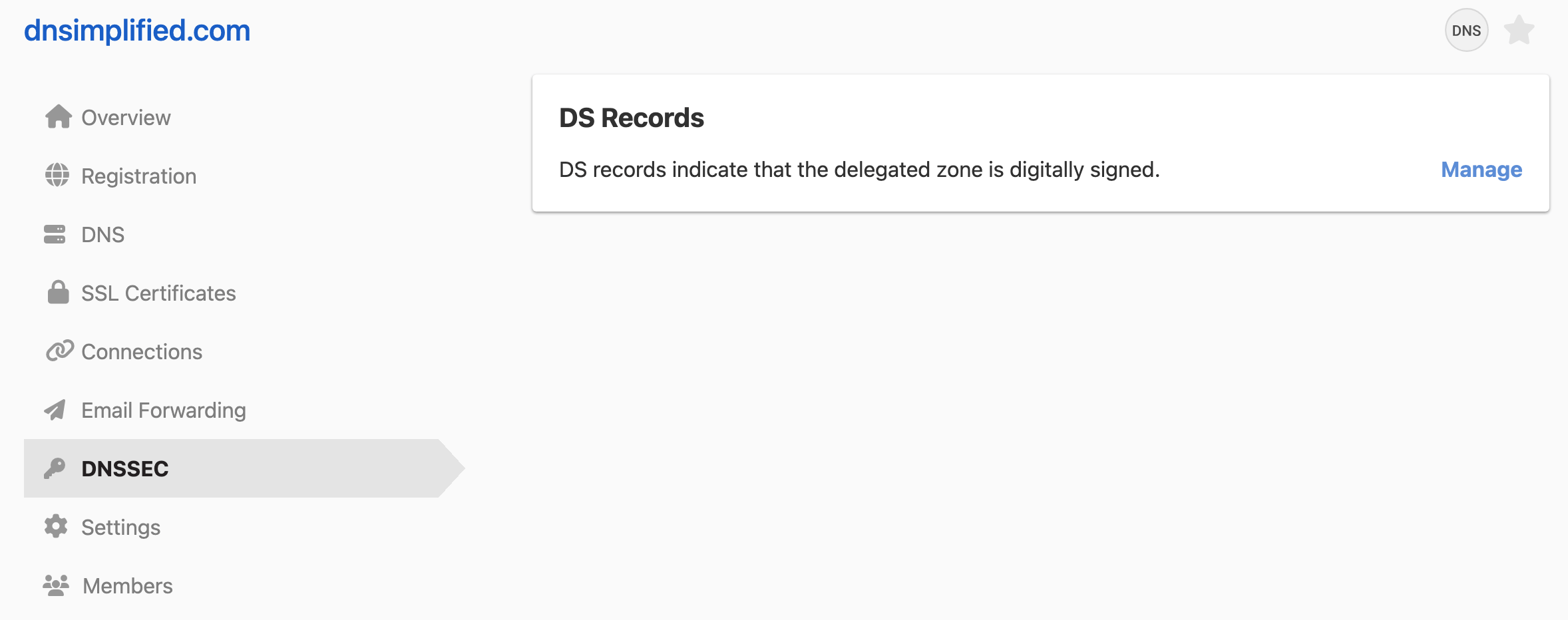
If DNSSEC is enabled for the domain, you can also view its DS records.