Renewing a Domain
By default, newly registered domains are set to auto-renew. If auto-renewal is off, or you want to extend the duration of your domain registration, follow these steps:
To renew a domain
- Select the relevant account from the account switcher at the top-right corner of the screen.
- Locate the relevant domain in your Domain List. Click the domain name to access the domain page.
- In the Overview tab, select Renew domain on the Registration status card.
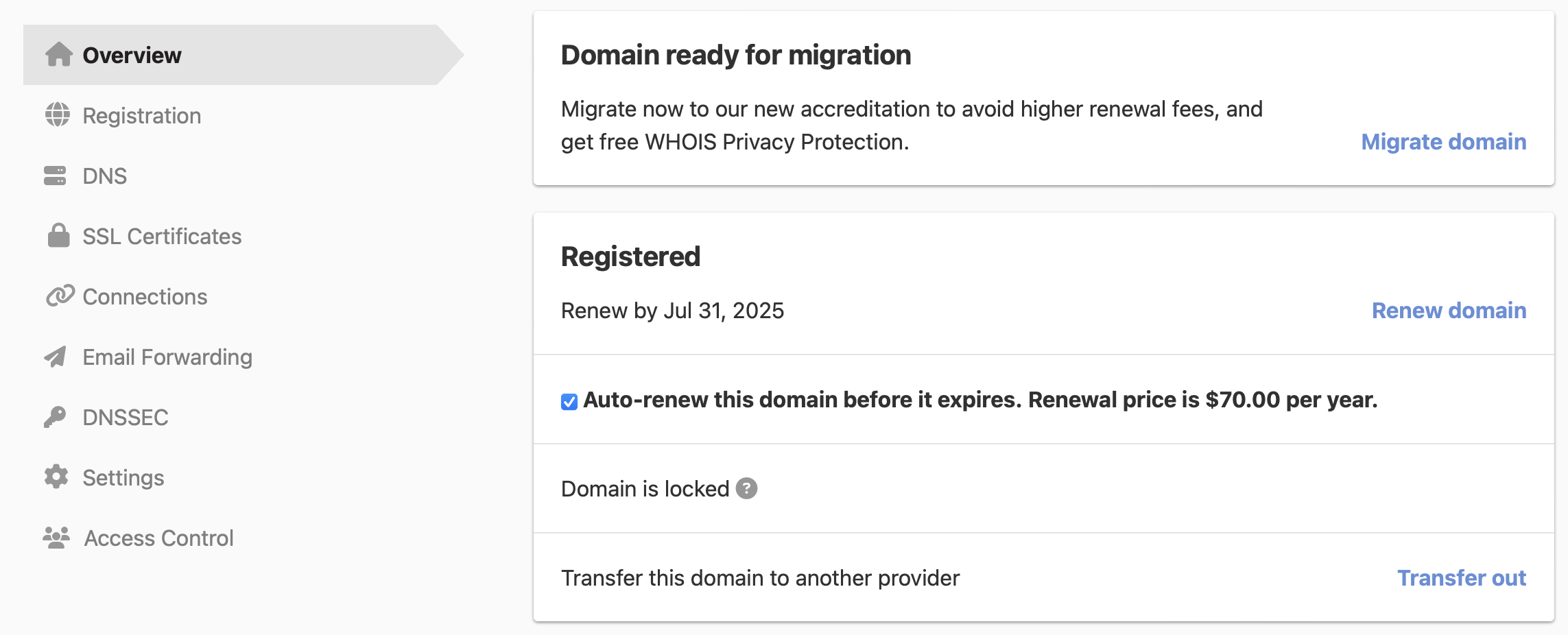
- Choose the number of years for which you’d like to renew the domain, then click .
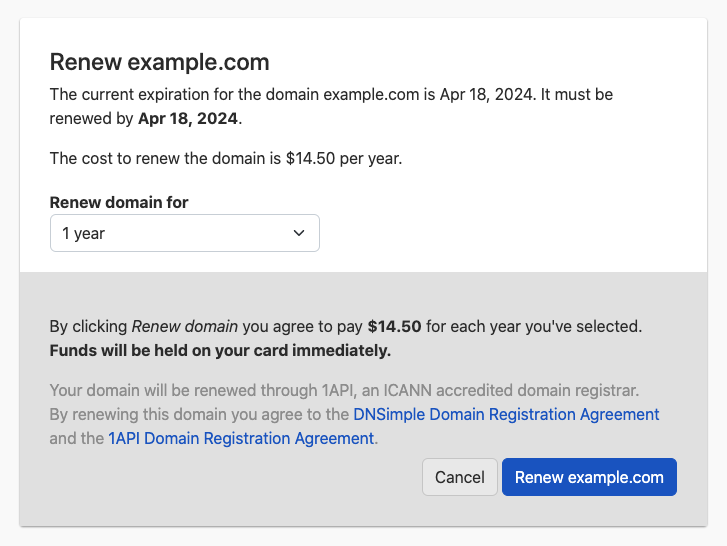
The total renewal price will be held on your card immediately. Your card will be charged once the renewal completes. If the renewal fails, funds will be released.
Have more questions?
If you have any questions or need assistance with manually renewing your domains, contact our support team, and we’ll be happy to help.