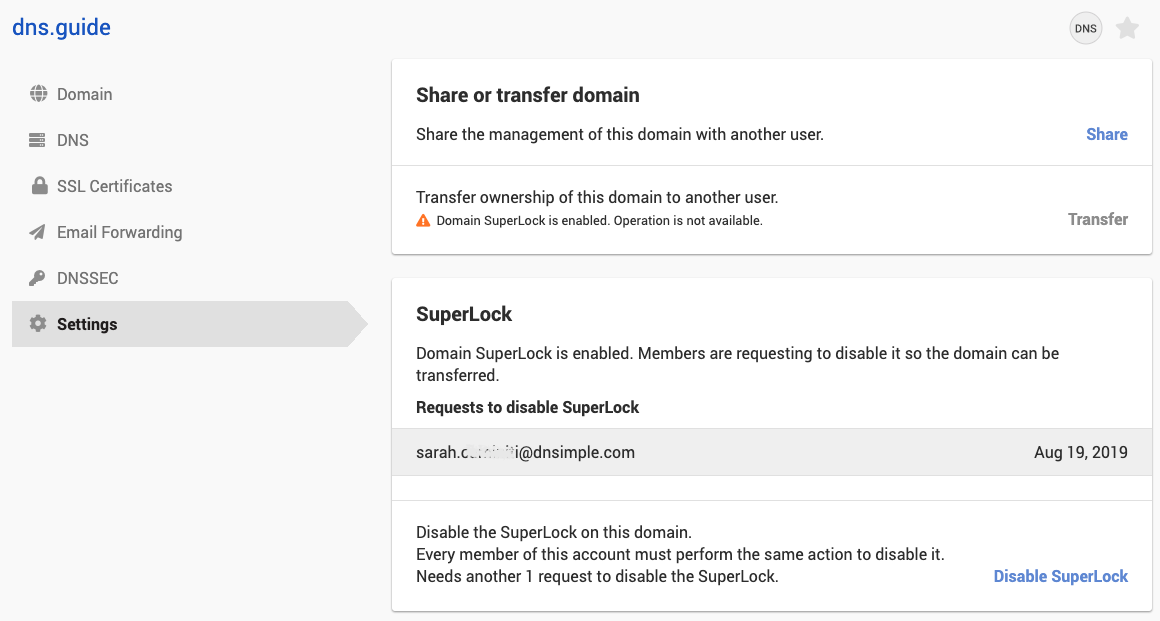DNSimple SuperLock
This article describes a feature in private beta.
Protect your domains from accidental transfers with DNSimple SuperLock.
Table of Contents
What is SuperLock?
SuperLock is a mechanism that prevents individual users from performing destructive operations on a domain - like transferring the domain out. Without SuperLock, any user of an account effectively has admin power on any resource in the account. They could independently start a transfer out or push the domain into another DNSimple account. That means a compromised user account can damage any resource inside the account.
With SuperLock, you can protect any domain from unintentional transfers or moves to a different account.
Enabling SuperLock
This feature is in private beta. Your account will need access granted via support@dnsimple.com.
Please read the process to disable SuperLock. Once SuperLock is enabled, you cannot disable it by yourself.
Enable SuperLock
- Log into DNSimple and open the domain for which you want to enable SuperLock.
- Select in the menu on the left.
- Press
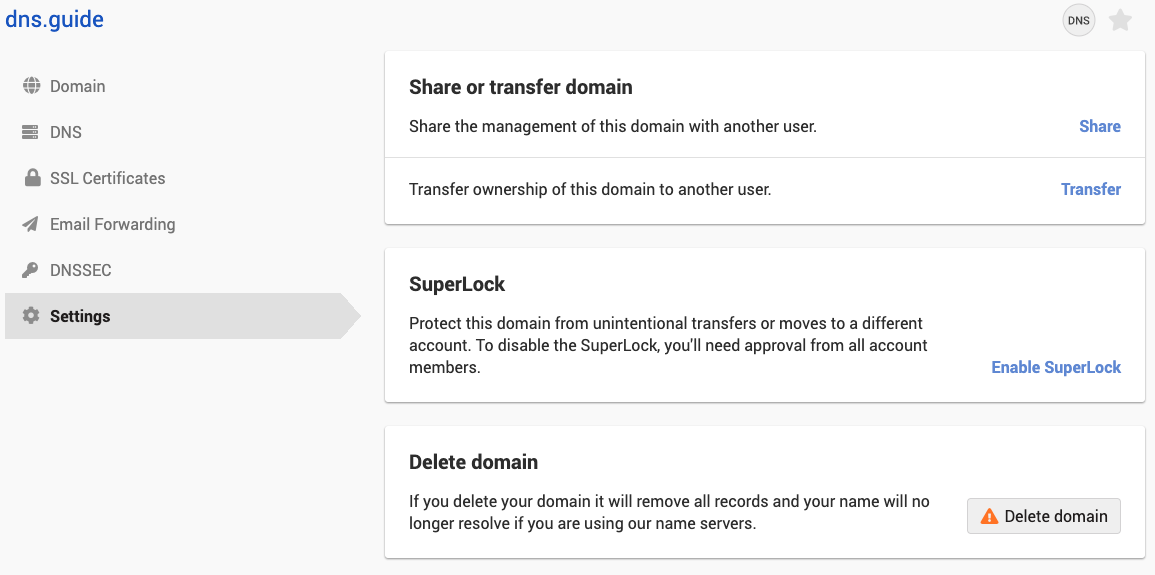
That’s it. Transfers and pushes are blocked for this domain as long as SuperLock is enabled.
This feature is relevant to the security of the domain. We’ll send an email about this activity to all users in the account.
Disabling SuperLock
If you want to transfer a domain that has SuperLock enabled, you’ll need to disable SuperLock before you can proceed.
To disable SuperLock, you’ll need a quorum of 2 users in the account to proceed.
Voting to disable SuperLock
- Log into DNSimple and open the domain you want to enable SuperLock on.
- Select in the menu on the left.
- Press