Digital Wallet Replenishment
Table of Contents
- Adding funds to your wallet
- Replenishment budget
- Low balance alerts
- Custom email
- Have more questions?
Enterprise customers can add funds to a digital wallet for use on future purchases, like domain registrations, domain renewals, domain transfers, and SSL certificates. We support ACH, wire transfer, and card payments to add funds to your digital wallet.
Note
Automatic wallet replenishments are not yet available. You need to manually add funds to your wallet.
Adding funds to your wallet
- From the account switcher, select the account you want to update the payment information for. This takes you to the domain list for the account.
- Select Account settings from the account switcher at the top-right corner of the screen.
- Select the Billing and plans tab on the left side.
-
In the Wallet card, click Add funds.
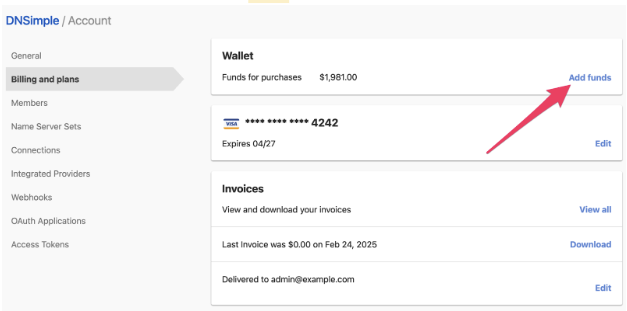
- Fill in the replenishment amount, an optional purchase order ID, and a payment method (credit card or wire).
-
Click Proceed to confirmation.
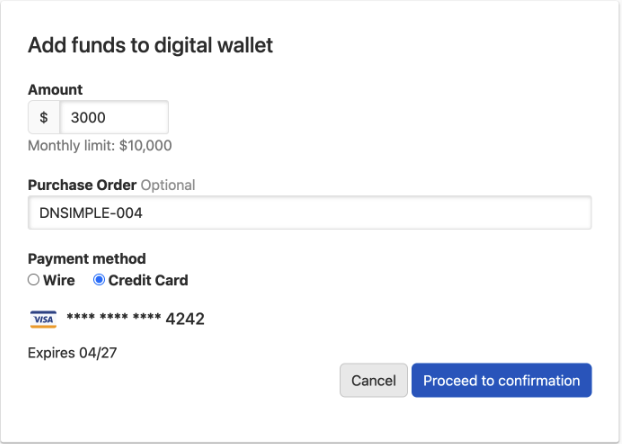
-
Verify the details, then click Add funds.
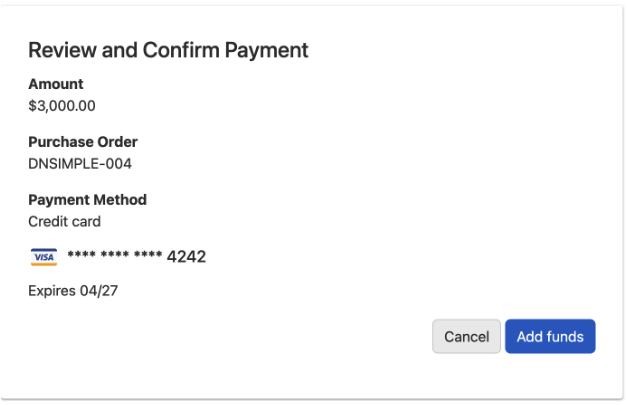
- The funds are immediately added to your digital wallet, and you will receive a corresponding invoice.
Payments by card
Your card on file will be charged. You cannot currently add an alternate card for wallet replenishments.
Payments by wire
All wire payments must be paid 30 days after receiving the invoice. To discuss different payment terms, please contact your account manager.
Replenishment budget
You can configure a monthly limit for wallet replenishment.
This limit cannot be exceeded. Once the limit is reached, all subsequent wallet replenishments will be denied. The cumulative total of replenishments is tracked throughout the month. At the start of each new month, this total resets, making the full budget allocation available again.
To set up a replenishment budget, please get in touch with your account manager.
Low balance alerts
We proactively monitor your wallet balance and send automatic notifications when it falls below a predetermined threshold. This gives you time to add funds before running out, ensuring continual availability of funds.
Please contact your account manager to customize your low balance alerts.
Custom email
All wallet replenishment notifications are automatically sent to the billing email address on your account. If you’d like these notifications to go to additional email addresses, please contact your account manager.
Have more questions?
If you have any questions about wallet replenishment, contact us, and we’ll be happy to help.