Webhooks and API Events
Table of Contents
- Managing Webhook recipients
- Adding a recipient
- Removing a recipient
- Clearing suppression
- Have more questions?
DNSimple uses webhooks to deliver notifications via HTTP regarding changes or events in your account.
For more technical information, visit the Webhook and Events section in our API documentation.
Managing Webhook recipients
- Navigate to your account page.
- Click the Webhooks tab on the left side.
This displays all the URLs where DNSimple publishes the events that happen in your account.
Adding a recipient
- Click Add to add a new recipient.
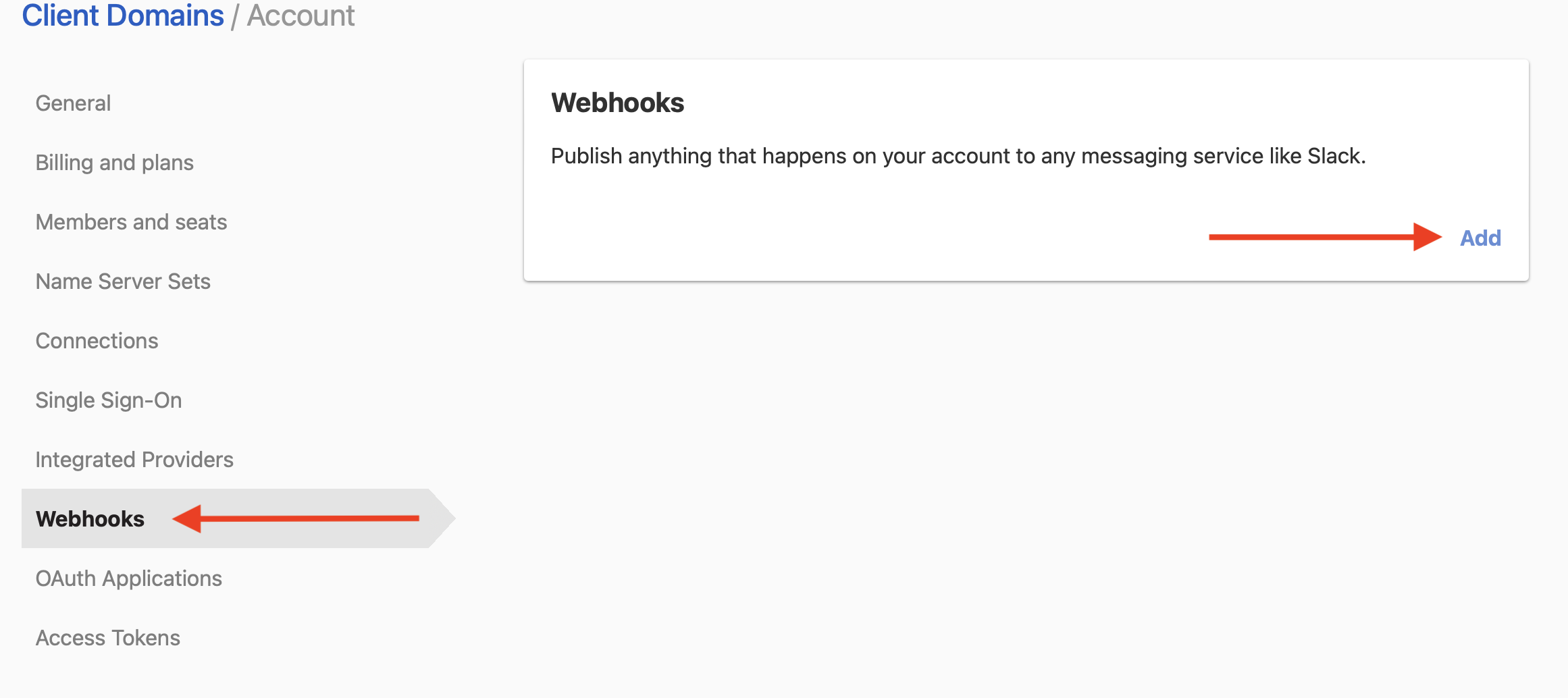
- Enter the URL.
- Click Add Webhook to add the recipient.
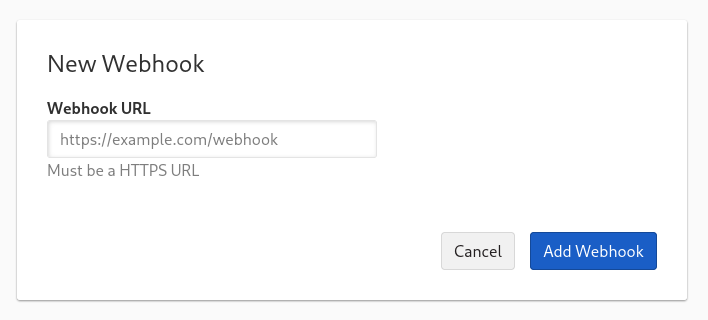
You’ll be redirected to the Webhooks section. The new webhook recipient will appear on the list of all webhooks.
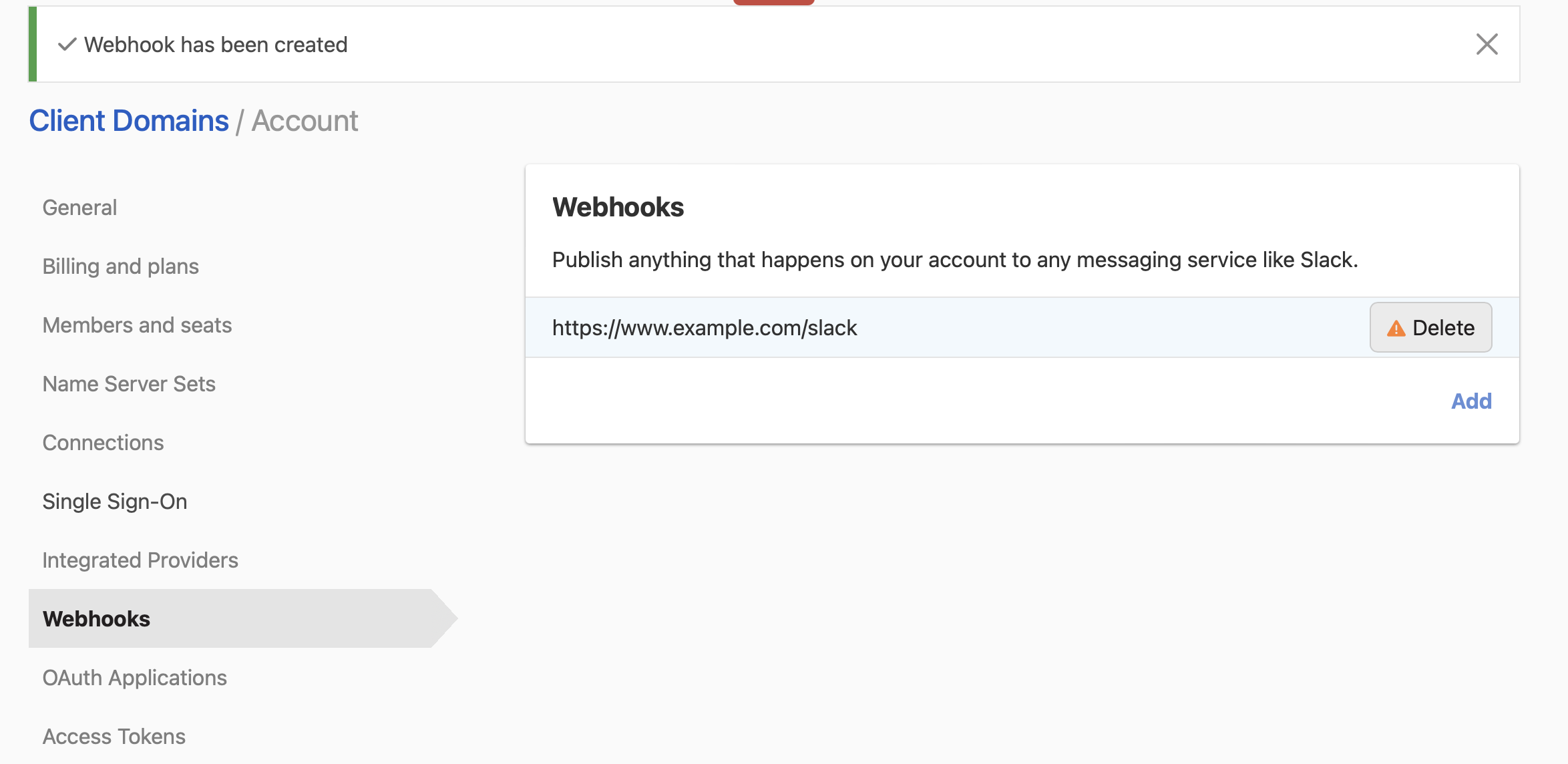
Removing a recipient
You can remove a recipient by clicking Delete.
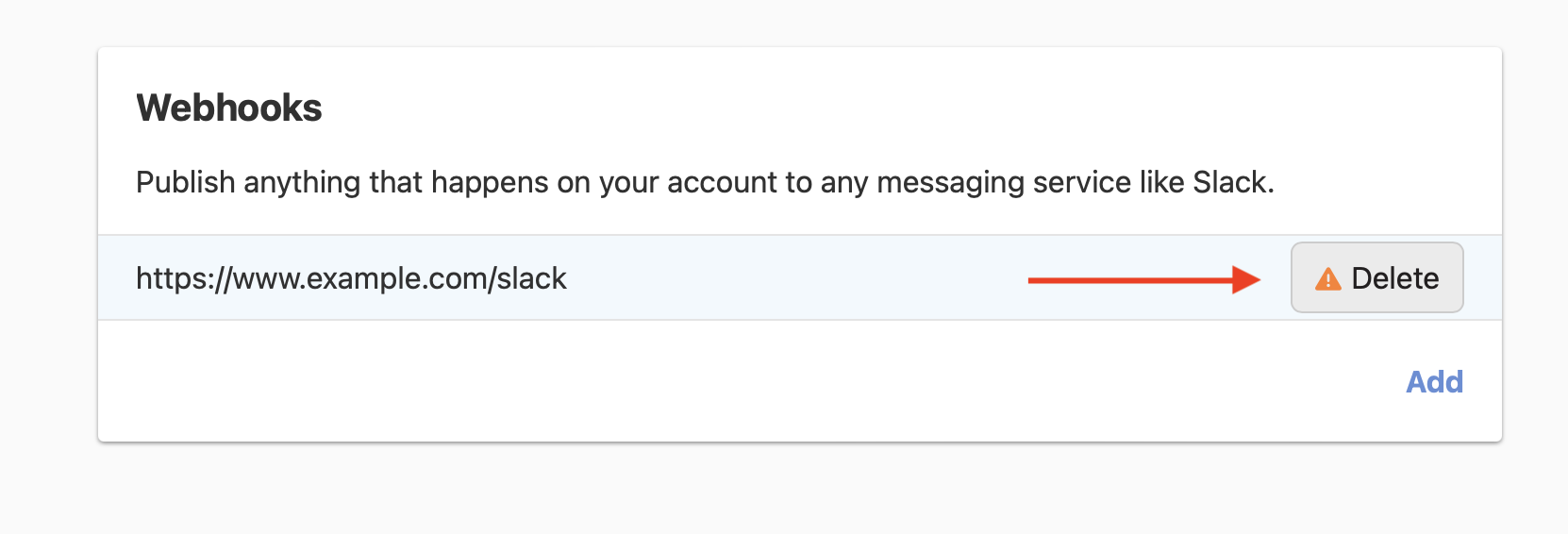
Clearing suppression
Sometimes a webhook delivery fails. If an endpoint cannot be reached, the delivery is retried. If it keeps failing, the recipient will be marked as Suppressed, and no more events will be sent.
When there are suppressed recipients, an alert message appears. A red exclamation point next to a webhook indicates there’s an issue and that the webhook is suppressed.
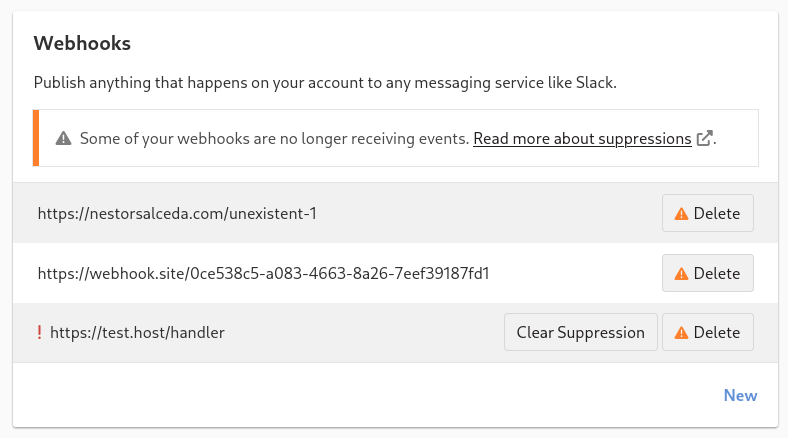
Click Clear Suppression to clear the suppression and allow the recipient to receive events again.
Have more questions?
If you have additional questions or need any assistance, just contact support, and we’ll be happy to help.