Blackbell One-click Service
Table of Contents
Blackbell is the simplest way to sell services.
If you have accounts with DNSimple and Blackbell, you can use DNSimple’s One-click Services to set up the DNS records required by Blackbell.
Enabling Blackbell service
- From the domain list, click on the domain name you want to update.
- Click the DNS tab on the left side.
- Scroll down to the One-click services card, and click Add.
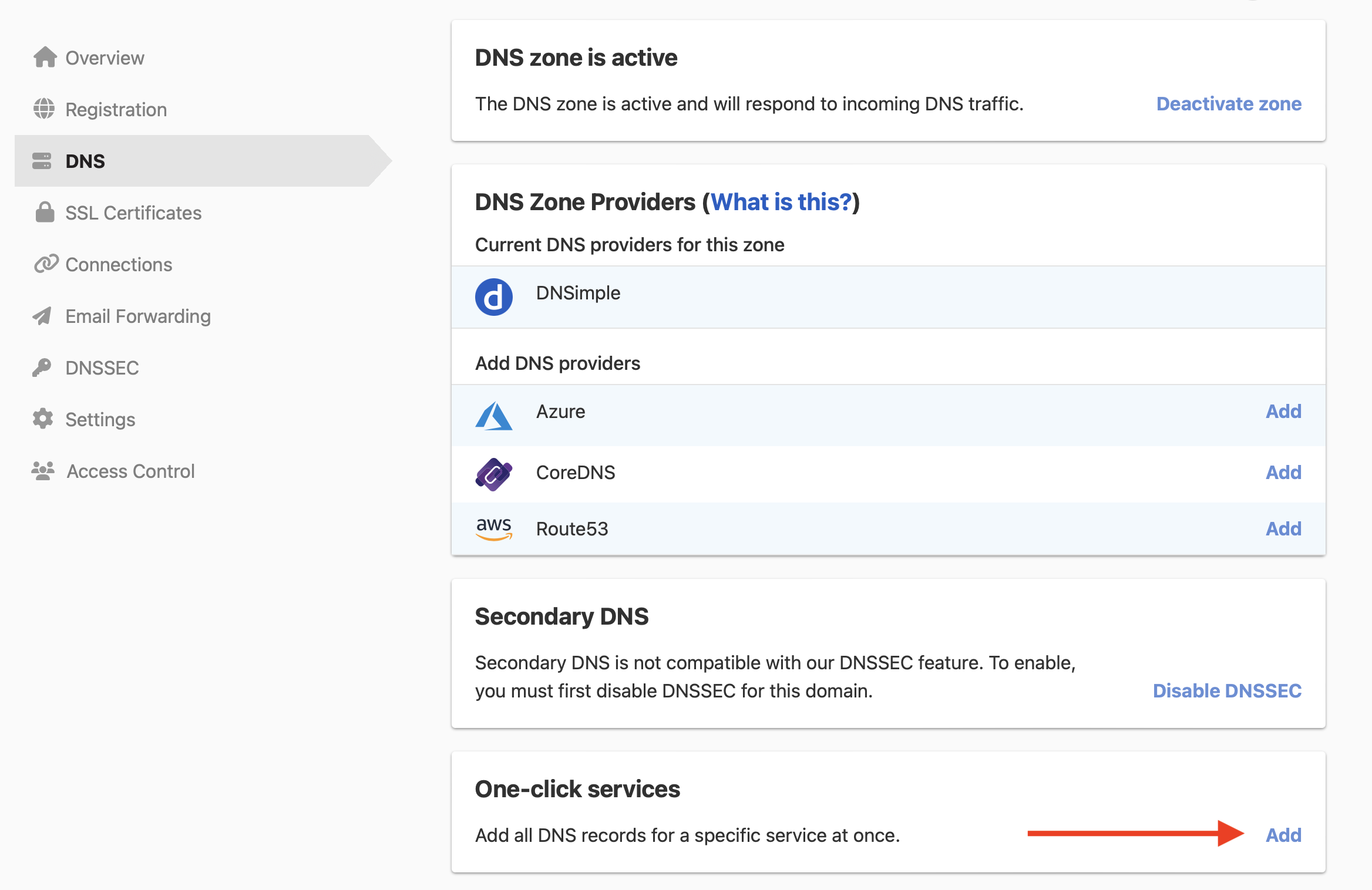
Select the Ecommerce tab, and scroll down the to the Blackbell service. Click Add.
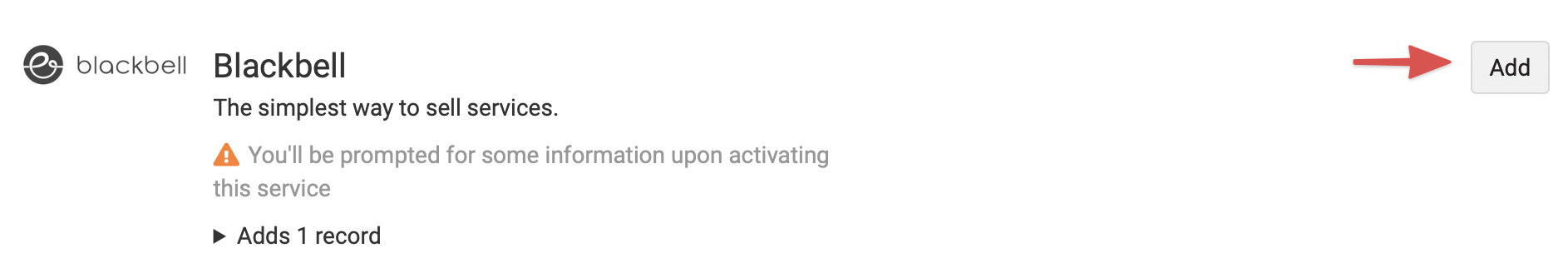
Enter a subdomain (CNAME), then click Complete Blackbell Setup.
The service has been added. You can remove it any time by following the steps in how to remove a service.
Setting up at Blackbell
Follow the steps to enable the subdomain in your Blackbell backoffice.
Have more questions?
If you have additional questions or need any assistance with our One-click Services, just contact support, and we’ll be happy to help.