One-click Services
Table of Contents
- What are services?
- Adding a service
- Removing services
- Contributing a new service
- Have more questions?
What are services?
One-click Services are DNS snippets ready for you to use. Applying a service creates all the DNS configuration needed to serve your webpage or configure your email.
We currently support more than 30 services:
Blogging
Ecommerce
Hosting
- Divio Aldryn
- Format
- GitHub Pages
- Jimdo
- Launchrock
- Netlify
- Platform.sh
- Surge
- Webflow
- Weebly
- Wordpress
Infrastructure
- AWS Elastic Beanstalk
- AWS Lightsail
- AWS S3
- Cloudflare
- Fanout
- Fastly
- Geniuslink
- Gigalixir
- Heroku
- URL forwarding
- Windows Azure
Productivity
The service directory is open-source. Learn how to propose or contribute new services.
Adding a service
- From the domain list, click on the domain name you want to update.
- Click the DNS tab on the left side.
- Scroll down to the One-click services card, and click Add.
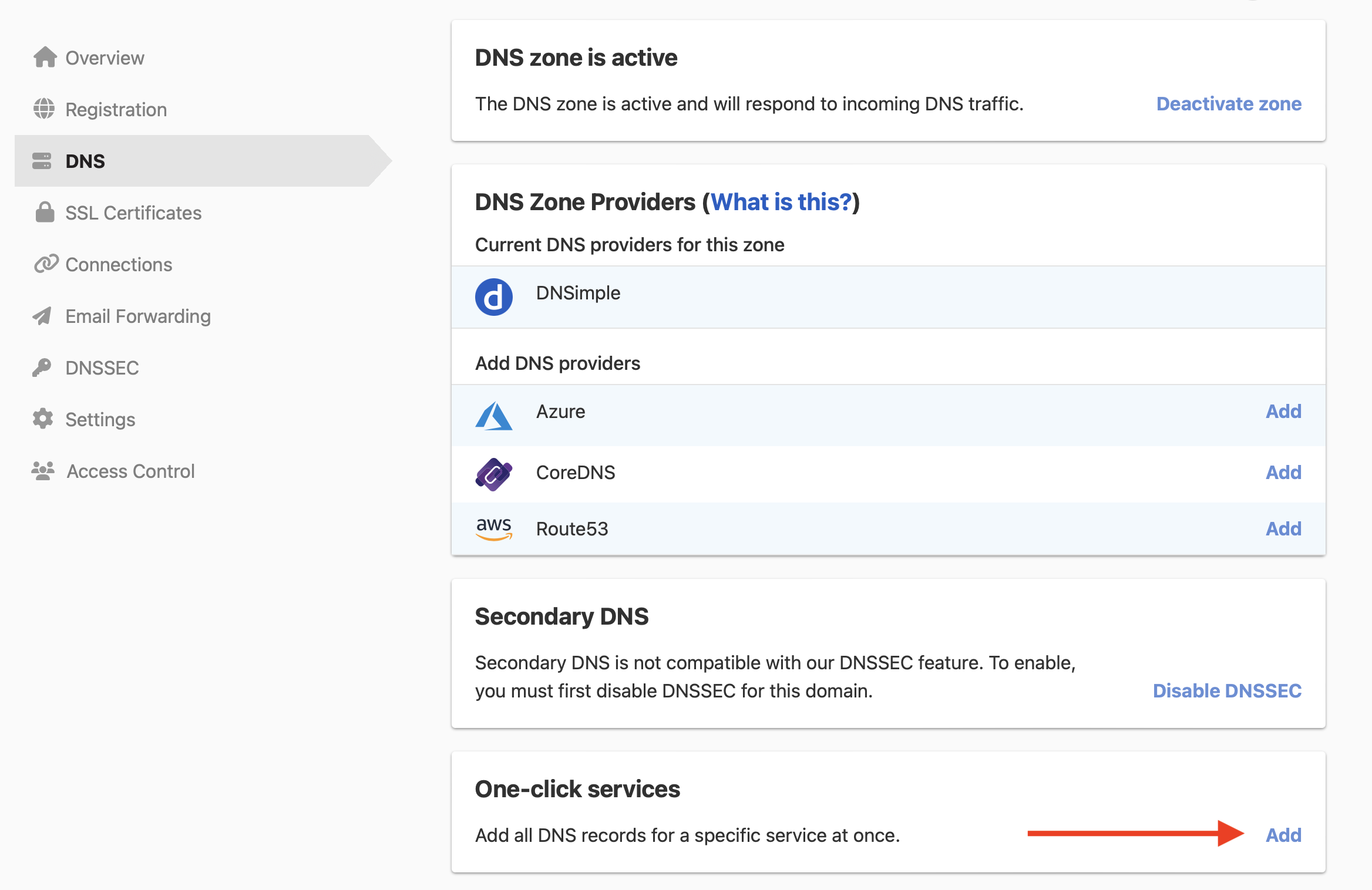
Choose the service that you want to add.
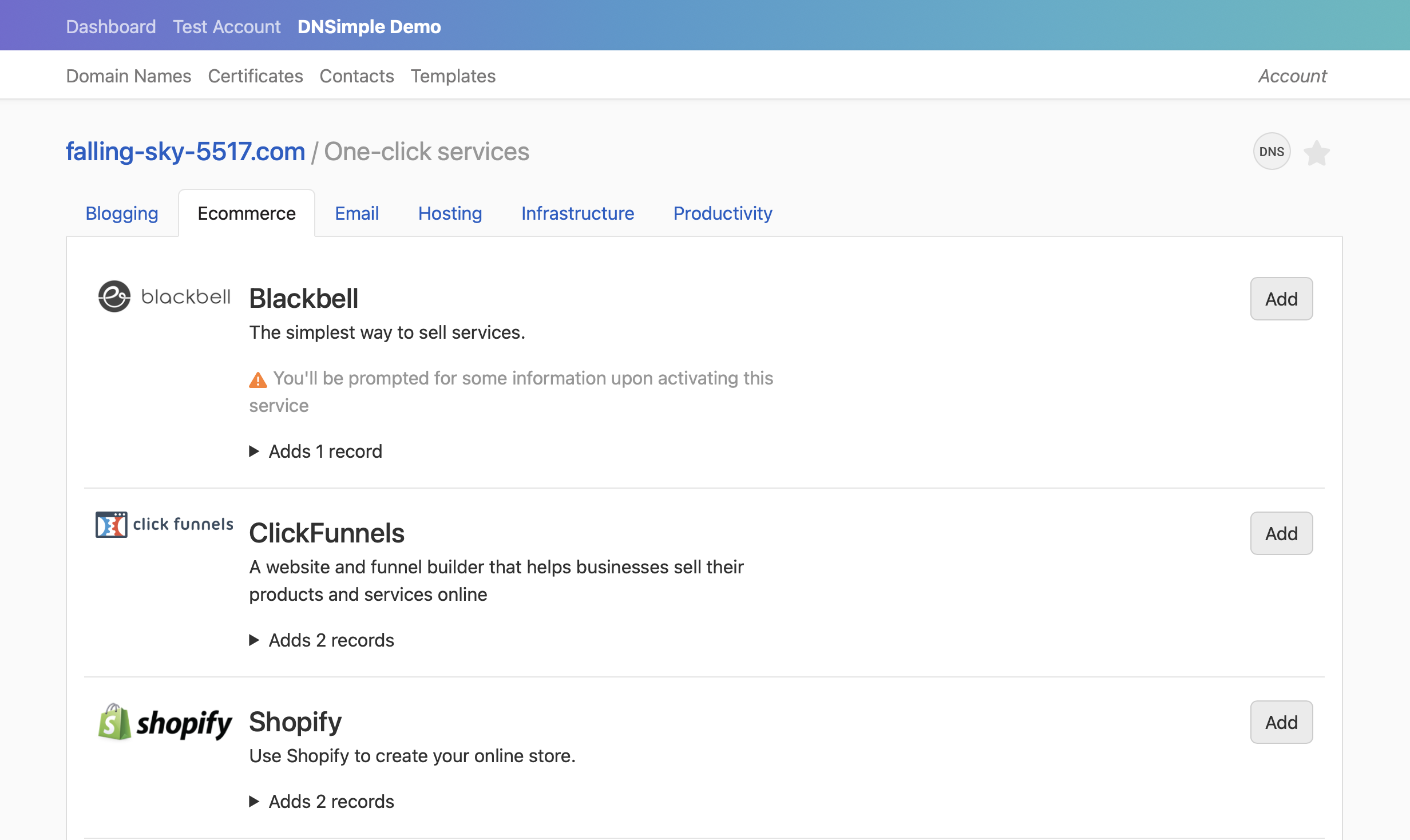
Removing services
To remove a service, navigate to your domain. On the services sidebar, click DNS. Scroll down to the One-click Services section, and click Manage.
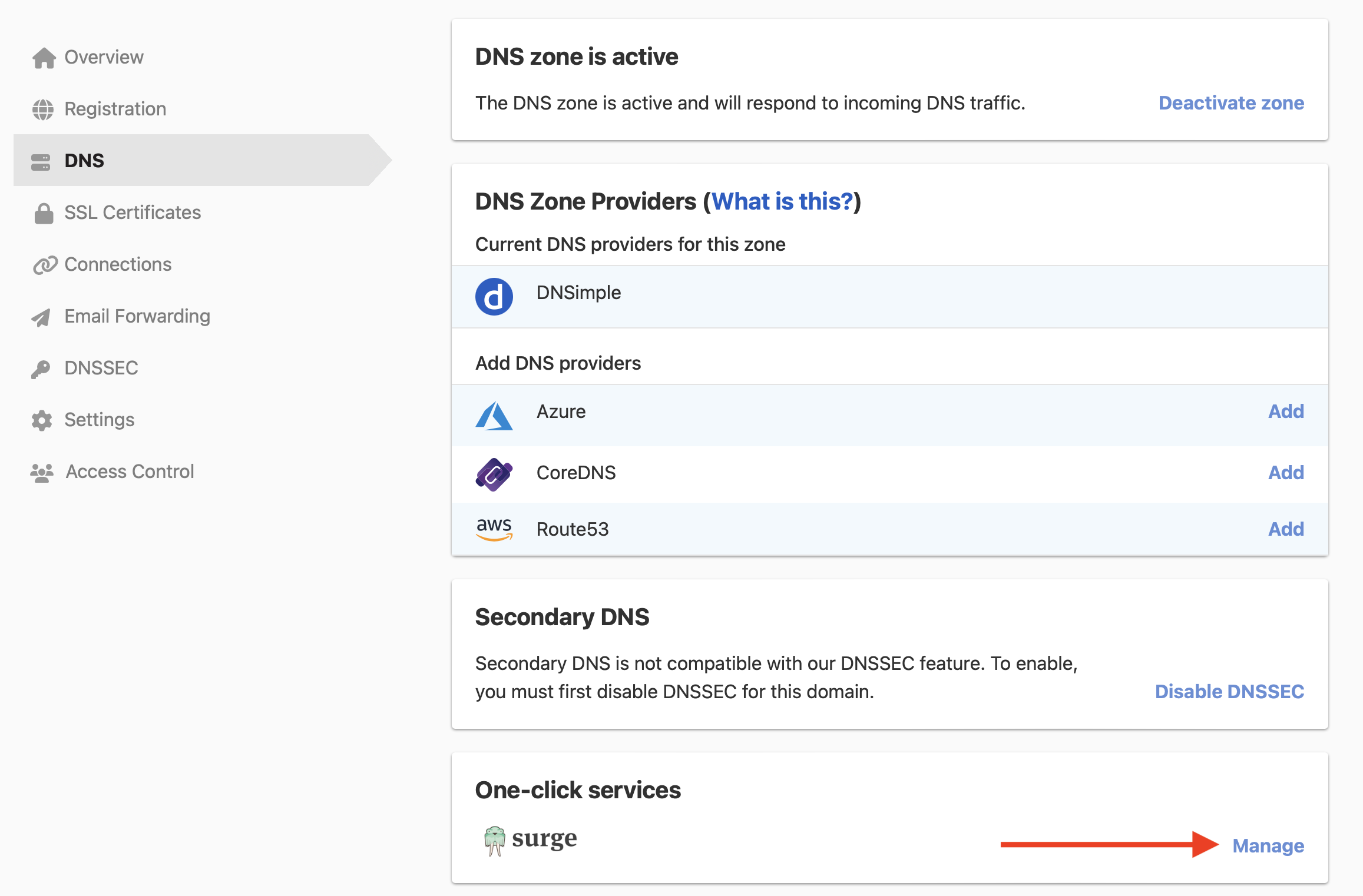
Find the service from the list of Applied one-click services that you want to remove, and click Remove.
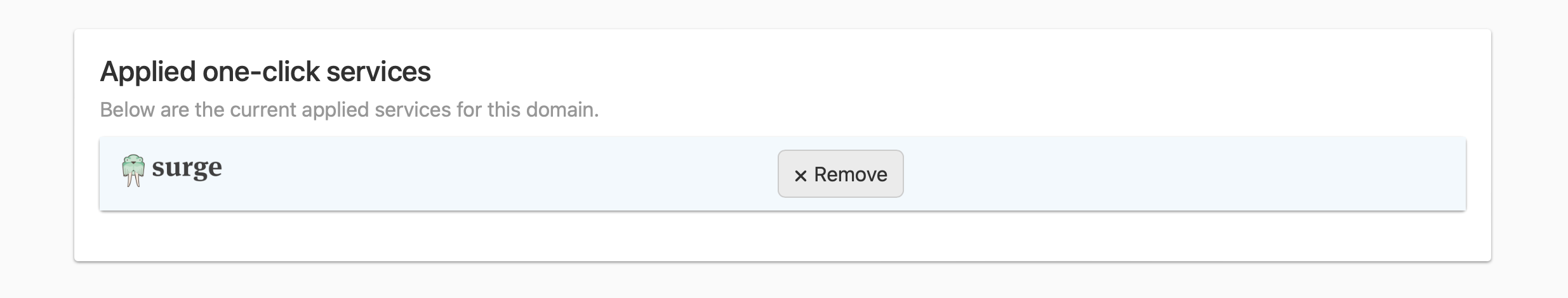
Contributing a new service
Services are defined in an open-source repository on GitHub. You can fork and update this project to add a new service. Once you’ve added the files required for your service, issue a pull request so we can review and deploy it.
Visit our github repository for full instructions.
Have more questions?
If you have additional questions or need any assistance with our One-click Services, just contact support, and we’ll be happy to help.