Mailgun One-click Service
Table of Contents
Mailgun is a set of powerful APIs that allow you to send, receive, and track email effortlessly.
If you have accounts with DNSimple and Mailgun, you can use DNSimple’s One-click Services to set up the DNS records required by Mailgun.
Enabling Mailgun service
- From the domain list, click on the domain name you want to update.
- Click the DNS tab on the left side.
- Scroll down to the One-click services card, and click Add.
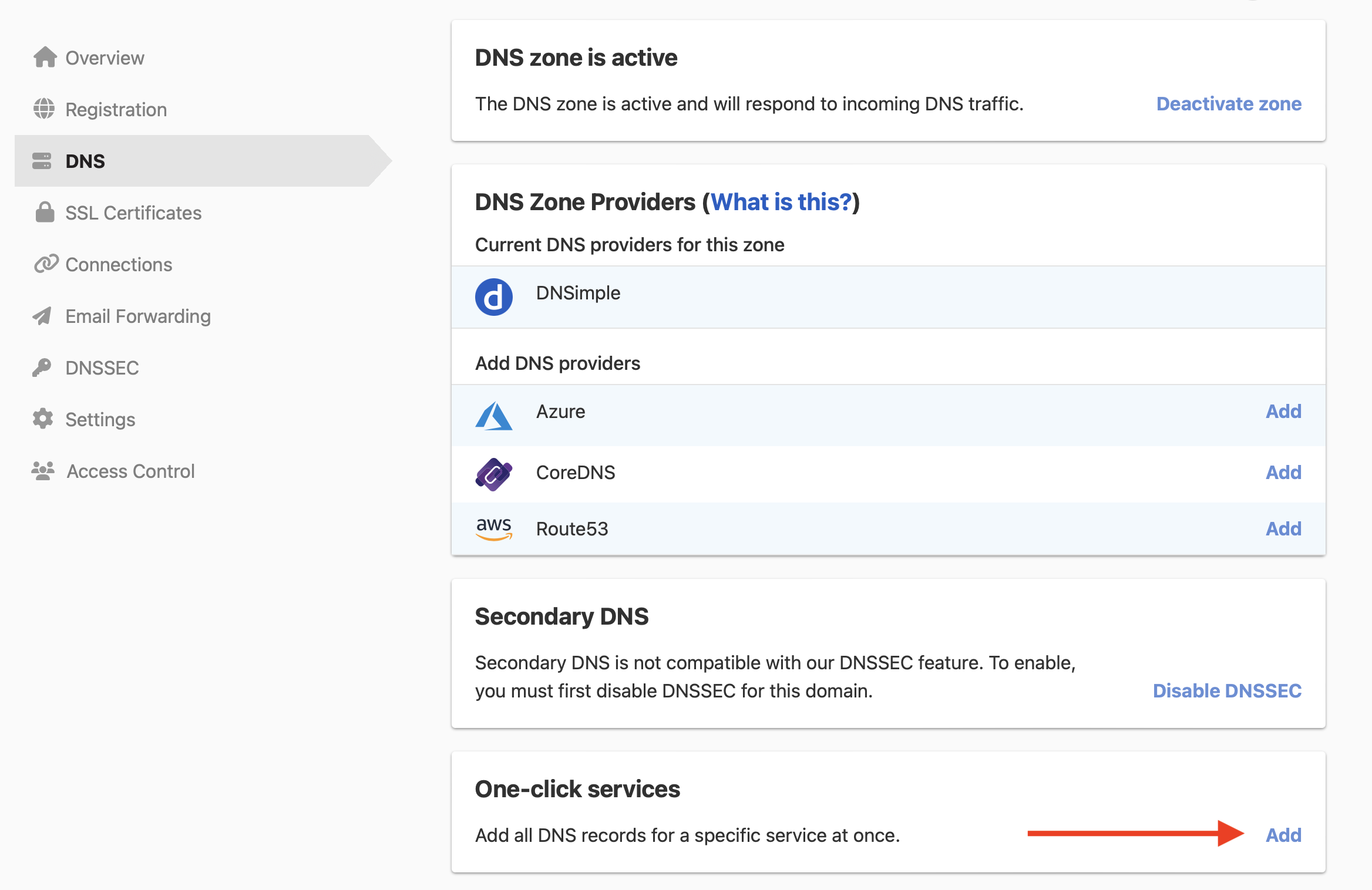
Select the Email tab, and scroll down the page until you find the Mailgun service. Click Add.
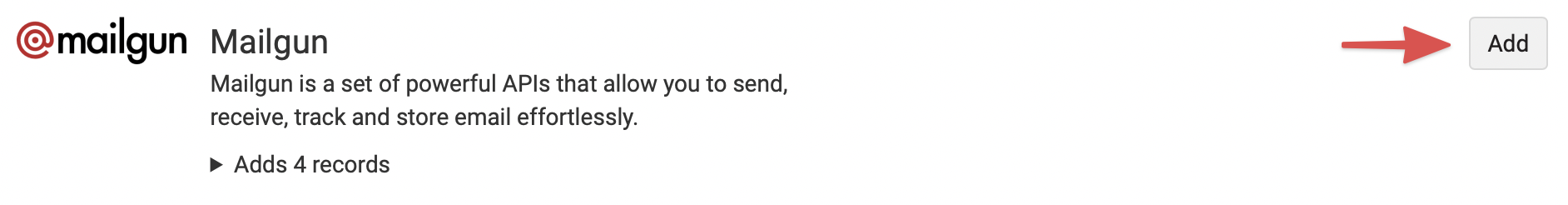
The service has been added. You can remove it any time by following the steps in how to remove a service.
Setting up at Mailgun
Follow the steps to add the domain in your Mailgun control panel.
Verifying MX Records
Google provides a free MX record checking tool that will verify your DNS configuration and suggest improvements with links to support articles.
Have more questions?
If you have additional questions or need any assistance with our One-click Services, just contact support, and we’ll be happy to help.