Changing Account Information
Table of Contents
Changing account email
You can update your account email address at any time. Changing your account email will not update your user email. To update your user email, follow these instructions. If you want to update both your account and user email to the same address, you’ll need to update your user email first, then your account email.
- Select the relevant account from the account switcher at the top-right corner of the screen.
- From the account switcher, click .
-
Click at the bottom right of the card:
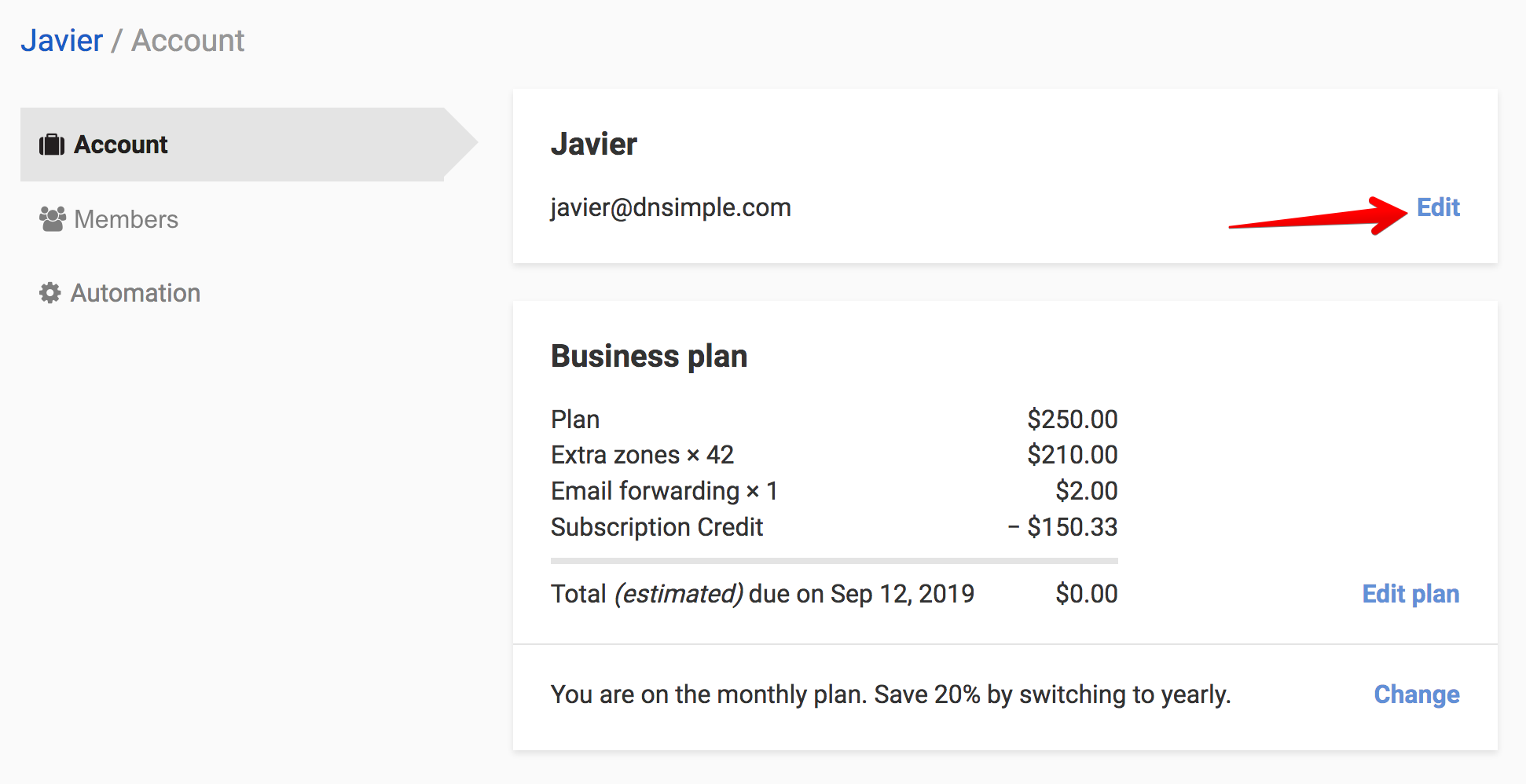
-
Change the email, and click .
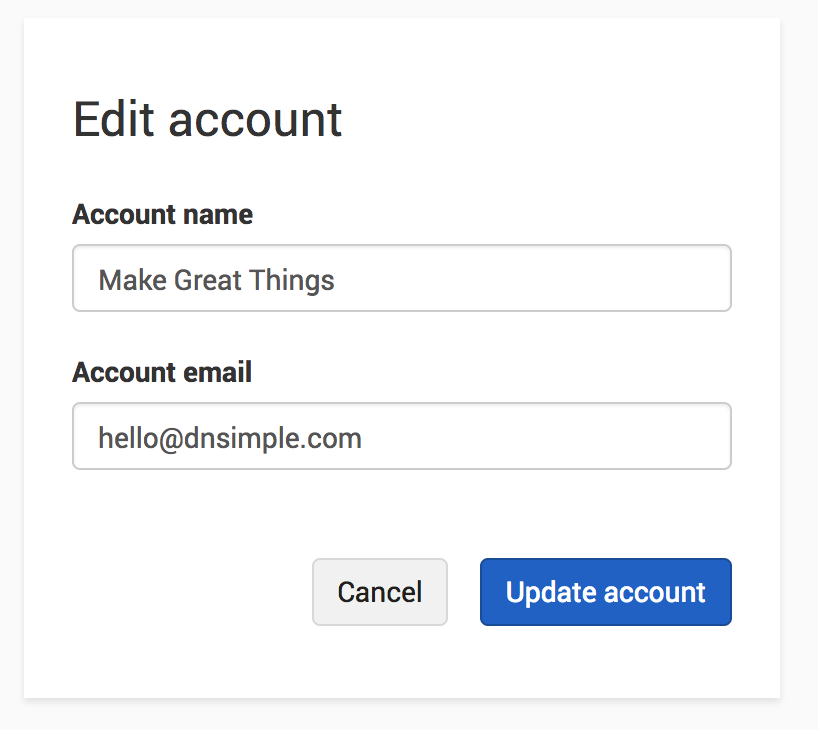
You’ll be redirected to the Account page, where you’ll see the updated email address displayed on the Account card. Please ensure the address is correct.
Changing other account data
You can also edit your account name, country of operation, and change your answers to any of the security screening questions.
- Select the relevant account from the account switcher at the top-right corner of the screen.
- From the account switcher, click .
-
Click at the bottom right of the card:
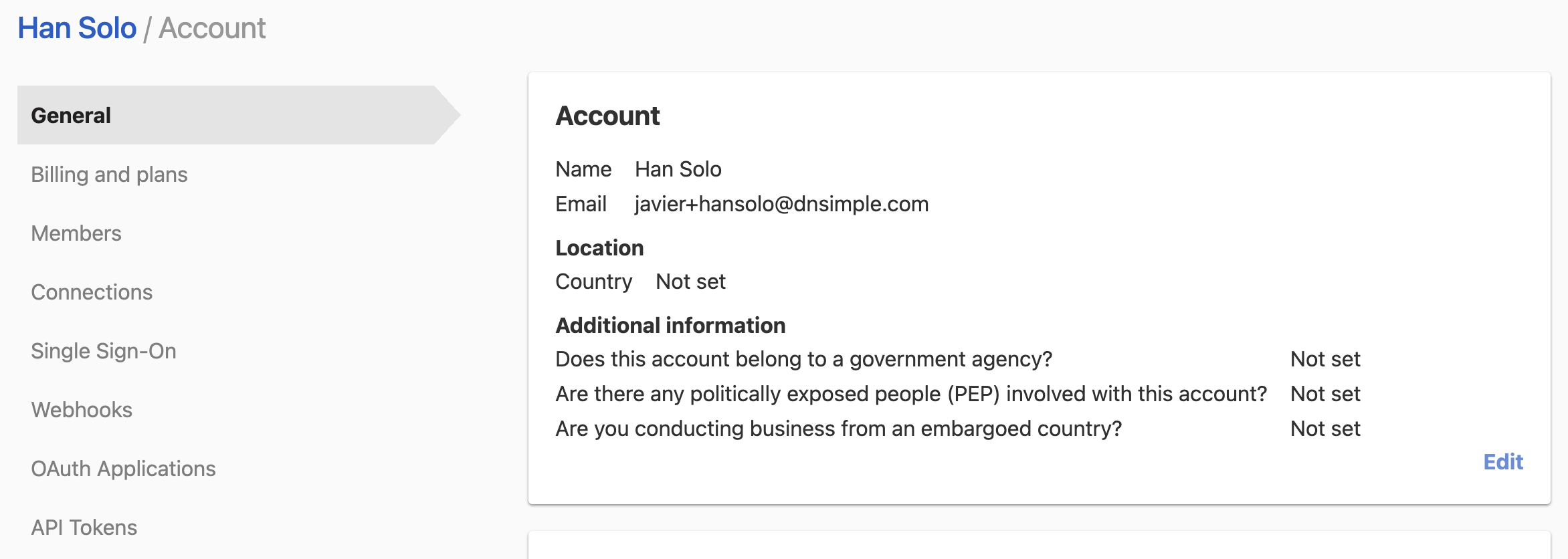
-
Change or set the information according to your needs.
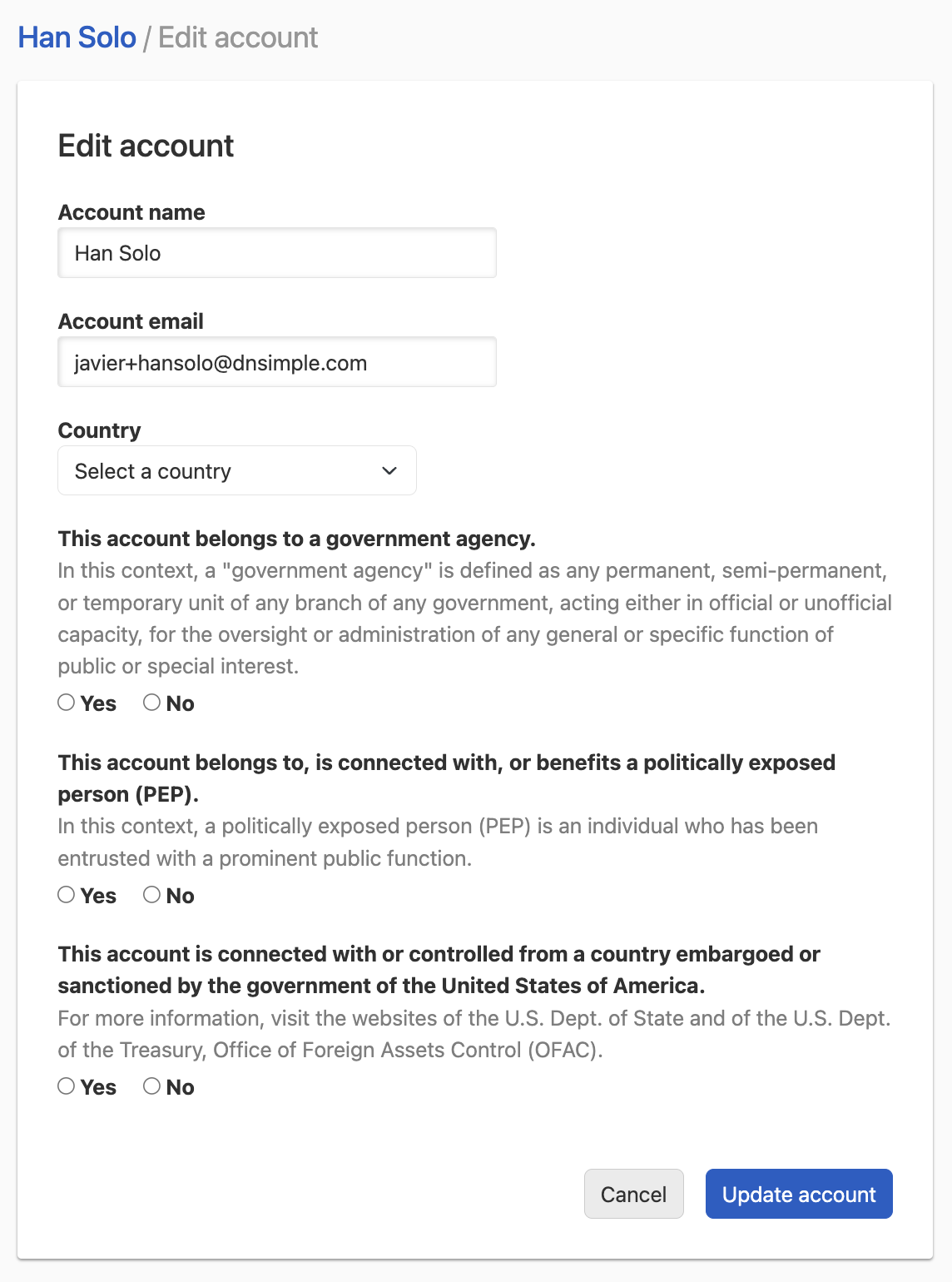
DNSimple requests this information, in compliance with applicable laws and regulations, to guarantee the security of your account.
- Once the information has been updated, click to save the changes. You’ll see the changes reflected in the information in the Account card under the General tab on your Account page.
Have more questions?
If you have any questions about how to update your email or other account information, contact our support team, and we’ll be happy to help.