Deleting Yourself as a User
Deleting yourself as a user will permanently delete all your domains in all your accounts, records, and all associated information. If you prefer to retain this information for future use at DNSimple, consider unsubscribing instead.
Warning
Once you delete yourself as a user, all your domains and records will be deleted. You’ll no longer be able to request transfer codes or unlock registered domains to transfer them to another registrar. [!NOTE] To delete yourself as a user, you’ll first need to unsubscribe your accounts from your plan at DNSimple.
To permanently delete yourself as a user, along with all your domains and records:
-
Go to your User Settings page:

-
Click at the bottom of the page:
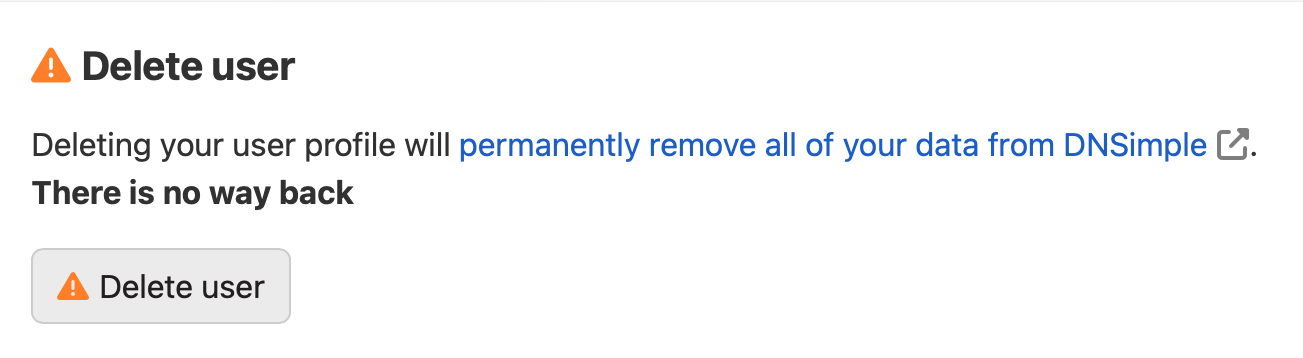
Note
The button will only be available if you have no active DNSimple subscriptions.
-
Include your feedback, or write anything you like in the provided field, then click I understand the consequences, close this user and account. The field cannot be left blank.
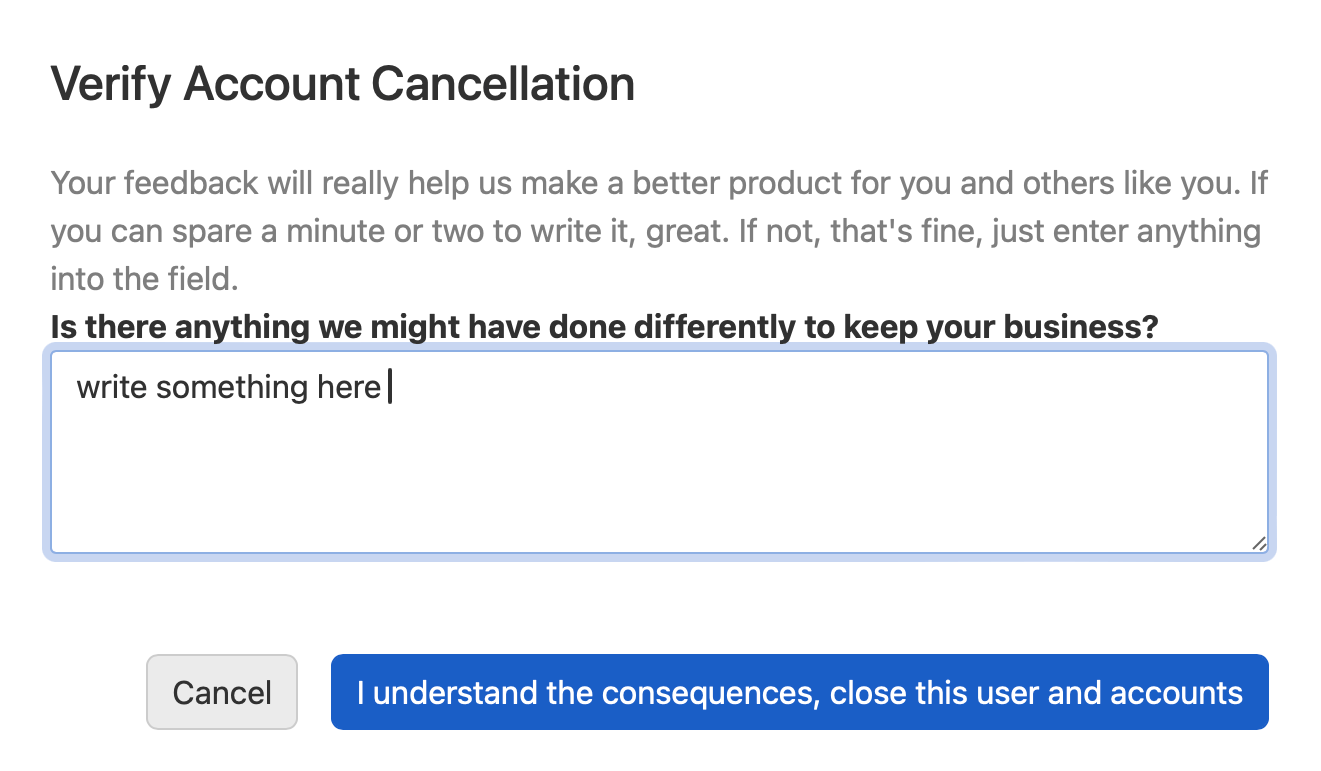
Once your account has successfully been deleted, you’ll be redirected to the DNSimple homepage, and will be unable to log in to DNSimple with your previous account information.
Deleting an account
Customers cannot independently delete an account that was created with the multi-account feature. If you want to delete one of the accounts associated with your user information, please contact us with the name of the account, and we’ll help you delete it.
Have more questions?
If you have any questions, or need assistance deleting your user information or an individual account, contact us, and we’ll be happy to help.