Jimdo One-click Service
Table of Contents
Jimdo offers a website creator that anyone can use. In just a few minutes, and without any technical knowledge, anyone can create a place on the Internet – complete with online store, blog, photo galleries, YouTube videos, and much more.
If you have an account with DNSimple and a site ready to publish with Jimdo, you can use DNSimple’s One-click Services to set up the DNS records required by Jimdo.
Note
You need to have Jimdo Pro or Business to use your own domain.
Setting up at Jimdo
Follow the steps to add the domain in your Jimdo account.
Enabling Jimdo service
- From the domain list, click on the domain name you want to update.
- Click the DNS tab on the left side.
- Scroll down to the One-click services card, and click Add.
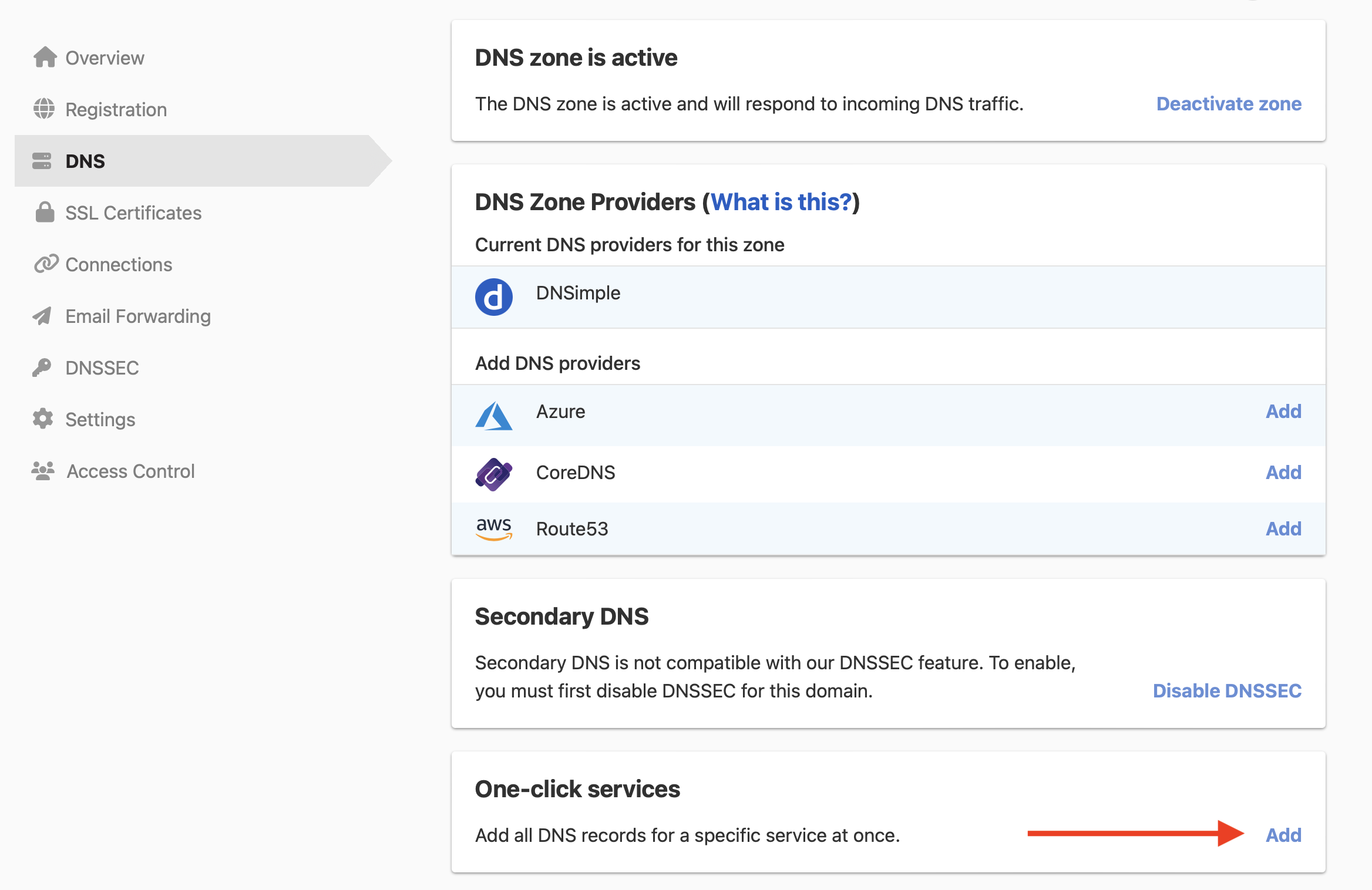
Select the Hosting tab, and scroll down to the Jimdo service. Click Add.
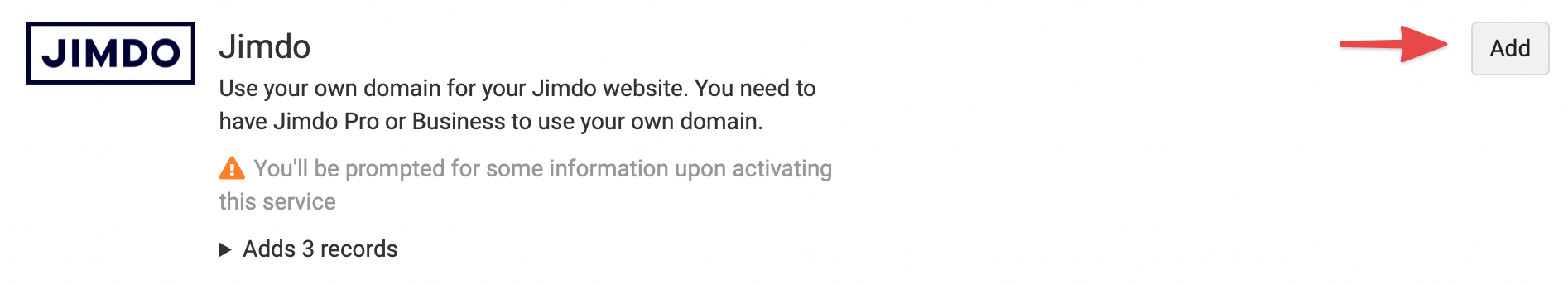
Enter the Jimdo site name, then click Complete Jimdo Setup.
The service has been added. You can remove it any time by following the steps in how to remove a service.
Have more questions?
If you have additional questions or need any assistance with our One-click Services, just contact support, and we’ll be happy to help.