Add DNSimple as a secondary DNS server
For an overview of Secondary DNS, have a look at our introduction article.
Table of contents
- Video walk-through
- Requirements
- Adding a Secondary Zone
- Adding a Primary Server
- Linking a Secondary Zone to a Primary Server
- Configuring AXFR at your Primary DNS provider
- Ensuring the domain is delegated through both providers for greater redundancy
Video walk-through
Requirements
Don’t add DNSimple as a secondary DNS server to domains with DNSSEC. We do not import external RRSIG records, which will produce resolution failures from DNSSEC aware resolvers.
Please ensure that you are not currently using DNSSEC, or disable DNSSEC before using Secondary DNS.
Adding a Secondary Zone
Create a secondary zone by heading to the account dashboard. Select the tab.

Click the button, and choose from the provided options.
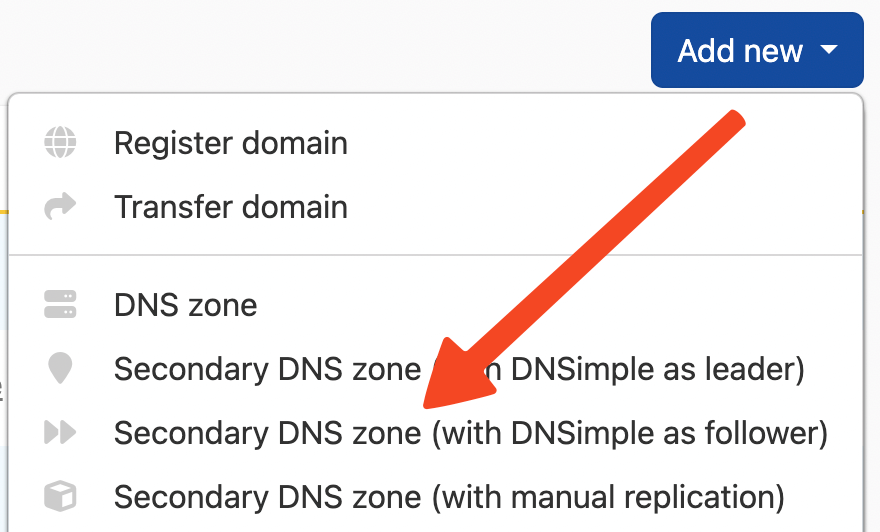
Enter the domain name for which you want to set DNsimple as secondary DNS provider.
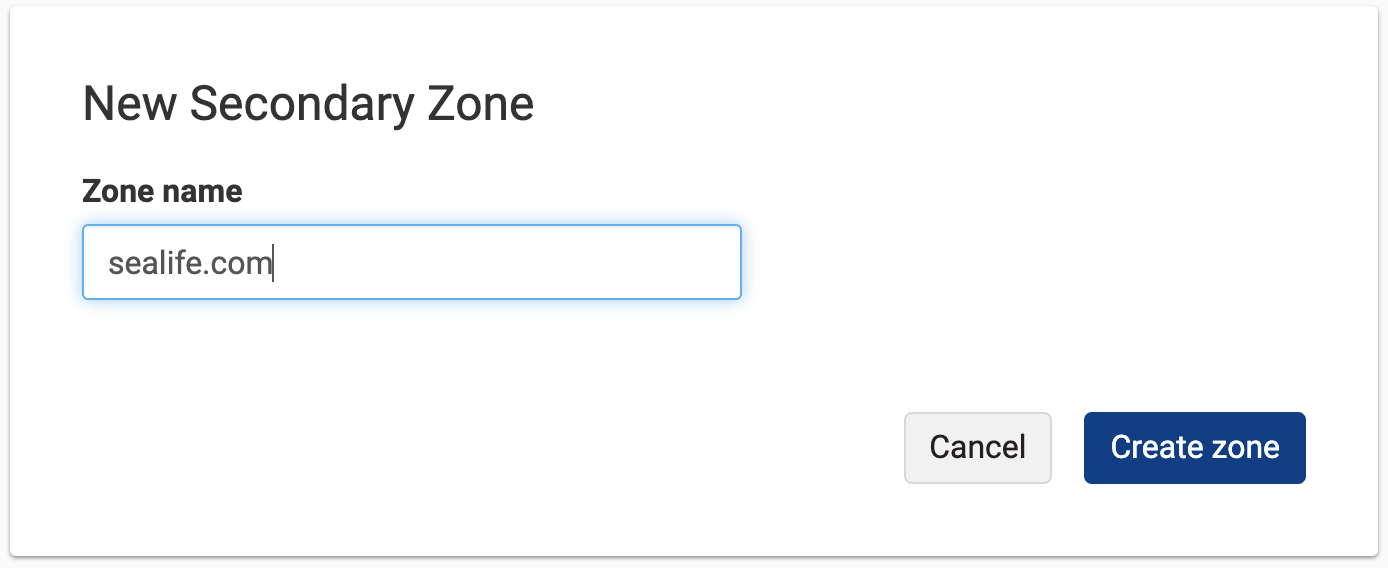
Adding a Primary Server
Primary Server entries can be reused across all the secondary zones you set up. If you need to add a new entry, fill in the form with an alias name, and the IP address and port number provided by your primary DNS service provider.
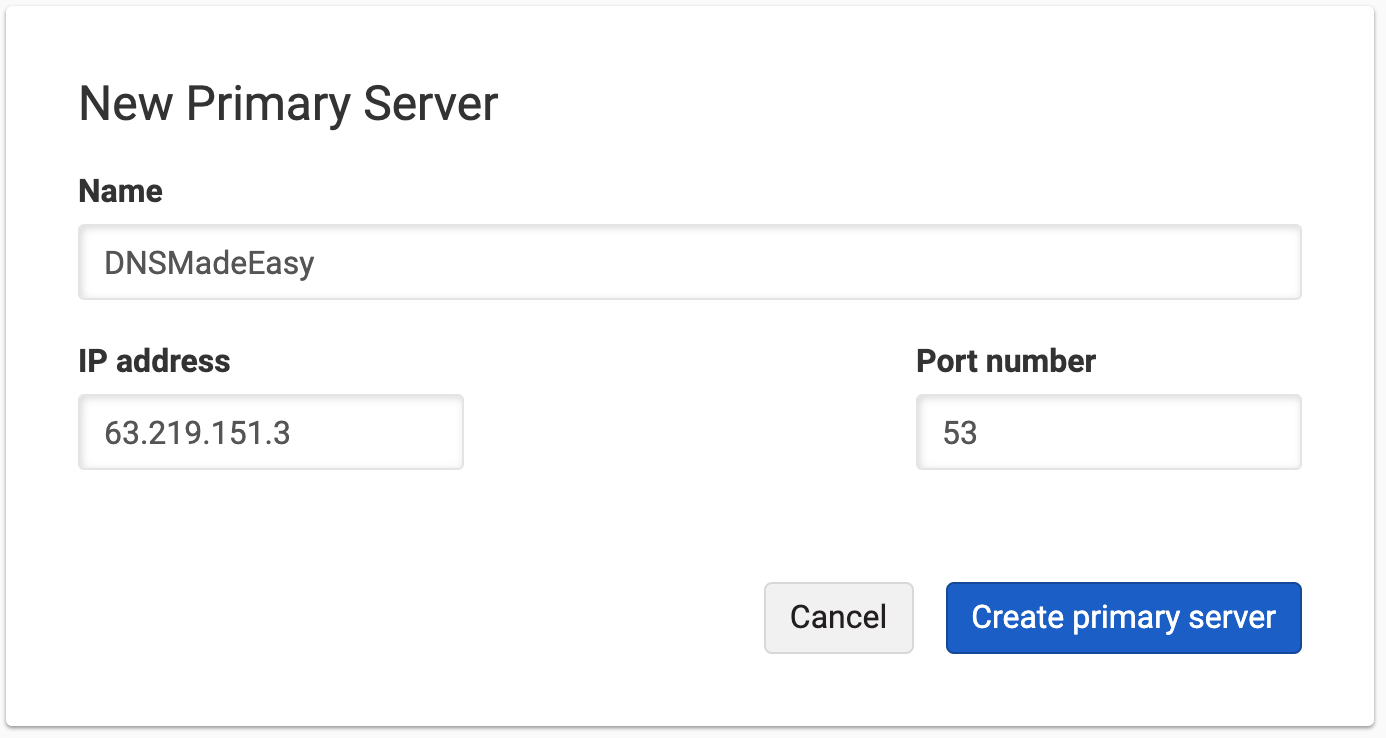
Linking a Secondary Zone to a Primary Server
Linking a Secondary Zone to a Primary Server will enable zone transfers (AXFR) that will keep your domain at DNSimple in sync with your primary DNS service provider.
Open the secondary zone by clicking on the zone name. Select “Link primary server”.
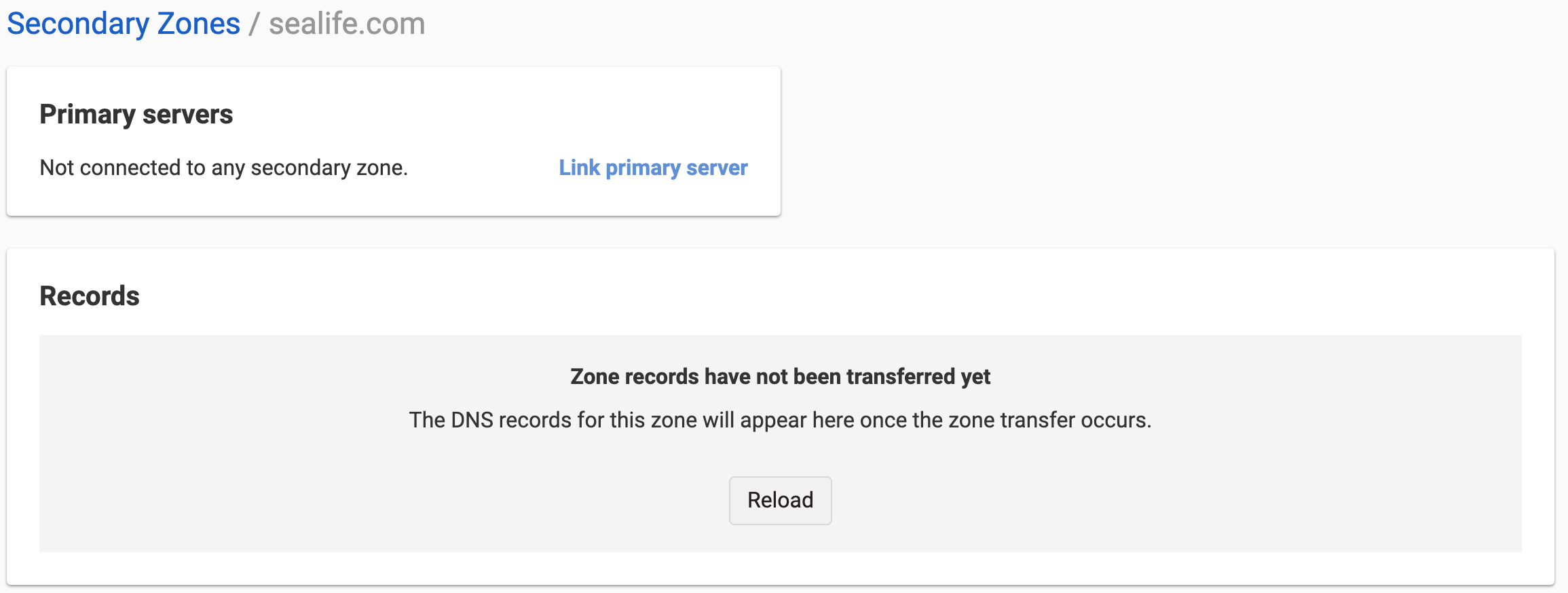
Choose the primary server you want to pull the zone file from. You can choose more than one Primary Server.
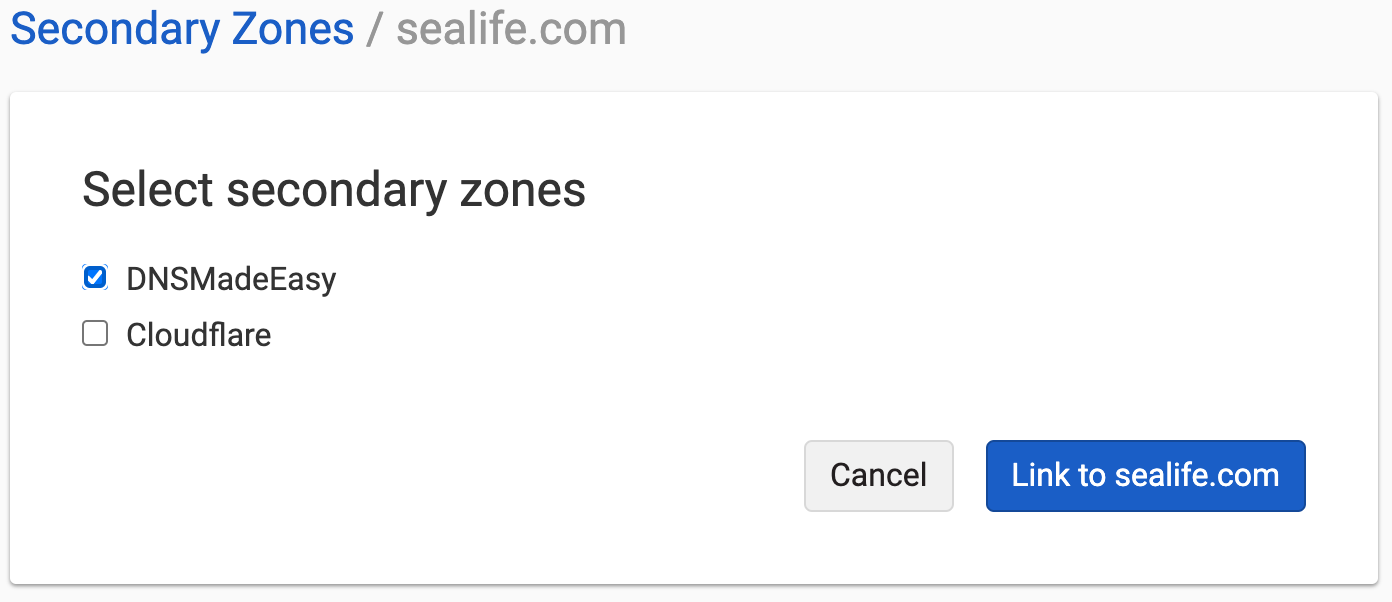
We’ll try to carry out the first zone transfer to sync up your zone with new DNS records. This could take a moment, especially if you’ve just added our AXFR clients IP in your primary DNS provider.
If it’s been more then 10 minutes since you configured DNSimple as secondary DNS, and no records are being shown, you should check that our AXFR clients IP has been added to the Access-control list (ACL) at your primary DNS provider. This allows us to carry out zone transfer via AXFR. After confirming the IP is present, unlink and link back the primary server. Allow another 10 minutes for the initial zone transfer to occur. If there are still problems, please contact support.
Configuring AXFR at your Primary DNS provider
Ensure that our AXFR client’s IP is in the Access-Control List (ACL) at your primary DNS provider.
These are our AXFR client IPs:
Production
3.12.234.22600:1f16:ae2:e900:f05c:9438:865f:64a0
Ensuring the domain is delegated through both providers for greater redundancy
1. Update the NS record set at your Primary DNS provider
Ensure that some of our name servers are among the set of NS records present at the zone.
Example of what the set of NS records may look like:
NS example.com ns1.primary.comNS example.com ns2.primary.comNS example.com ns3.primary.comNS example.com ns1.dnsimple.comNS example.com ns2.dnsimple-edge.netNS example.com ns3.dnsimple.com
2. Delegate the domain through both DNS providers at your domain’s registrar
The domain name’s owner must update the delegation at the domain registrar with a mix of name servers from both your primary DNS provider and DNSimple. The list of name servers should match those used for the NS record set (see previous step).
Once this is in place, DNS queries for that domain will be randomly answered by any of the two providers, effectively achieving greater redundancy.
Example of what the name servers may look like:
ns1.primary.comns2.primary.comns3.primary.comns1.dnsimple.comns2.dnsimple-edge.netns3.dnsimple.com