Slack App
Table of Contents
The Slack app allows DNSimple customers to register and manage domains from their team’s Slack Channel. The app is available on certain plans. See the differences between plans.
Installation
Step 1: Add DNSimple to Slack
Visit slack.dnsimple.com to add DNSimple to your Slack channel.
Step 2: Select a Slack team
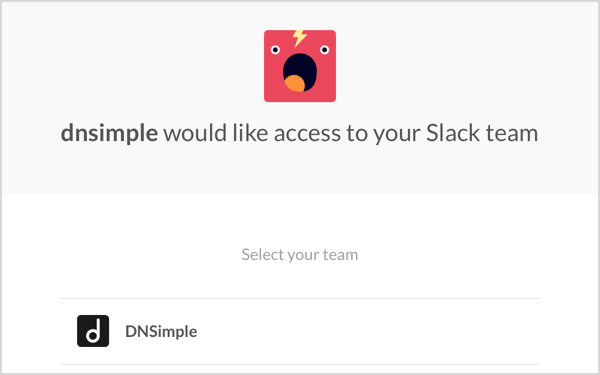
Step 3: Authorise DNSimple to access your Slack team
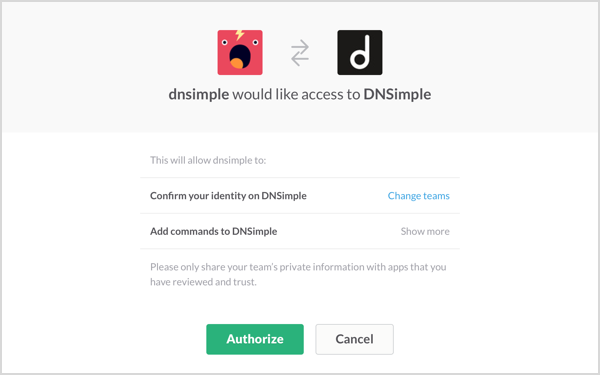
Step 4: Select the DNSimple account you want to use.
Start Slacking with the /dnsimple commands.
Domains commands
Check if a domain is available
/dnsimple check example.com
Register a domain
Use /dnsimple register to register a domain. You can specify several options to tailor the registration to your needs.
Registering example.com:
/dnsimple register example.com registrant=1
Registering example.com without auto renewal:
/dnsimple register example.com registrant=2 auto_renewal=false
Registering example.com enabling whois privacy:
/dnsimple register example.com registrant=3 privacy=true
Mixing it all together:
/dnsimple register example.com registrant=1 auto_renew=true privacy=true
Some things you should know:
- You must specify a registrant. If you don’t you will be prompted with a list of contacts to choose from.
- If
auto_renewis not specified it defaults totrue. - If
privacyis not specified it defaults tofalse.
DNS Records commands
List the records of a domain
/dnsimple list record example.com
We will only show information for the first 20 records. All NS and SOA records will be filtered out. If you have more than those you should use the link to see them all in the app.
Add a record to a domain
Use /dnsimple add record to add a record to a domain. You will have to specify at least the name, type and content for the record.
Adding an ALIAS record to example.com:
/dnsimple add record example.com name=[] type=ALIAS content=example.provider.com
Adding a URL record to example.com for the www subdomain:
/dnsimple add record example.com name=www type=url content=http://example.com
Adding a TXT record to example.com for the _ subdomain:
/dnsimple add record example.com name=_ type=TXT content=[record content with spaces]
Mixing it all together:
/dnsimple add record example.com name=[] type=mx content=mxa.mailgun.com priority=10 ttl=600
Some things you should know:
- In order to create records in the apex you will have to pass in an empty name:
name=[] - White space is not allowed when providing record attributes:
name=foois valued butname = foois not. - If you have to provide a record attribute value that has white space use
[]to wrap it:content=[this is a content with spaces]. Note that if you want to have any of[or]you will have to use the UI as there is no way to escape those characters.
Account commands
List the contacts in your account
/dnsimple list contacts
We will only show information for the first 15 contacts. If you have more than those you should use the link to see them all in the app.
You can use the contact number (under the # column) to reference contacts for other commands like the registrant when registering a domain.
List the domains in your account
/dnsimple list domains
We will only show information for the first 15 domains. If you have more than those you should use the link to see them all in the app.
Show information for a single domain in your account
/dnsimple show domain howdns.works