Multi-Account Management for Enterprise Clients
Table of Contents
- Managing accounts within your contract
- Viewing accounts associated with your contract
- Have more questions?
Note
This feature is exclusively available to our Enterprise customers. If you’re interested in exploring our Enterprise options and the benefits of multi-account management, please contact our sales team.
Enterprise customers can manage multiple, separate DNSimple accounts under a single contract. This provides:
- Enhanced control and organization for businesses with multiple entities requiring independent domain and DNS management
- Improved account security
- Simplified billing across your various business units
- Administrators with access to all accounts within an Enterprise contract gain a centralized view of all associated accounts upon login.
Managing accounts within your contract
The Contract card, which displays the list of associated accounts, is only visible to users who hold administrator privileges on all accounts within the Enterprise contract.
To add or remove accounts from your Enterprise contract, please reach out directly to your DNSimple Account Manager.
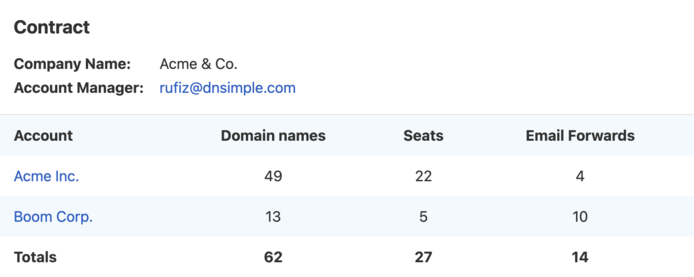
Viewing accounts associated with your contract
To access the list of accounts linked to your Enterprise contract:
- Select the relevant account.
- Navigate to the Account page.
- Under the General tab on the left side, scroll down to the Contract card.
The Contract card provides a comprehensive overview of your multi-account setup that includes the following details for each associated account:
Company Name: The name associated with the specific account.
Account Manager details: Contact information for your DNSimple Account Manager.
Account Summary:
- Account Name: The individual name of the account.
- Domain Names: The total count of domains currently managed within that account.
- Seats: The number of users with access to that specific account.
Contract Totals:
- Total Domain Names: The number of domains across all accounts under the contract.
- Total Seats: The number of members across all accounts within the contract.
Have more questions?
If you have additional questions or need any assistance with multi-account management, just contact support, and we’ll be happy to help.