Changing an Account’s Payment Details
Account owners and team members with full-access can change the credit card associated with the DNSimple account any time.
Note
Teams and higher plans have Domain Access Controls. Only those with a full-access seat will be able to update Billing information.
To update an account’s payment details
- Select the account you want to update the payment information for. From the account switcher at the top-right corner of the screen, click the gear icon ⚙️ next to the account name to open account settings.
- Select from the left side bar.
-
Find the card showing your credit card information, and click .
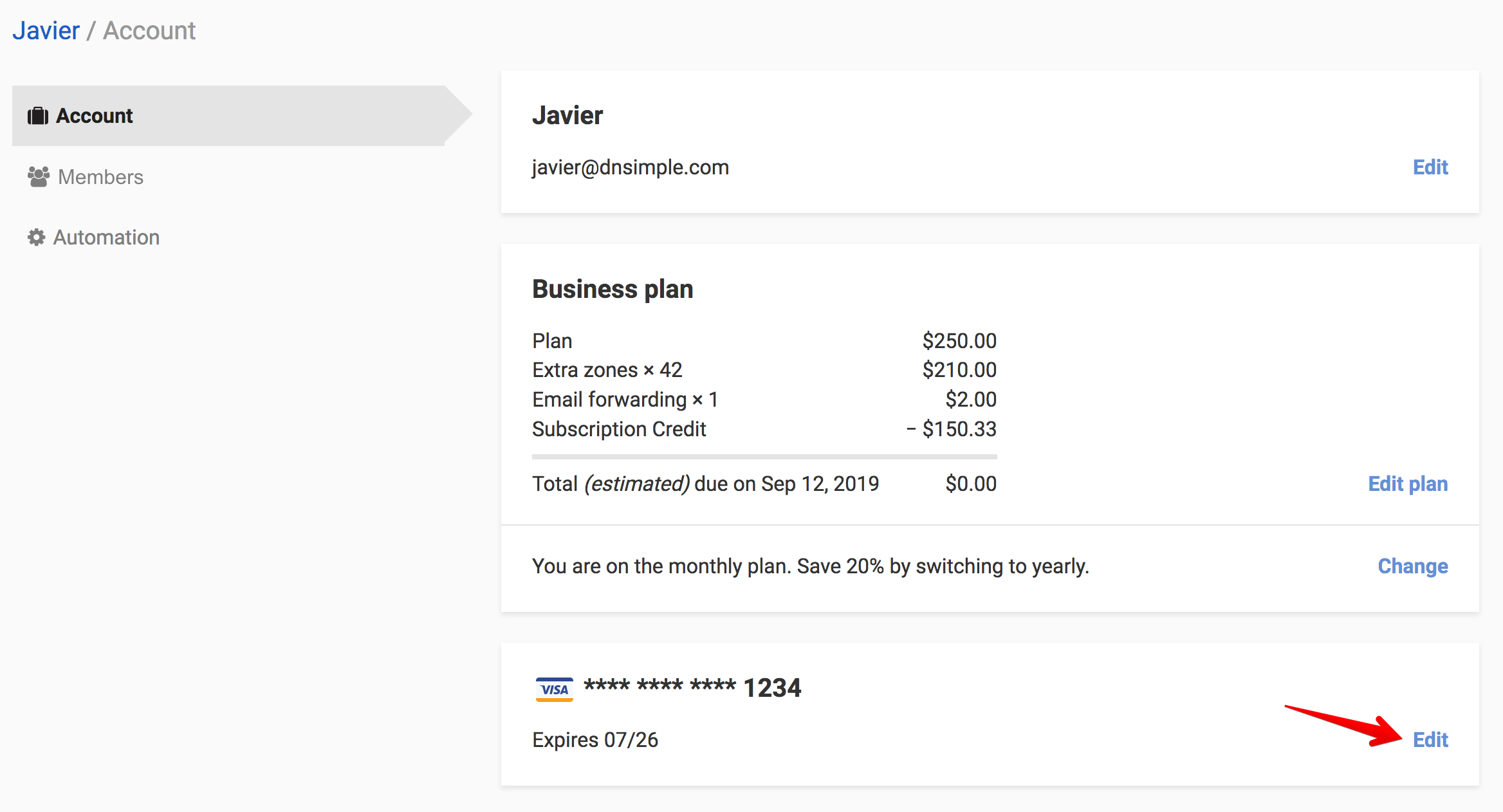
- Fill in your new credit card data and click .
- Once the card has successfully updated, you’ll see the confirmation.

Have more questions?
If you have any questions about changing your payment details, contact us, and we’ll be happy to help.