DNSSEC Management in DNSimple
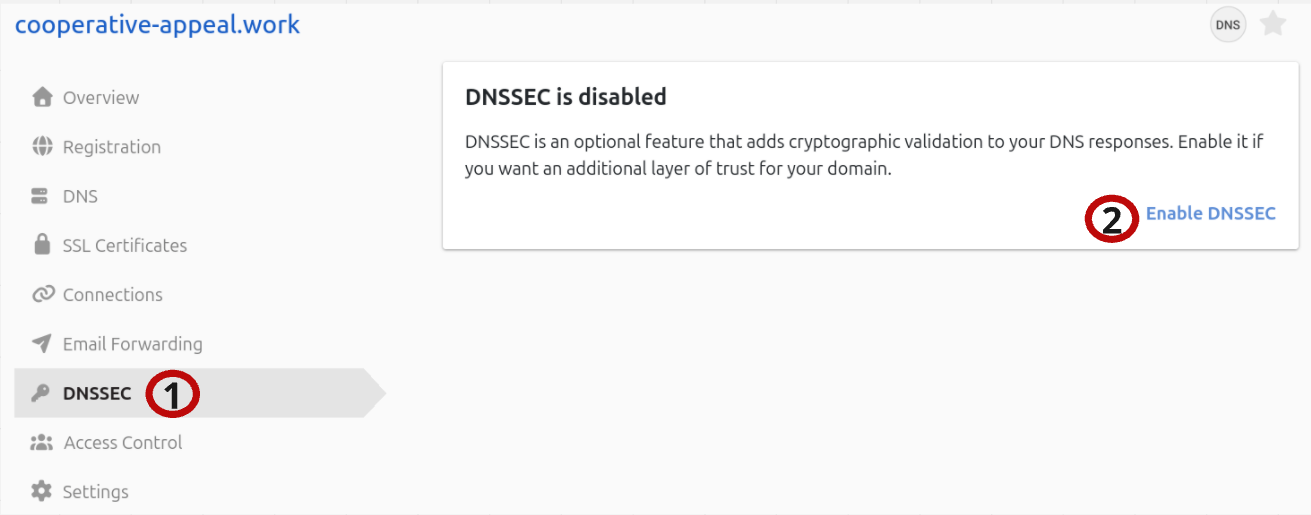
- DNSSEC tab - DNSSEC management options for the domain.
- Enable DNSSEC button in the DNSSEC card - Enable DNSSEC for the domain.
Enable DNSSEC
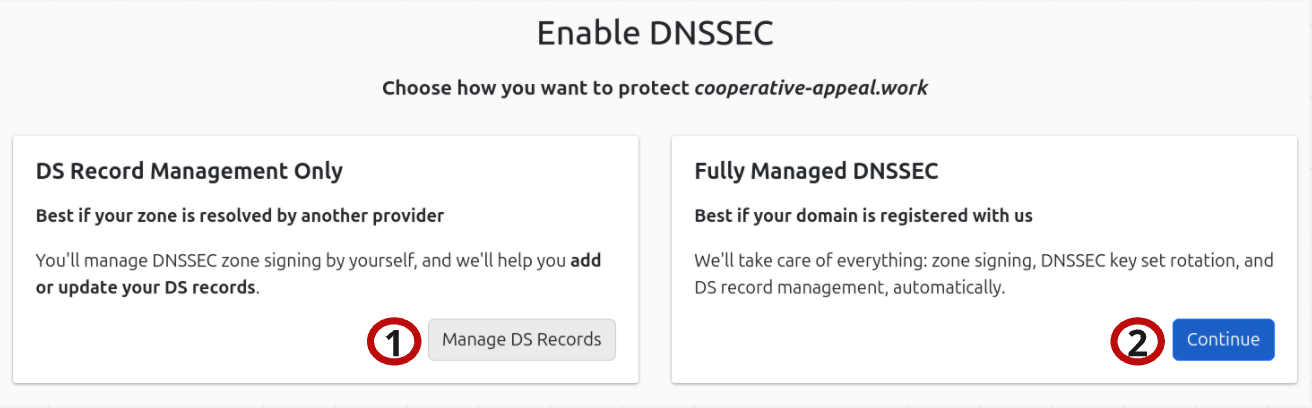
- Manage DS Records - Manage DS records for domains not resolving with DNSimple.
- Continue button - Goes to options to have DNSimple fully manage the domain DNSSEC.
Add DS Record For Domain Not Delegated to DNSimple
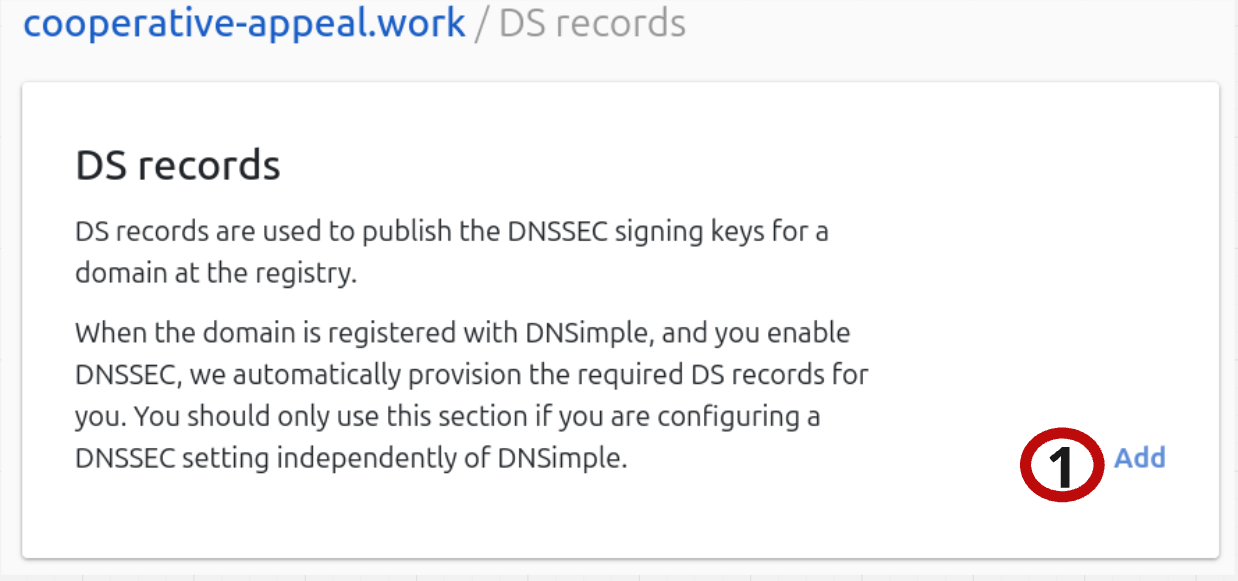
- Add DS Record button - Add a DS record.
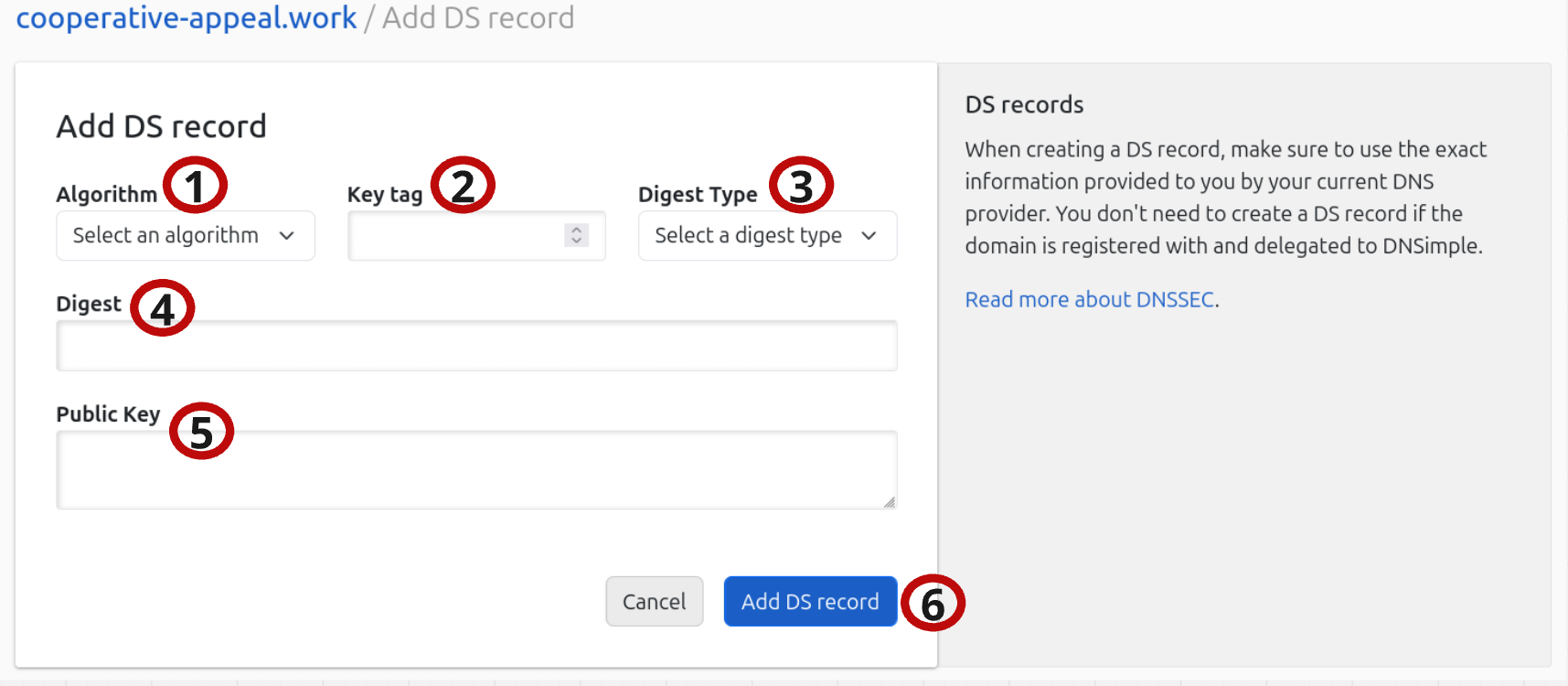
- Algorithm - Choose algorithm type for the DS record.
- Keytag - Enter KeyTag number.
- Digest Type - Select the digest type for the DS record.
- Digest - Enter the digest provided by your current DNS provider.
- Public Key - Enter the public key of the Key-Signing Key (KSK) of your zone signing configuration provided by your DNS provider.
- Add DS Record button - Adds the DS record to DNSimple for the domain.
Enable Fully Managed DNSSEC
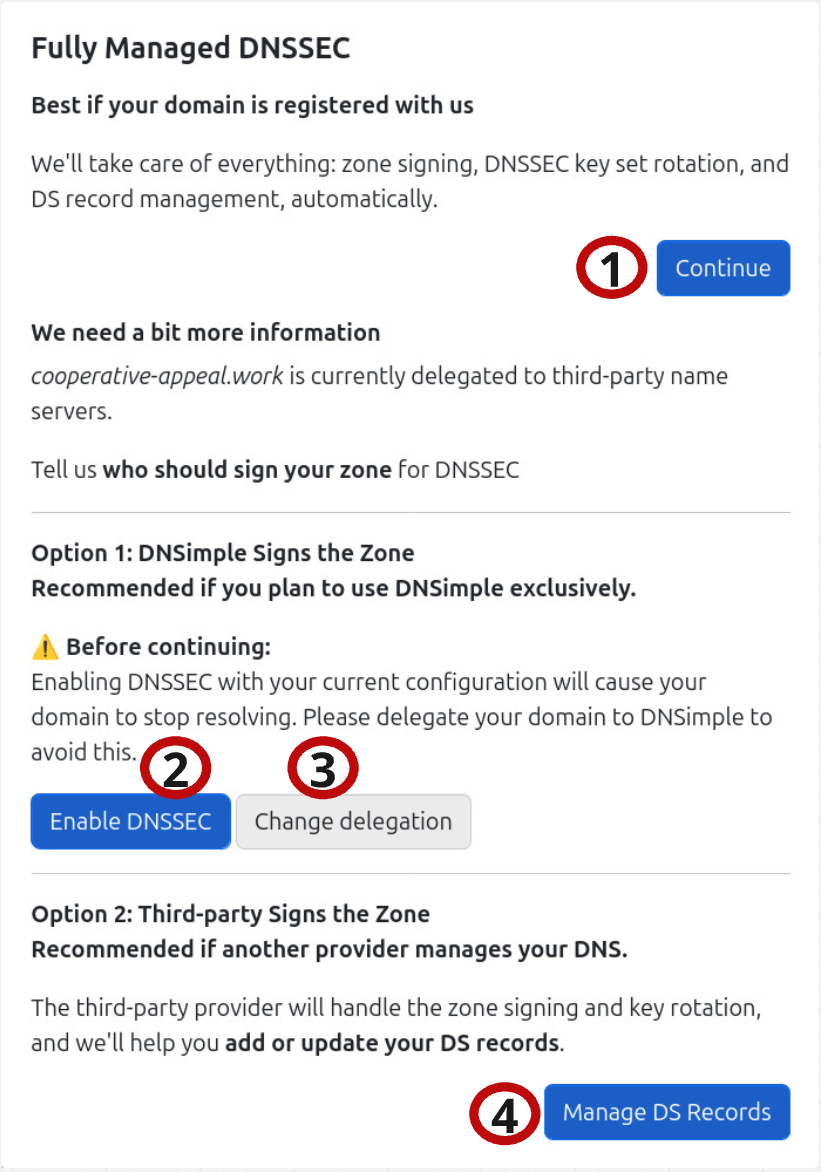
- Continue button - Goes to options to have DNSimple fully manage the domain DNSSEC.
- Enable DNSSEC button - Enables fully managed DNSSEC.
- Change Delegation button - Only available if the domain is not delegated to DNSimple.
- Manage DS Records button - Used to manage DS Records when the domain is using another DNS provider.
Enabling DNSSEC
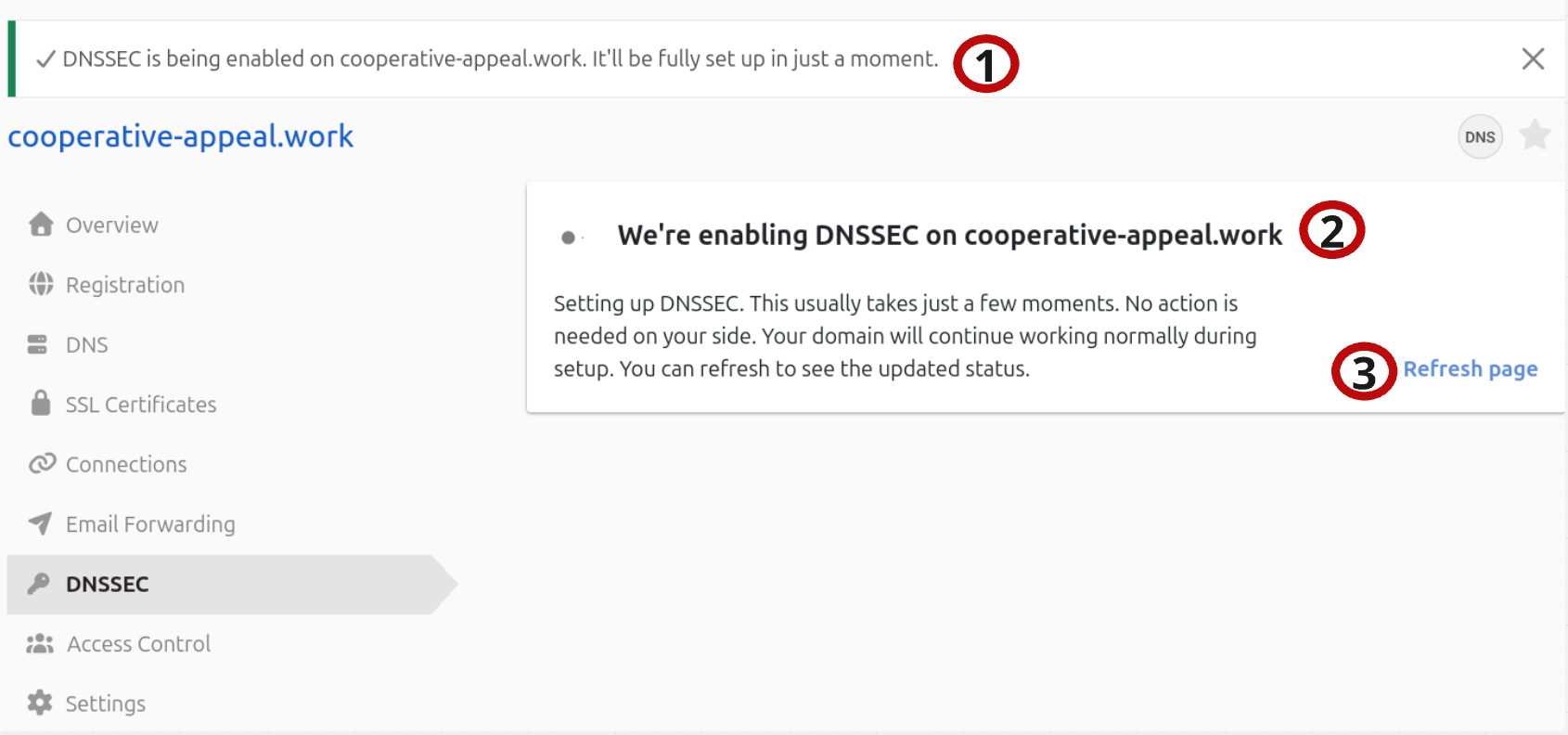
- Enabling Notification - Notification that DNSSEC is being enabled.
- We’re Enabling DNSSEC on (domain) Card - Status card for DNSSEC.
- Refresh page button - Refreshes page and status.
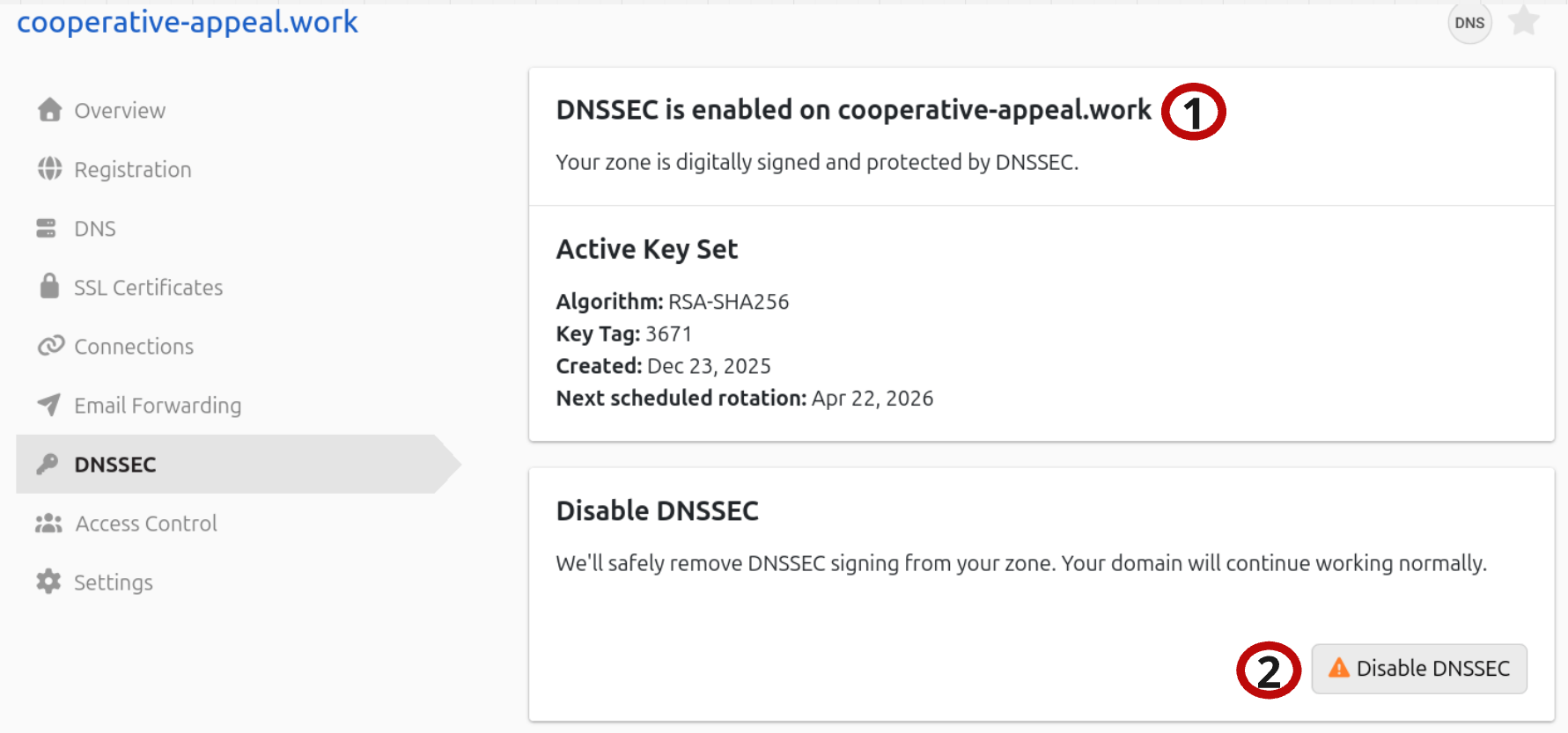
- DNSSEC is Enabled on (domain) Card - Shows DNSSEC is enabled on domain.
- Disable DNSSEC Button - Disables DNSSEC on the domain.
Disable DNSSEC
After clicking on the Disable DNSSEC button in the Disable DNSSEC card, you will start the process of disabling DNSSEC.
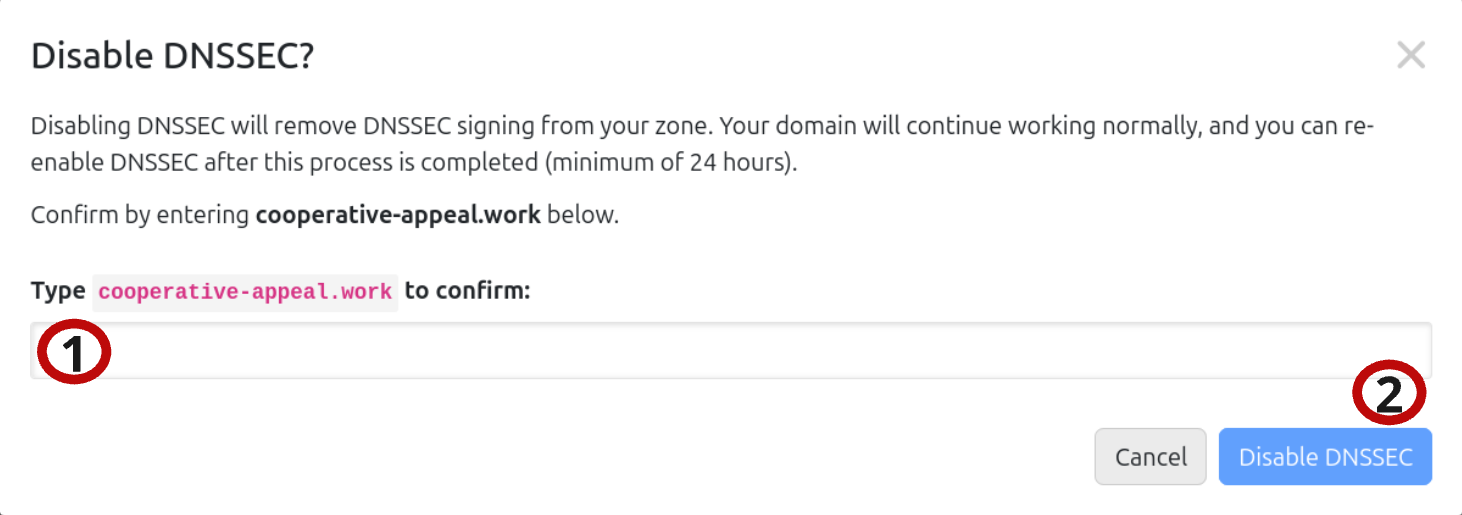
- Confirm- Confirm the deletion of the DNSSEC configuration on the domain.
- Disable DNSSEC button - Disables DNSSEC on the domain.
Disabling DNSSEC
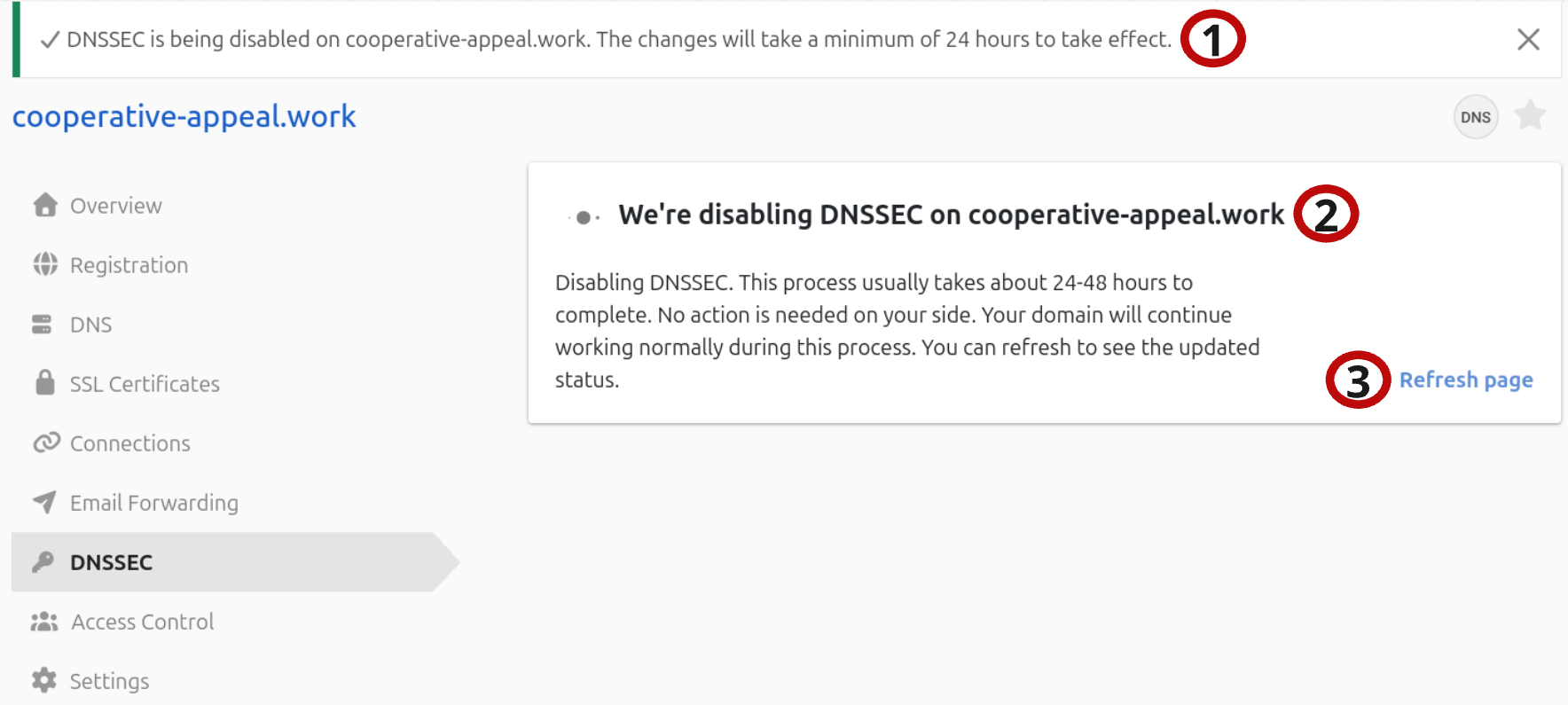
- Disabling Notification - Notification that DNSSEC is being disabled.
- We’re Disabling DNSSEC on (domain) Card - Status card for DNSSEC.
- Refresh page button - Refreshes page and status.
Have more questions?
If you have any questions or need assistance with your DNSSEC management, contact support, and we’ll be happy to help.