What Is A Name Server Set?
Name server sets are reusable groups of name server records that can be applied to the name server delegation, secondary DNS configuration, and zone NS records of your domains. They speed up the entry of name server and NS records and reduce possible mistakes, like typos and other errors.
Note
Changes to a name server set’s definition will not affect any existing domain name server or configurations that had included the name server set.
Video walk-through
Types of name server sets
There are two types of name server sets:
- System name server sets
- Account name server sets
System name server sets
System name server sets are pre-defined name server sets provided by DNSimple which cannot be modified. They contain DNSimple name servers. Unlike account name server sets, system name server sets are not listed on the Account > Name Server Sets page, as they are system-defined and cannot be managed by users.
Account name server sets
Account name server sets are private to an account and can contain custom name servers. You can manage your account’s name server sets at any time from the Account > Name Server Sets page, if you have full access to the account.
Creating an account name server set
To create a name server set
-
Go to the page, and click the tab.
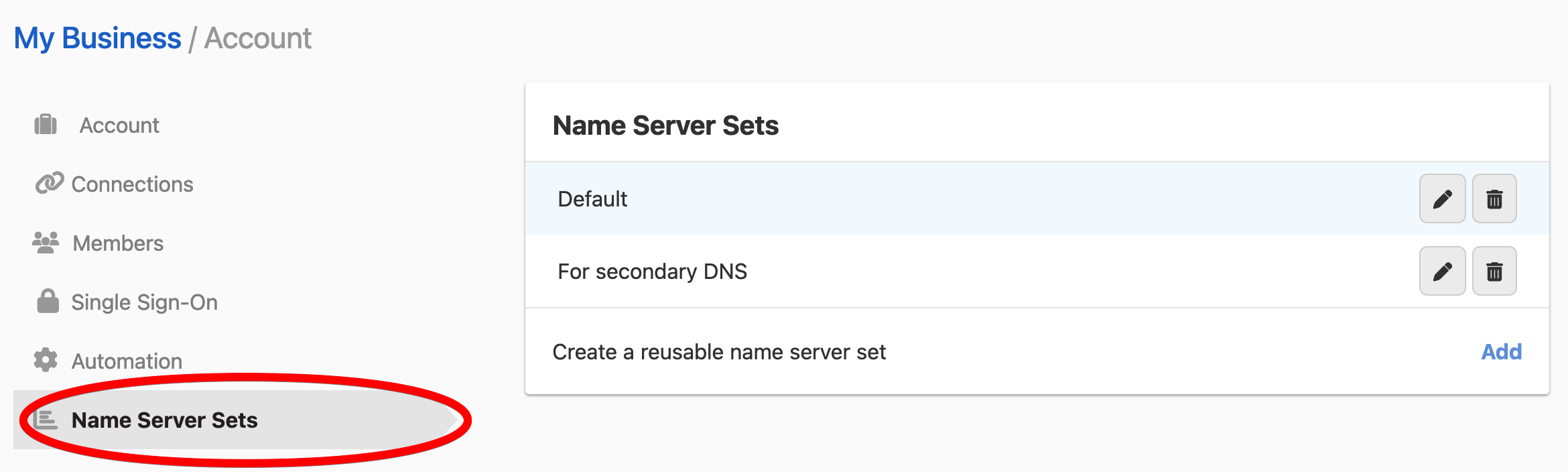
-
Click on to create a new name server set.
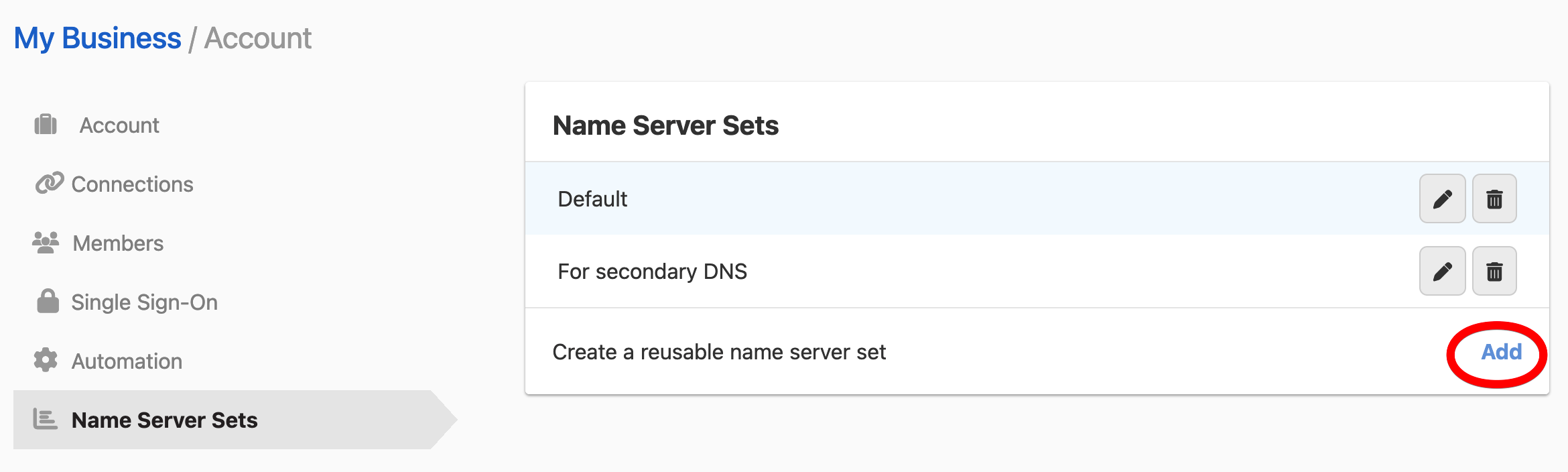
-
Enter a unique label for the new name server set, the hostname, and (optionally) glue IP(s) for each name server you want in the name server set. Glue IP(s) are used only when changing name server delegation for domains registered with DNSimple.
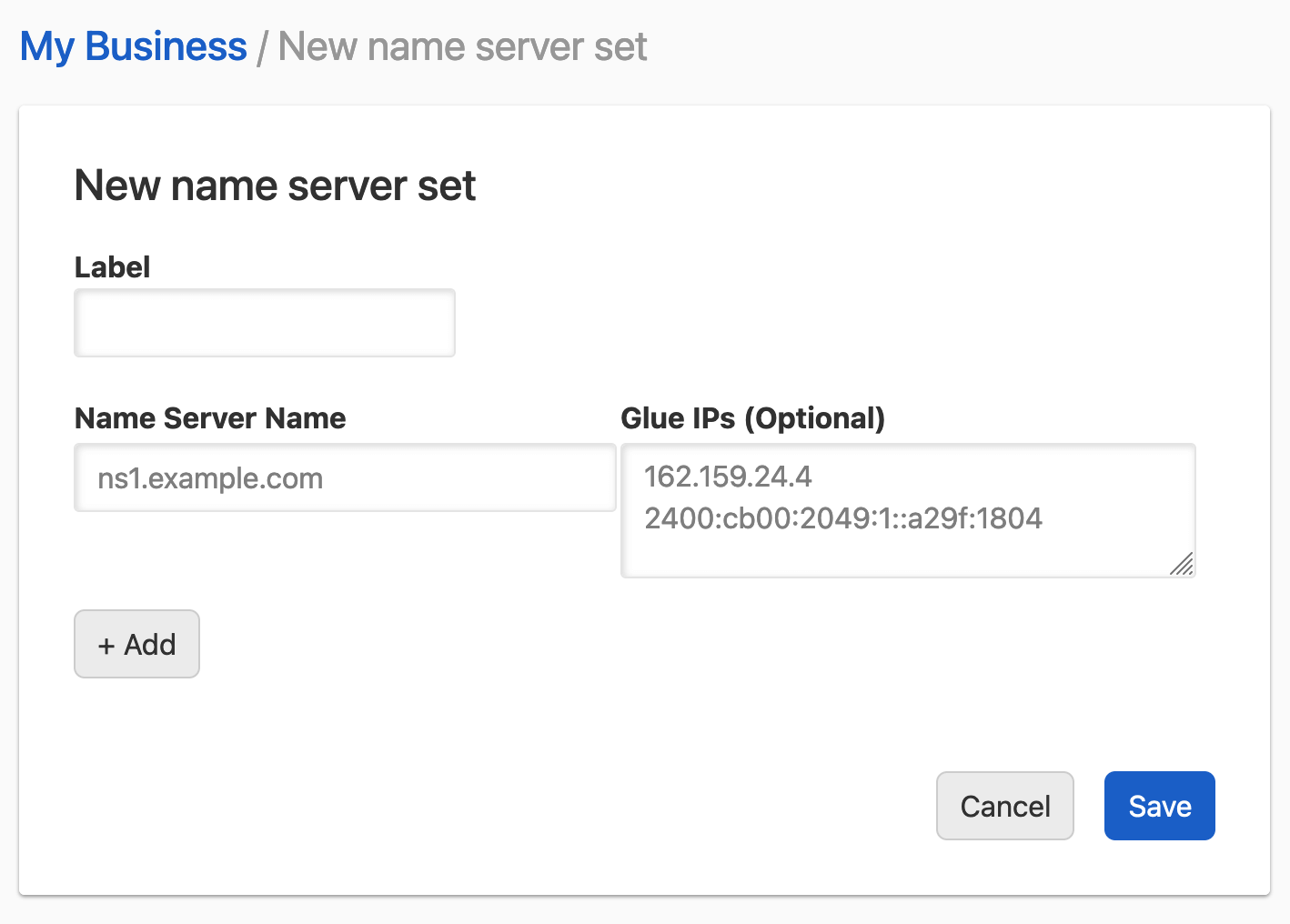
-
Click on to save the name server set.
Updating an account name server set
To update a name server set
-
Go to the page, and click the tab.
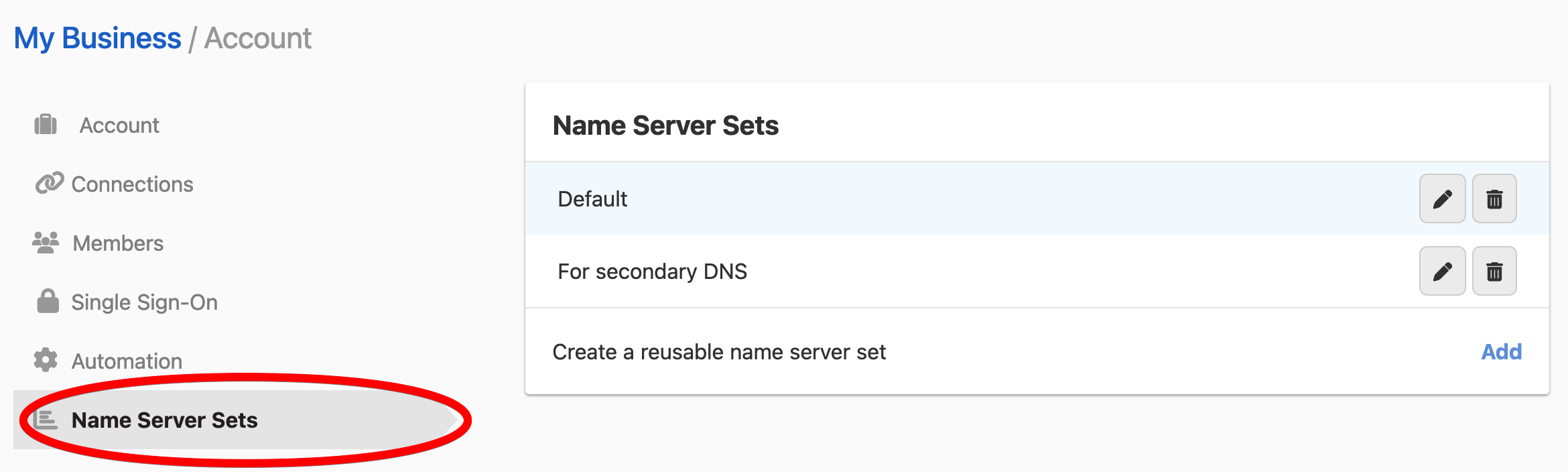
-
Search for the name server set you want to update, and click on the pencil icon to update it.
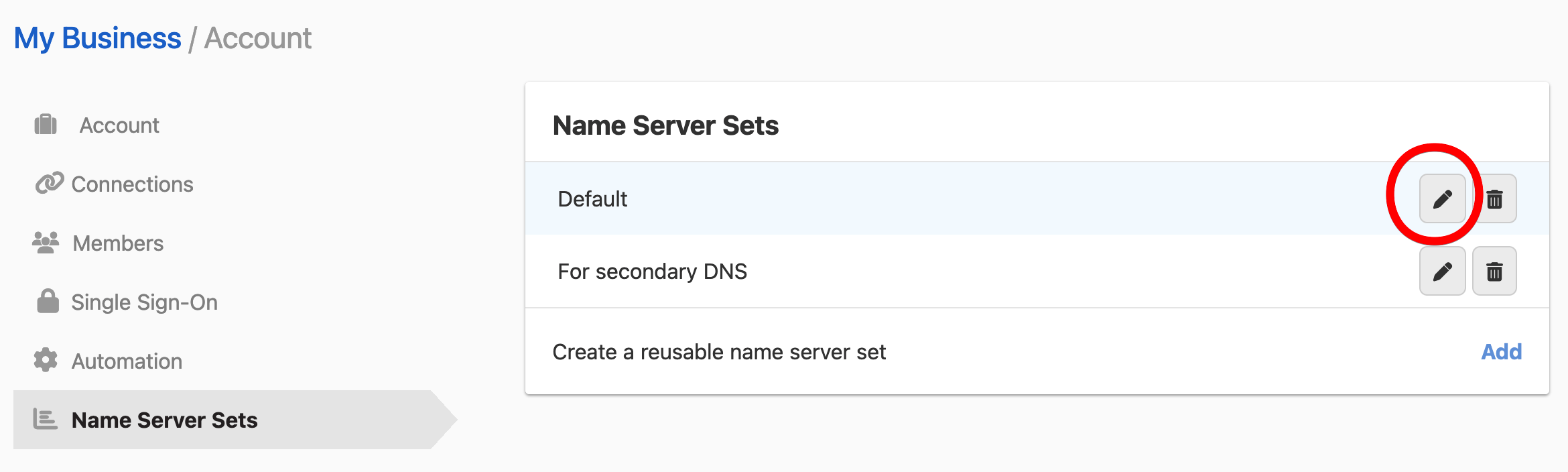
-
Update the information and click to save the changes to the name server set.
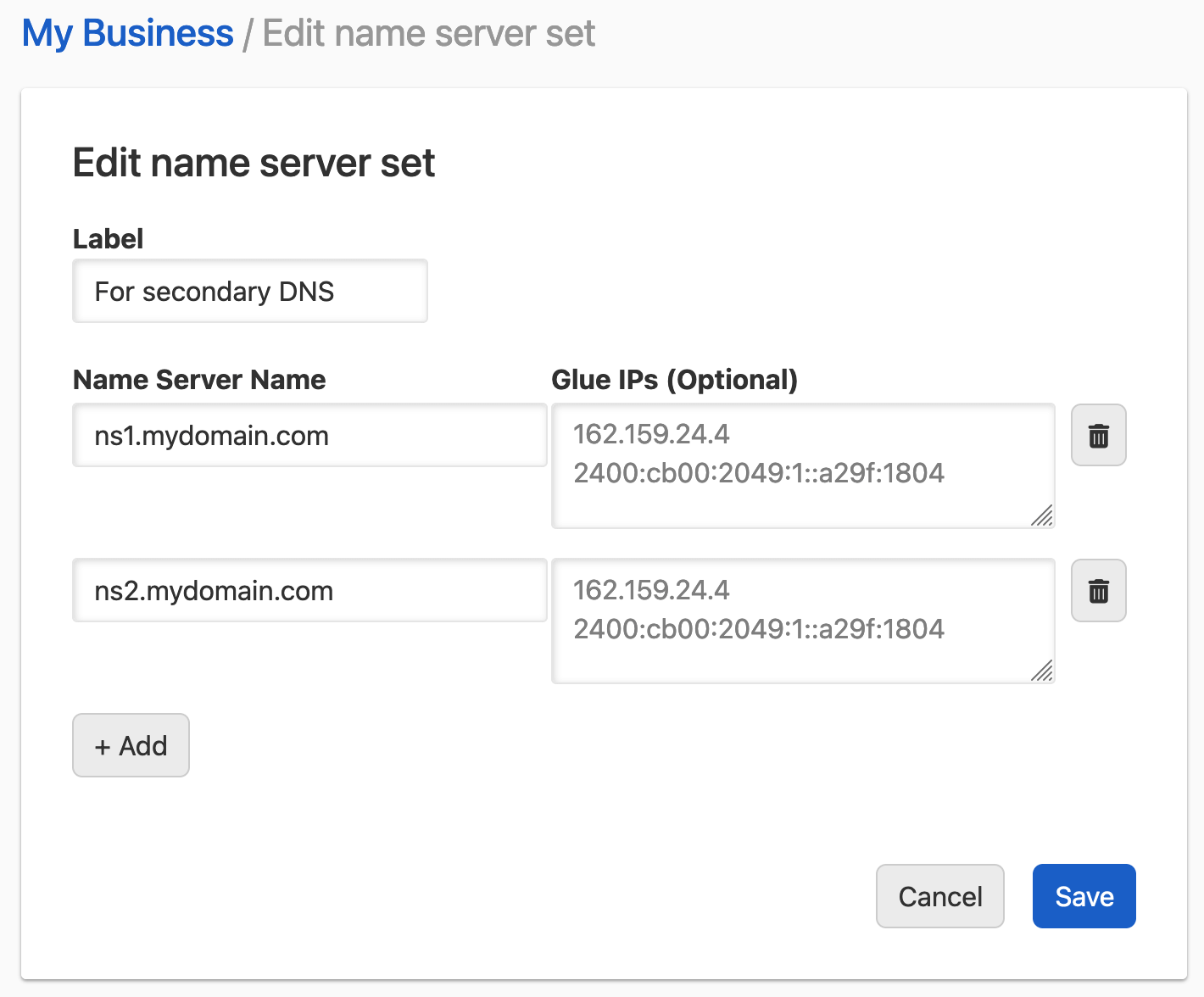
Deleting an account name server set
To delete a name server set
-
Go to the page, and click the tab.
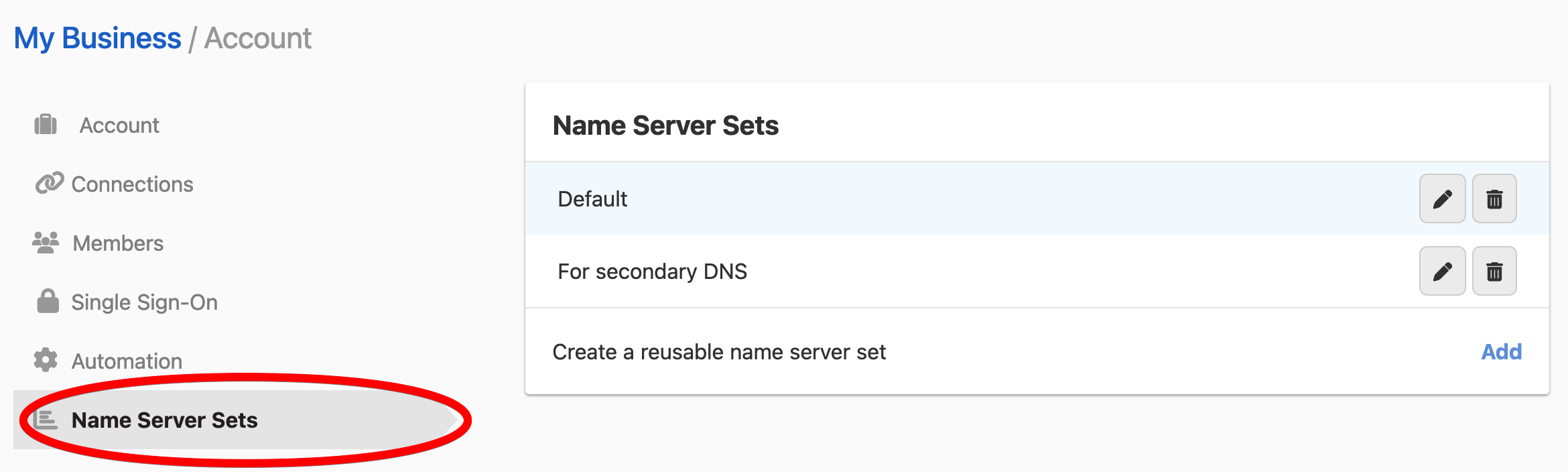
-
Search for the name server set you want to delete, and click on the trash icon to delete it.
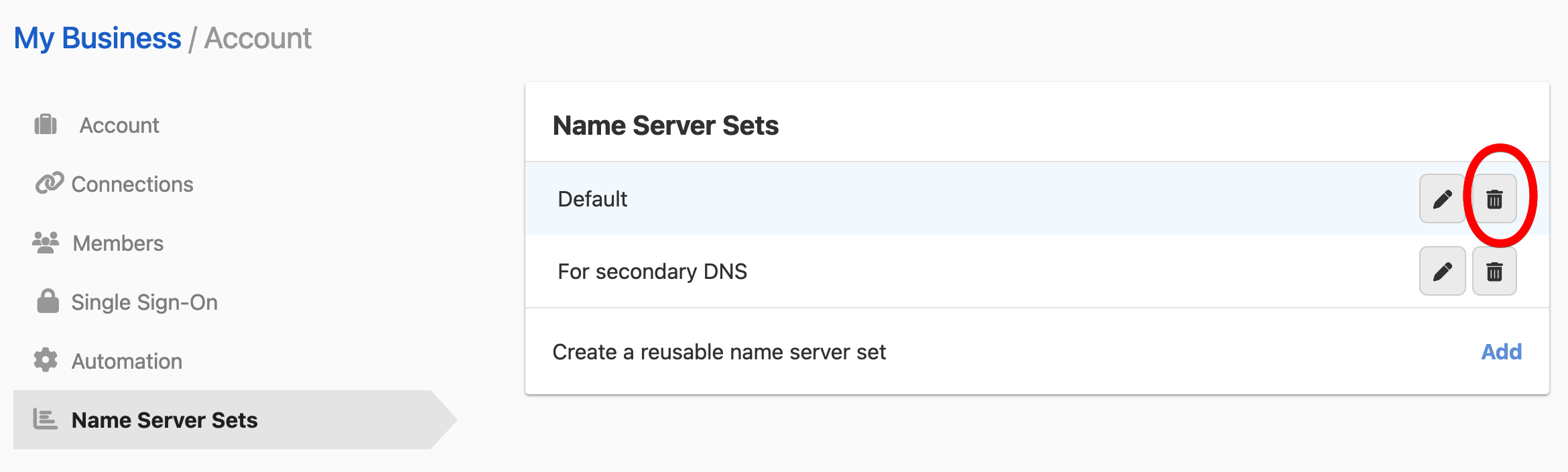
Note
Deleting a name server set will not affect any existing domain name server or NS record configurations that had included the name server set.