Updating Zone NS Records for a Hosted Domain
You can configure NS records at the apex of a zone of a hosted domain. If you want to configure NS records for a subdomain, click here instead.
Updating NS records for a zone
- If you have multiple accounts, select your account in the navigation bar.
- Click the tab, then locate and click the relevant domain to access the domain page.
- Click the tab on the left side.
- Scroll down to locate the Zone NS records section.
-
Click
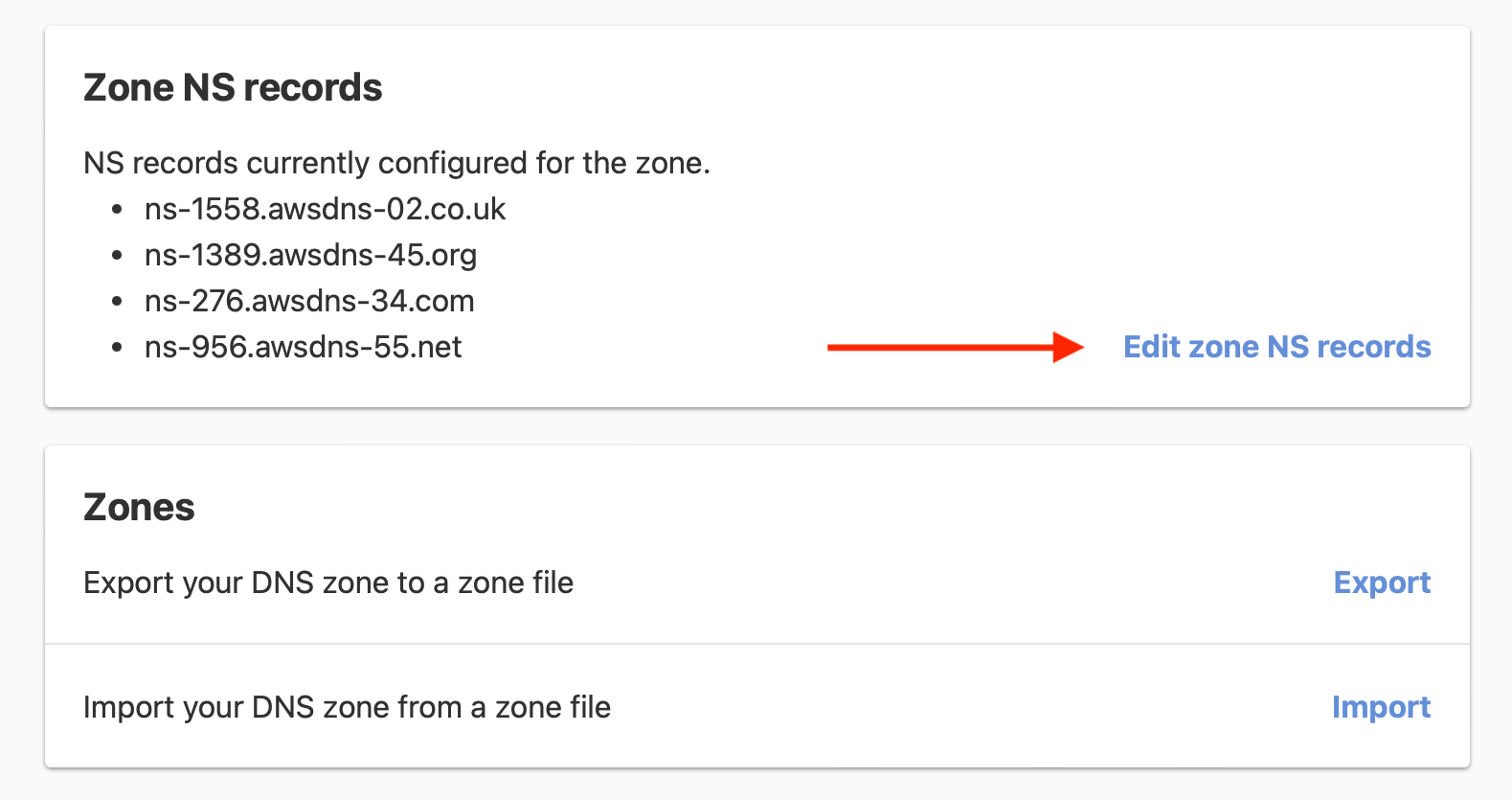
-
Enter the hostnames of the name servers you want to set for the NS records in the zone.
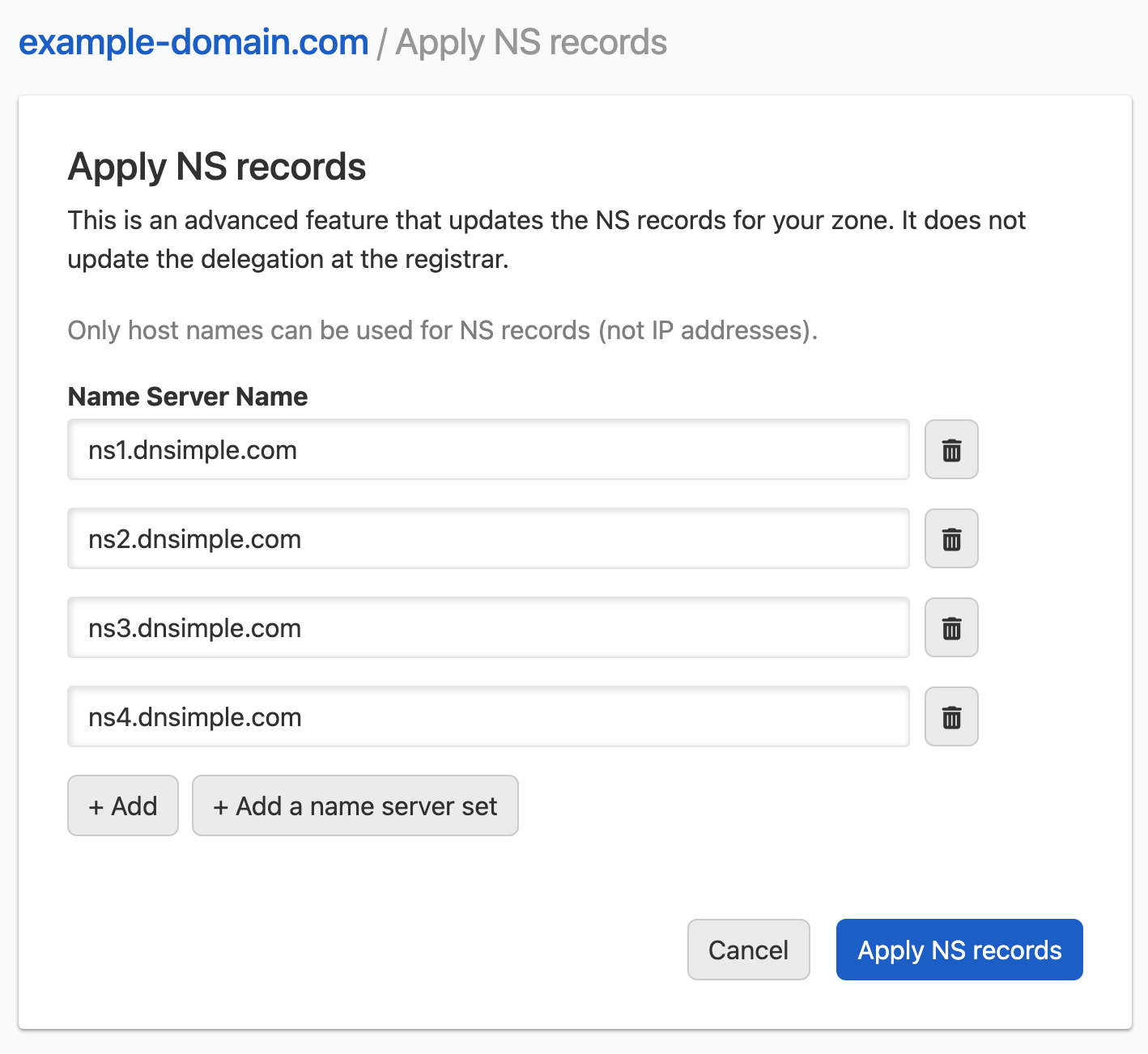
-
You can also add them from one or more name server sets instead of typing in name server hostnames.
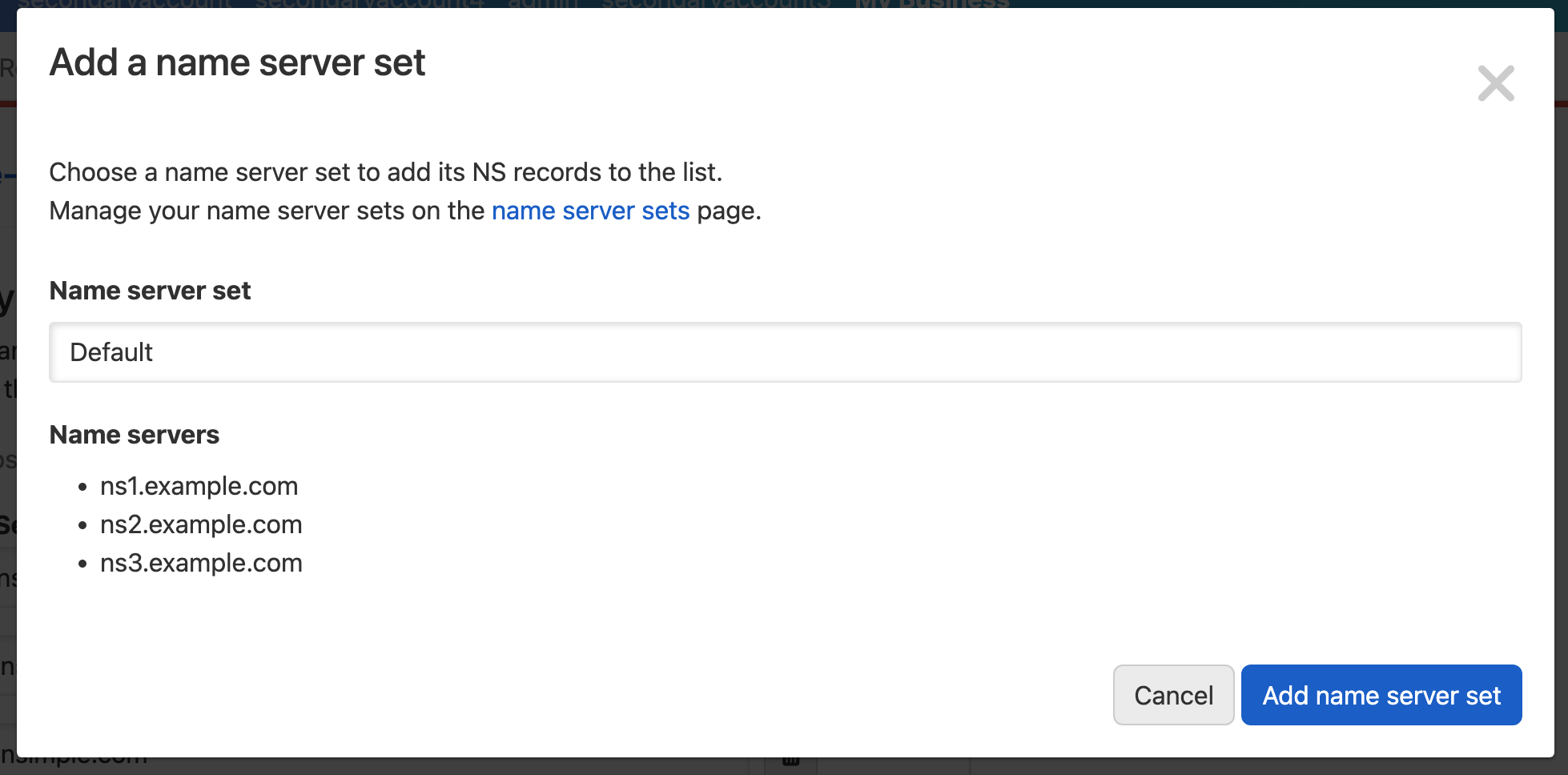
- Click to apply the changes.
Hosted domain must be delegated to DNSimple
The zone NS record changes will only take effect if the domain is delegated to DNSimple.
Have more questions?
You can contact our support team with any additional questions about configuring or updating zone NS records. We’ll be happy to help.