Ordering a Wildcard SSL Certificate
Table of Contents
Wildcard certificates allow you to secure an unlimited number of names belonging to a single subdomain level. Wildcard certificates can make certificate management easier in some cases. However, you should avoid them unless you have a specific need, such as multi-tenant applications.
Wildcard certificates are no different from single name certificates. They contain an * as the hostname.
APEX (root) Domain
_____|____
/ \
*.dnsimple.com
|
wildcard
Warning
When ordering a Let’s Encrypt wildcard SSL certificate, the wildcard (*) will only secure subdomains. A wildcard certificate cannot secure the root (such as example.com). If you want to secure both the root domain and subdomains with Let’s Encrypt, you will need to order an additional certificate.
Let’s Encrypt or Standard
Both providers support wildcard certificates. Let’s Encrypt certificates are free, but are valid for 90 days. Sectigo certificates are valid for longer (200 days as of March 2026), but come with a cost per wildcard certificate.
You can learn more about the differences between standard and Let’s Encrypt certificates in the corresponding article.
Note
Let’s Encrypt wildcard certificates are available only on certain plans. See the differences between plans.
Use * for a wildcard certificate
To include any subdomain in a certificate, you need to use an asterisk * as the subdomain.
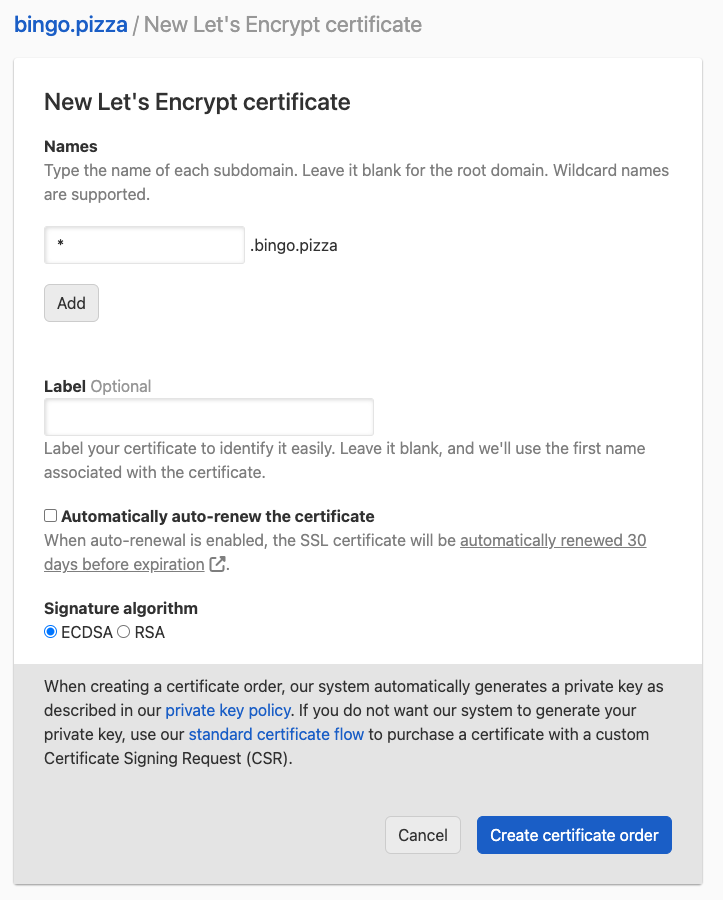
Let’s Encrypt
To order a Let’s Encrypt wildcard certificate, follow the instructions to order a Let’s Encrypt certificate.
When the certificate form requests the name, use the * char to represent the subdomain level you want to request the certificate for.
For instance, to request a certificate for *.example.com, just enter *. To request a certificate for *.app.example.com, enter *.app.
Note
If your plan supports multiple names (SAN), you can add more than one certificate name in the same certificate.
Standard
To order a Sectigo wildcard certificate, follow the instructions to order a Standard certificate.
When the certificate form requests the common name, use the * char to represent the subdomain level you want to request the certificate for.
For instance, to request a certificate for *.example.com, just enter *. To request a certificate for *.app.example.com, enter *.app.
Note
Standard wildcard certificates support only one wildcard per certificate.
Install the certificate
To learn how to install the certificate, take a look at Installing an SSL Certificate.