Adding a Subdomain
A subdomain is a DNS record for a hostname that belongs to your domain. To add a subdomain, use our DNS record editor, and create the DNS record corresponding to the subdomain.
To add a subdomain
- If you have more than one account, select the relevant one from the account switcher at the top-right corner of the screen.
- On the header, click the tab.
- Locate the relevant domain, and click on the name to access the domain page.
-
Click the tab, and scroll to the DNS Records card, or click the DNS badge at the top right to jump to the DNS records for that domain.
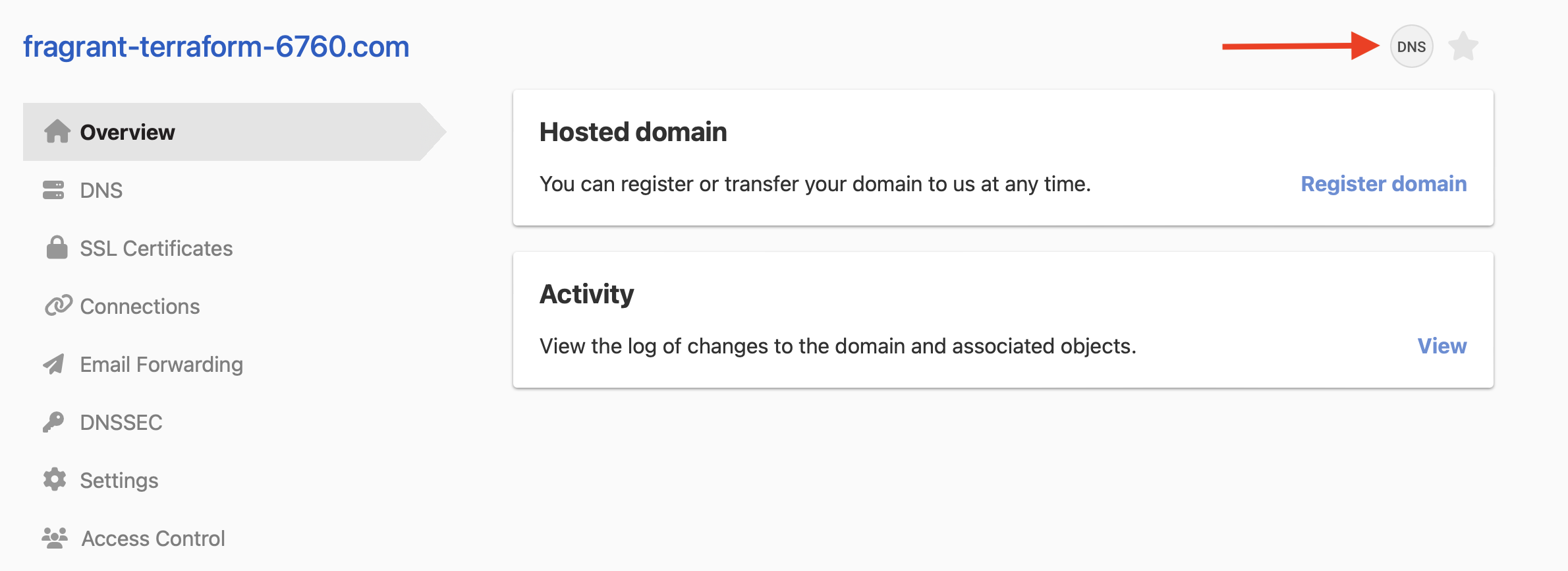
-
Click , and select the type of record you want to create.
A,ALIAS, andCNAMErecords will all create a new subdomain.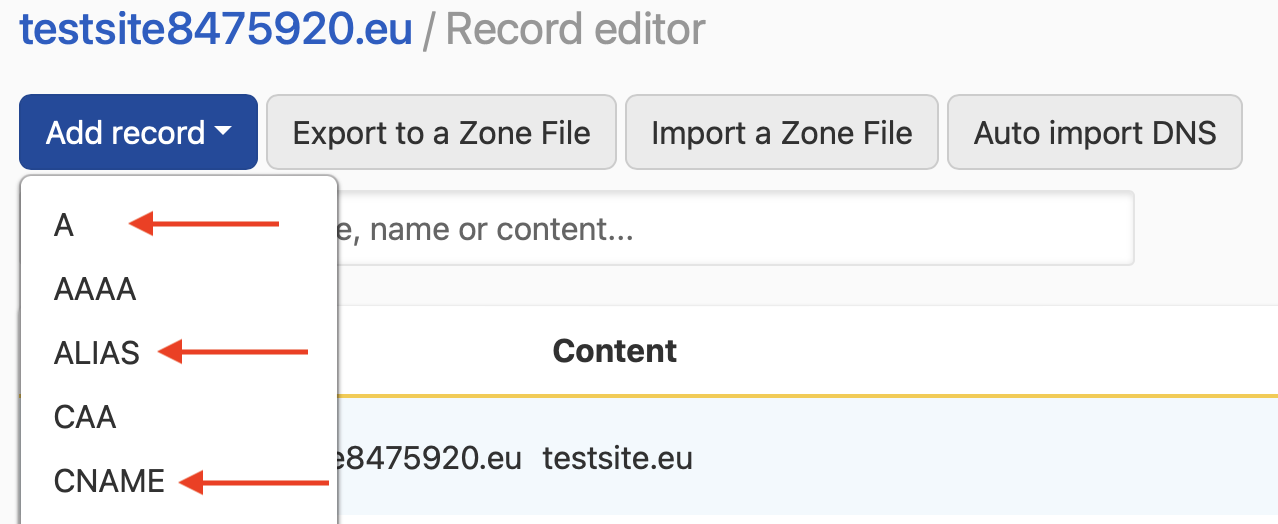
Choose a record to open advanced editor where you can add the records for the subdomain.
-
To add a subdomain, fill in the subdomain in the Name field. For example,
wwwwould be the subdomainwww.example.com.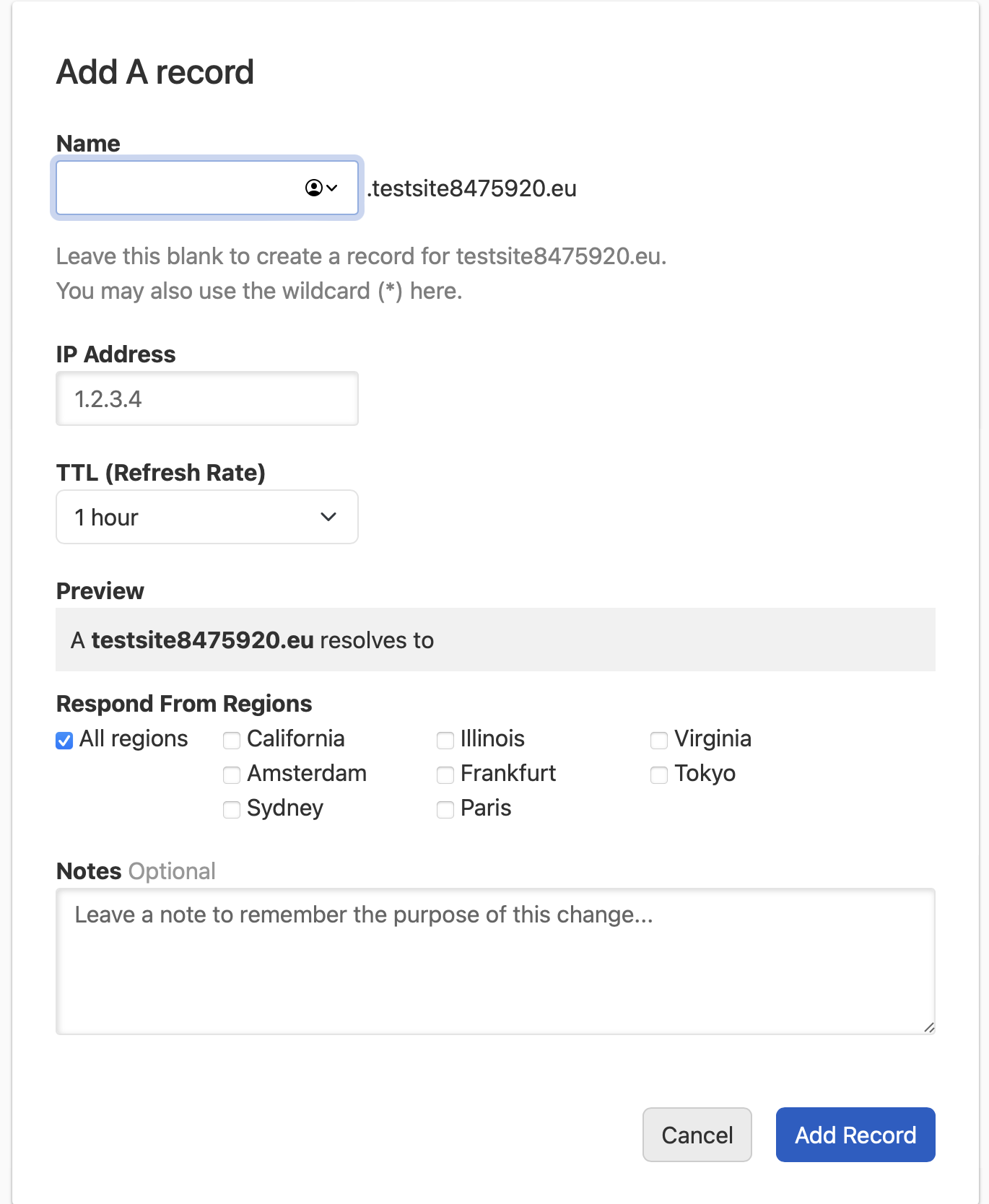
Have more questions?
If you have any questions or need assistance adding subdomains, contact support, and we’ll be happy to help.