Change Subscription Plan
As a DNSimple customer, you might require features that aren’t available on your current plan. This article discusses how to switch to the most appropriate subscription to meet your current needs. You can explore the various options and get an estimate of your costs on our pricing page.
Note
We do not offer refunds for plan changes. If you upgrade your plan, you will receive a proration credit for the time remaining on your previous plan. If you downgrade, we wait until the end of the billing cycle, then charge you for the new subscription.
Upgrading your plan
If you upgrade your subscription before your monthly renewal, the changes take effect and are billed immediately.
You will receive a prorated discount corresponding to the unused time in your current subscription plan. This credit doesn’t include extra items like email forwards or active zones, as these are pay-per-use features. These will be billed again as part of the plan change.
Read more about subscription proration.
Downgrading your plan
If you downgrade your subscription, the changes will be billed at the end of your current billing cycle, along with your subscription renewal. All changes take effect at the time of renewal.
There is no proration credit for downgrades. We wait until the end of the billing cycle, then change your plan.
You can cancel these plan changes in your account settings:
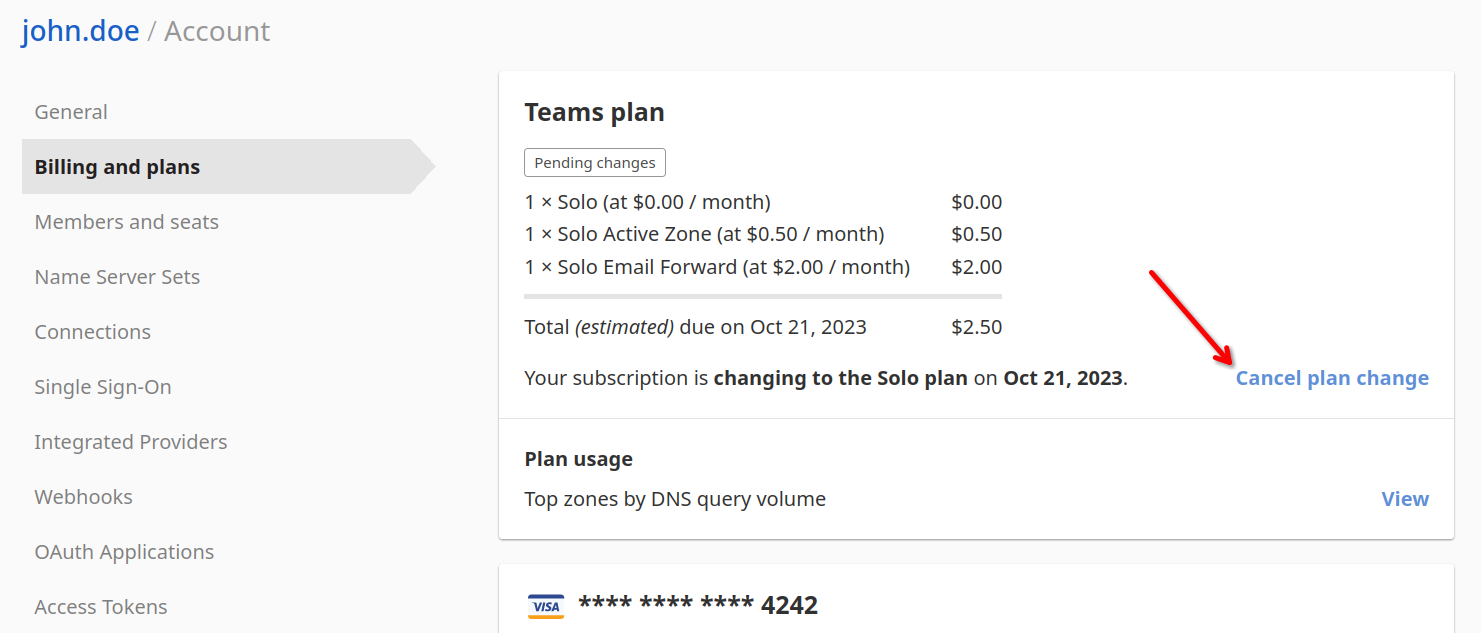
Changing your subscription plan
- Select the relevant account from the account switcher at the top-right corner of the screen, then click the gear icon ⚙️ next to the account name to open account settings.
- Click the Change plan link under your plan section.
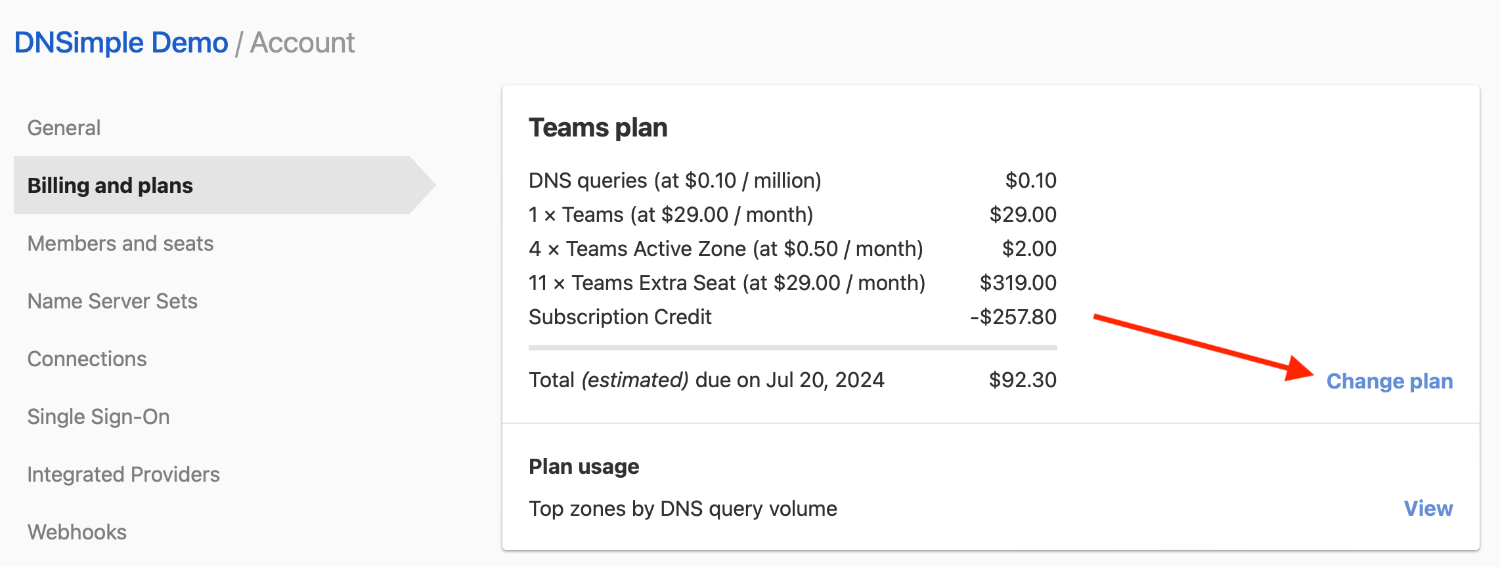
- Explore the features for each plan. Click the Select button on the plan that best suits your needs.
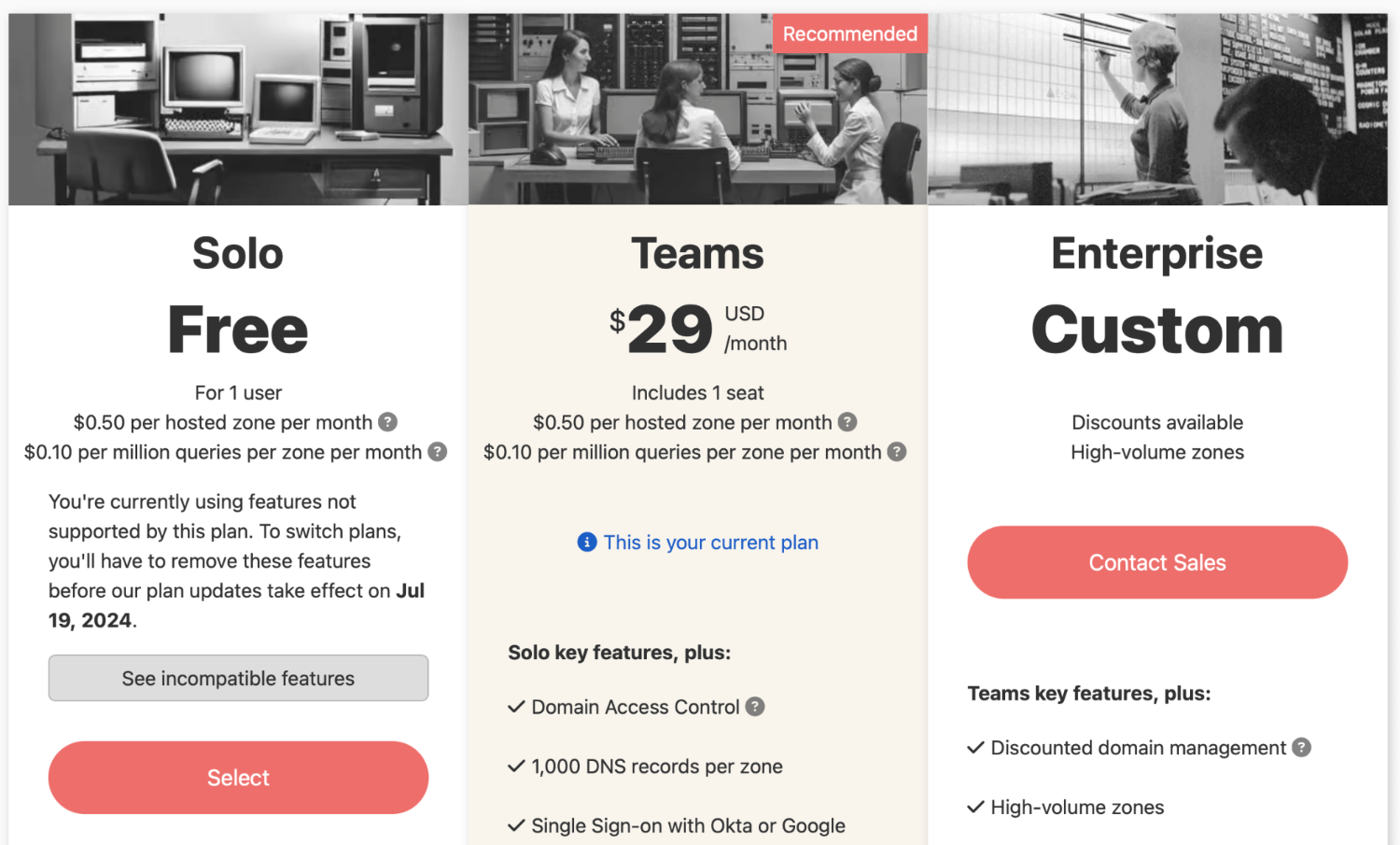
-
Verify the charges that will be made on your account. To complete the plan change, click Confirm.
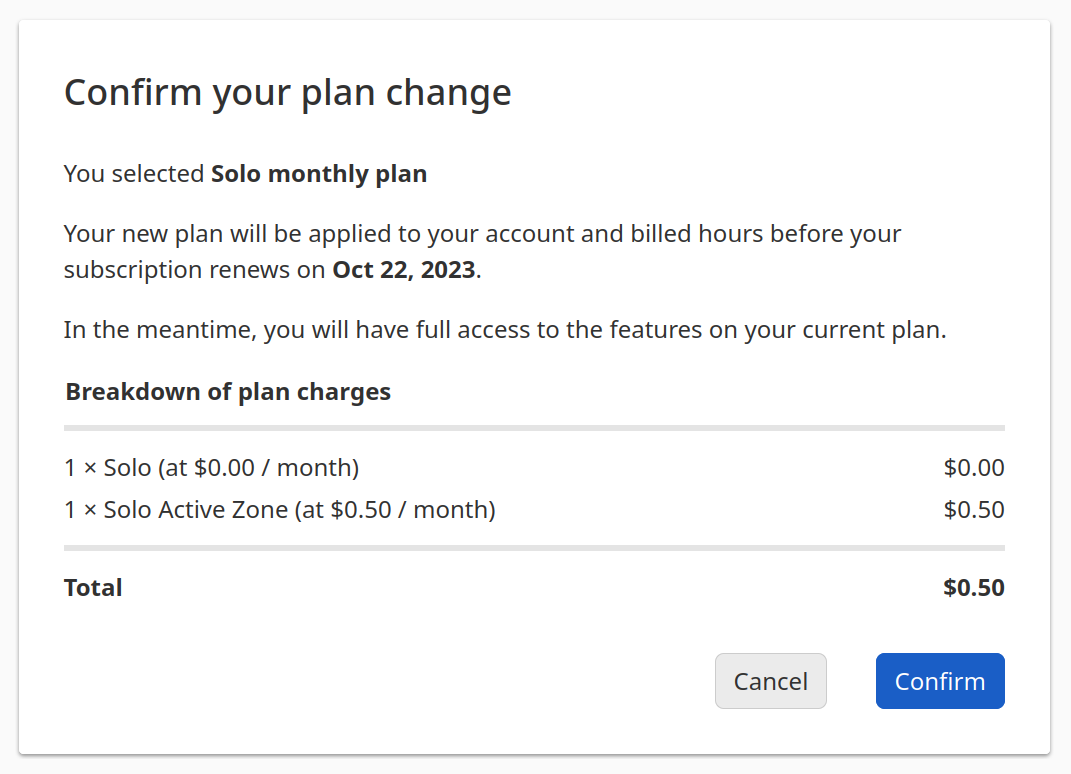
-
Once the change is complete, you’ll receive the corresponding invoice.
Incompatible features
When downgrading your account, you might not be able to use some features from your current plan. Common issues you may encounter are: removing scoped access tokens, removing URL records for https redirects, and removing seats, among others.
To learn if any features you’re using are incompatible with your plan change:
- Log in to your DNSimple account.
- Choose the relevant account and navigate to the Account page.
- Click Billing and plans, then Change plan.
- You’ll be taken to a personalized version of the pricing page. Click See incompatible features.
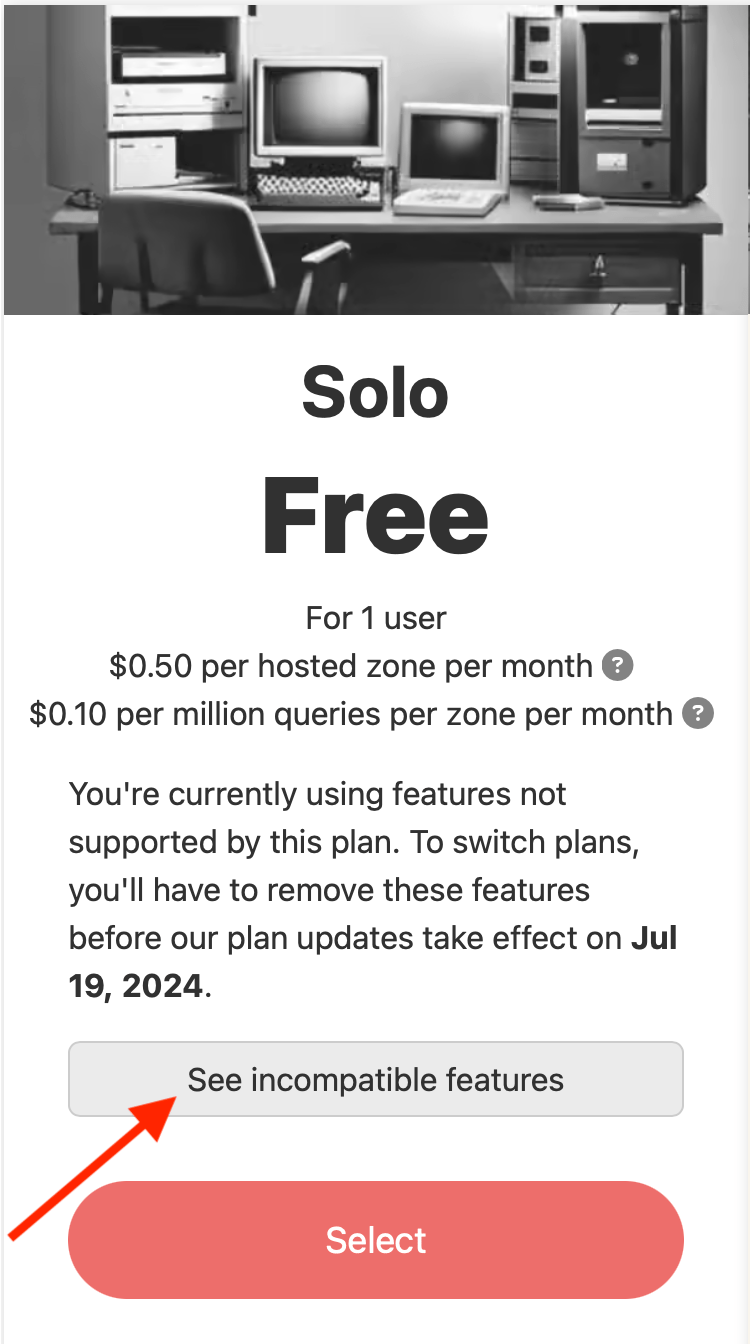
The breakdown includes any incompatible features, along with specific information for each one:
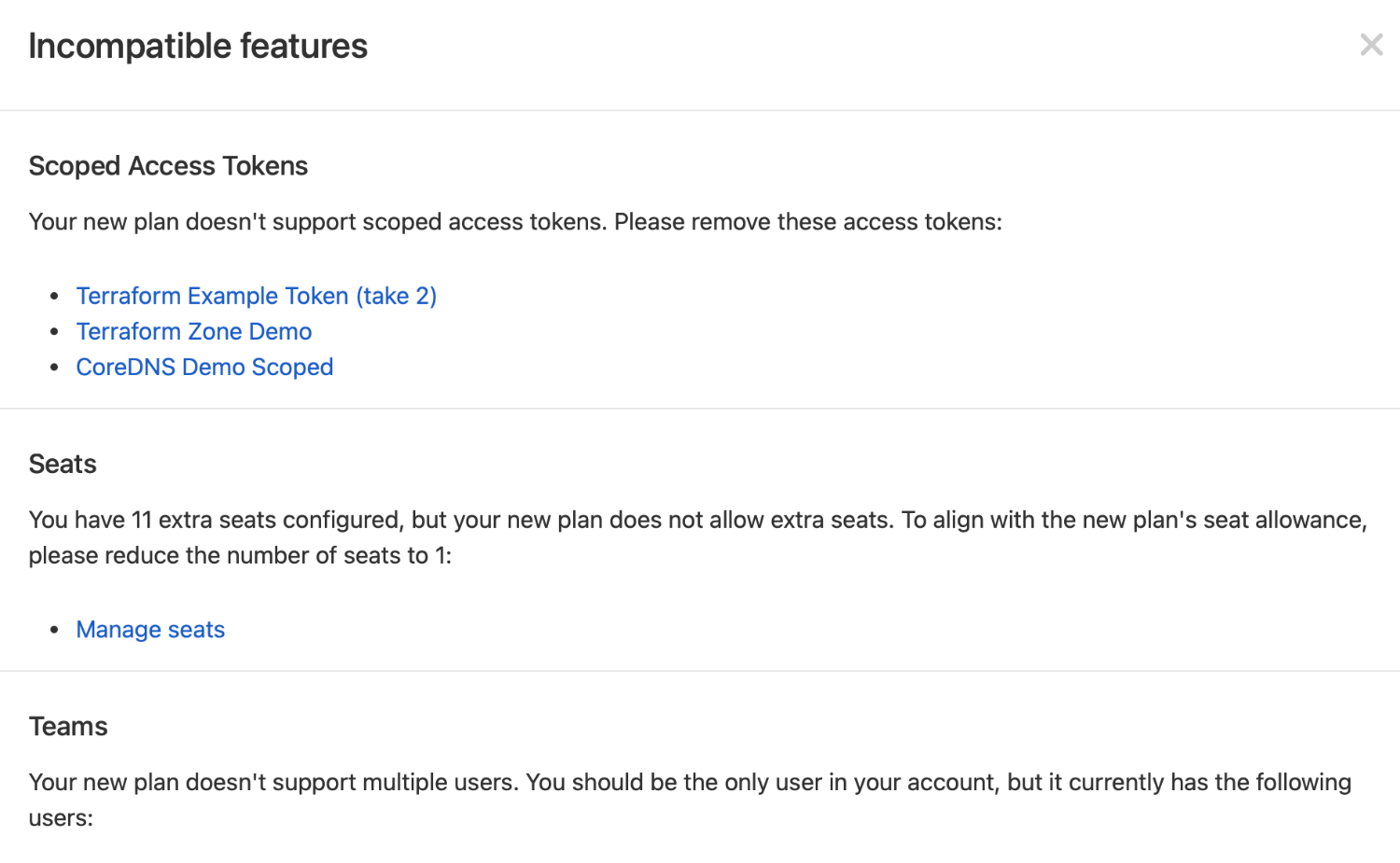
We’ll also alert you to any incompatibility issues when you initiate your plan change:
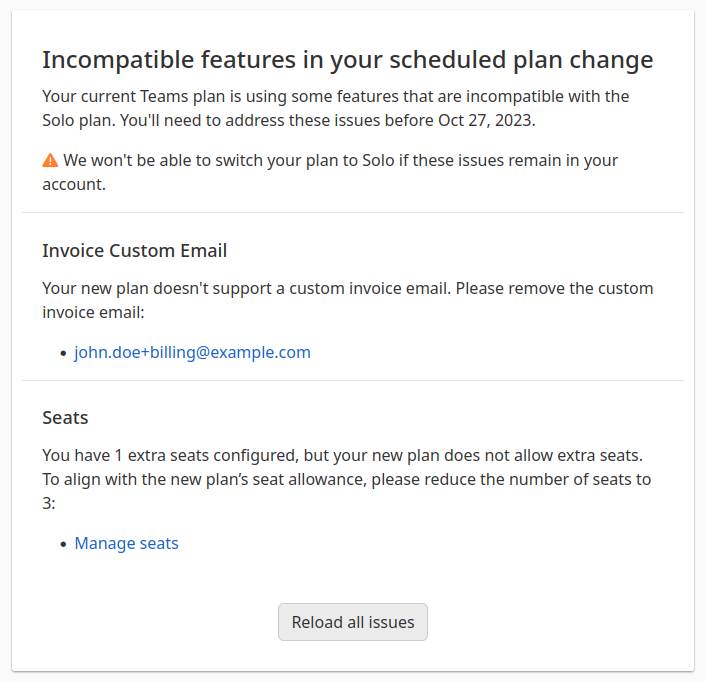
Have more questions?
If you have any questions about changing your subscription plan, proration credits, or how to handle incompatible features, just contact support, and we’ll be happy to help.