Creating a record deletion note
When deleting a record, you can also include a note to help you remember why you deleted it.
How to create a record deletion note
- Access the record editor for the relevant domain.
- In the list of DNS records, locate the record you want to delete.
- Click the trash icon at the end of the record row to delete the record.
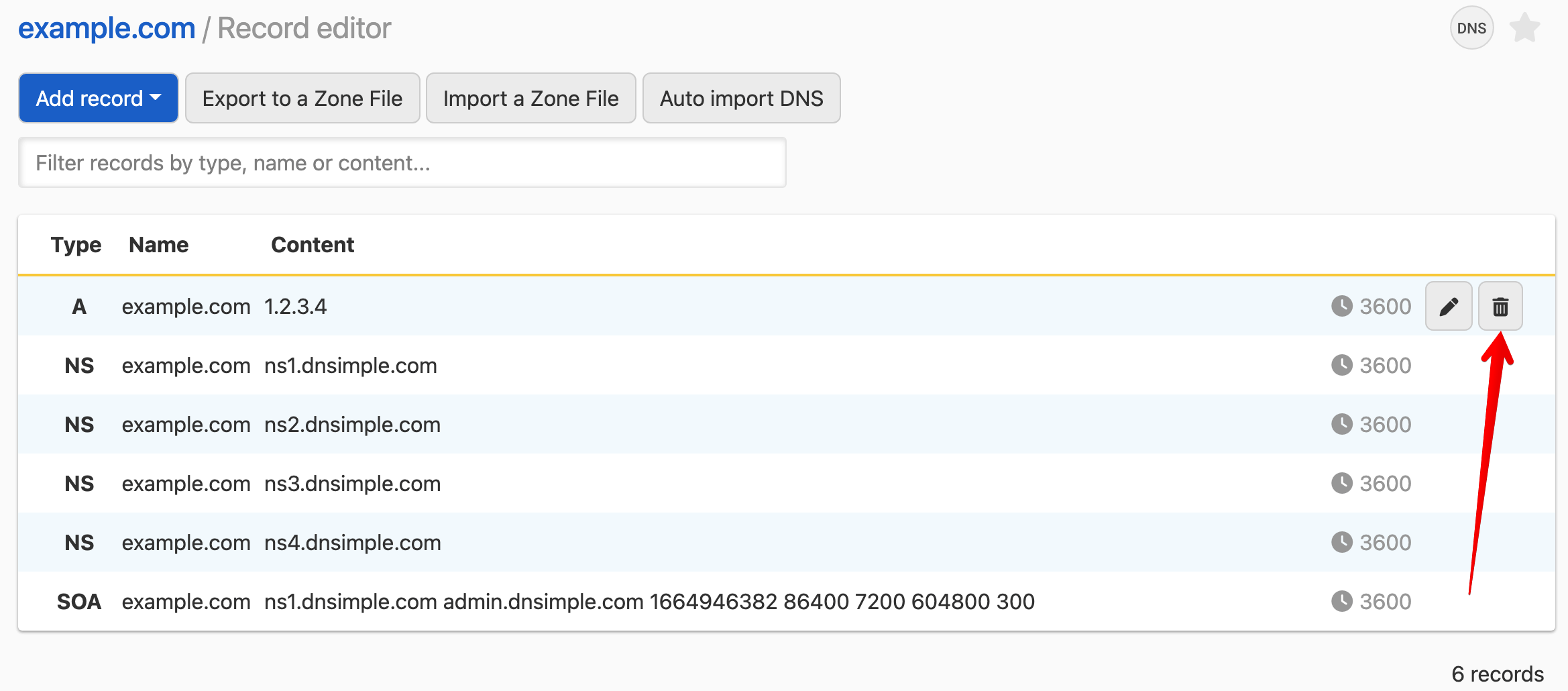
- A confirmation pop-up will appear. In the pop-up, enter a note explaining the reason for the deletion.
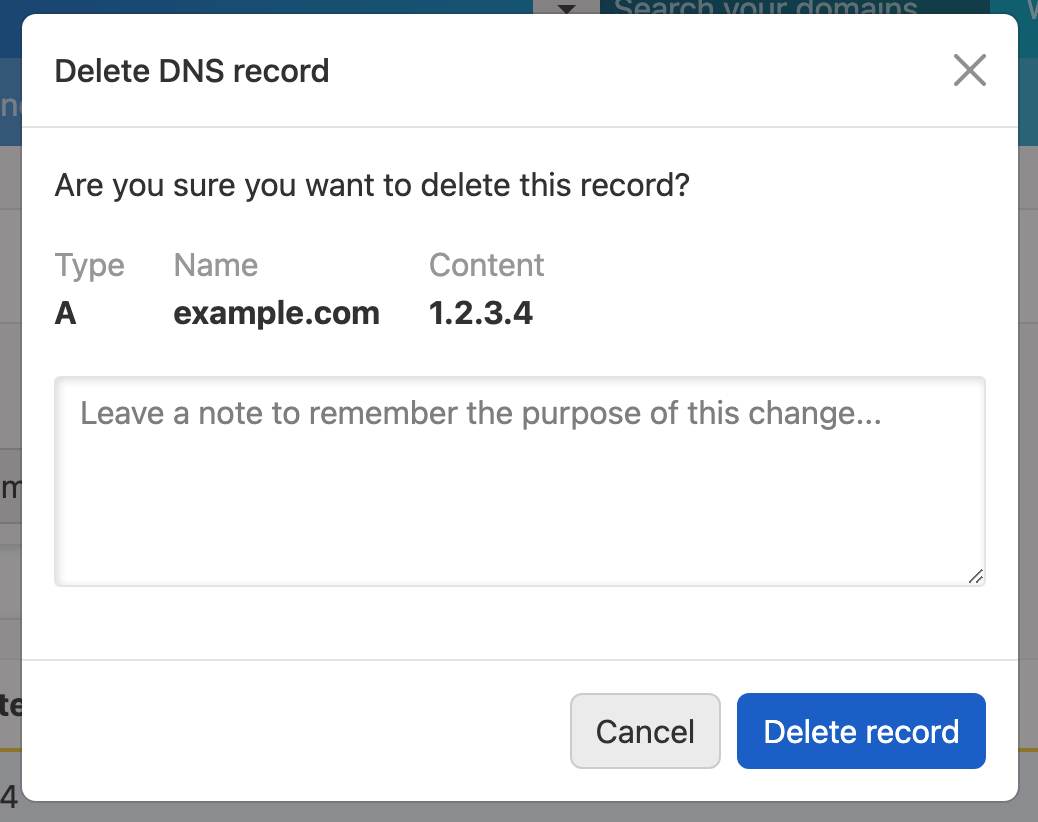
Have more questions?
If you have additional questions or need any assistance creating record notes, just contact support, and we’ll be happy to help.