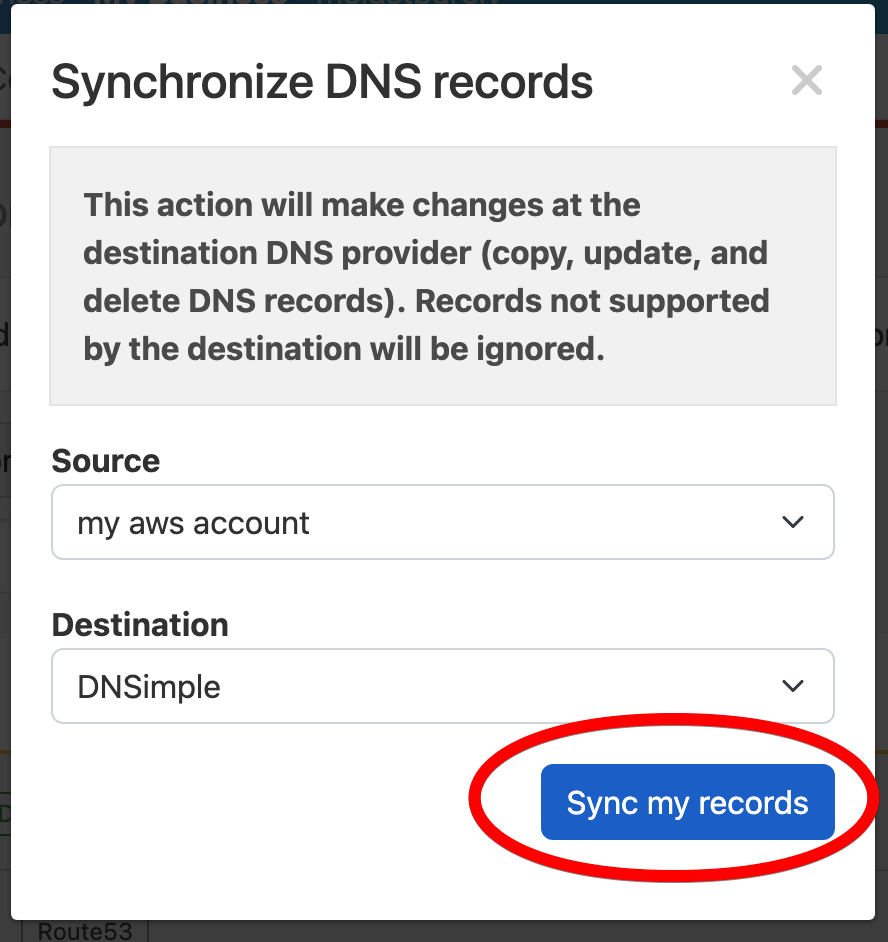Record Editor for Integrated Zones
From the Record Editor page, you can view the records and sync state for zones at DNSimple and any configured Integrated DNS Providers.
Managing integrated zone records in the Record Editor
On the Record Editor page, you can see which records are present at which DNS provider(s). Records that are present at a provider will be marked with the corresponding label for that provider.
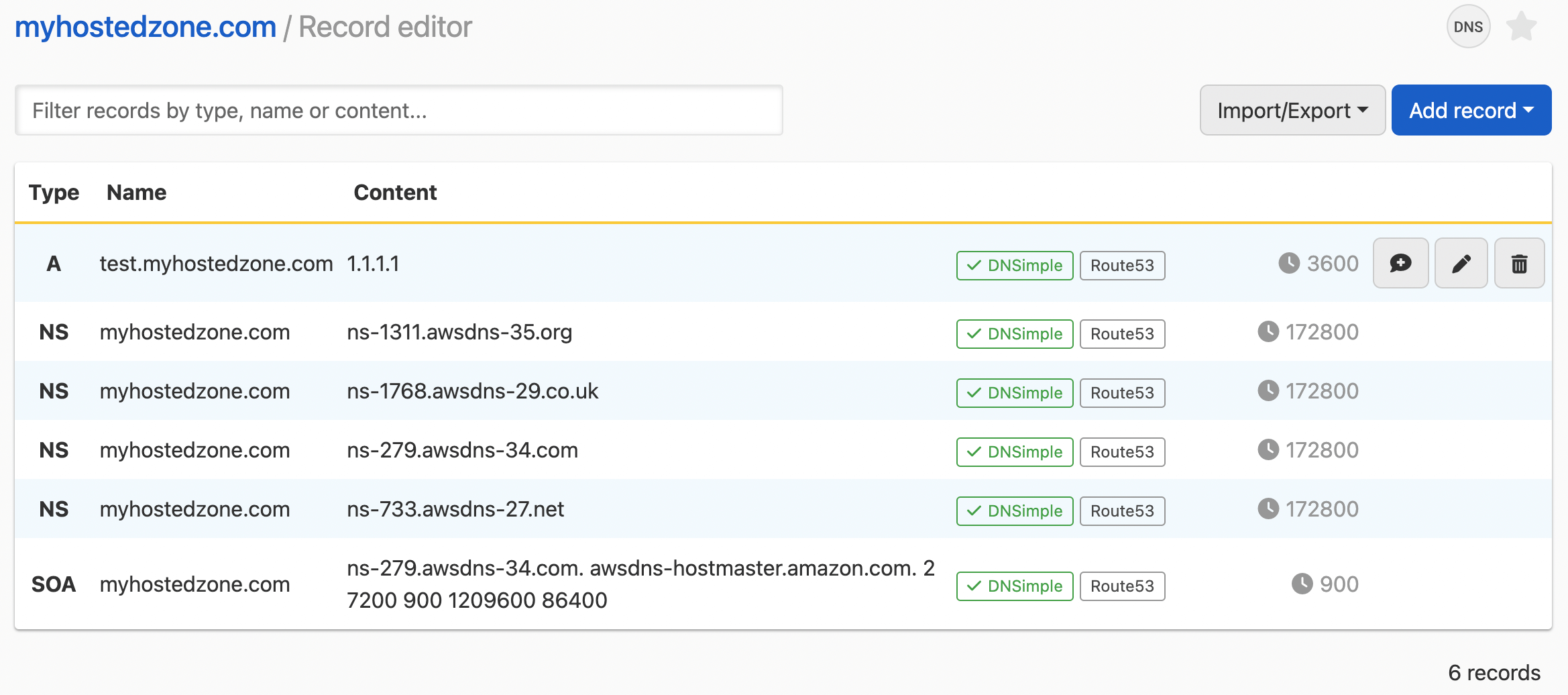
Adding an integrated zone record in the Record Editor
In the Record Editor, you can add a zone record to one or more DNS providers that support the record type.
Adding a record
-
From the Record Editor page, click , and choose the type of record you’re adding.
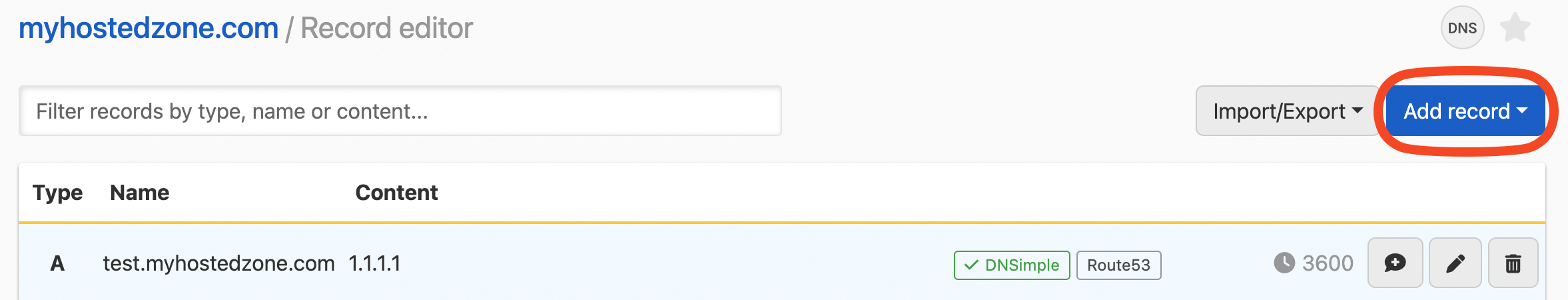
-
Enter the required information, and click to create the record. Ensure the corresponding checkbox is checked for each DNS provider the record should be added to. The record note will only be saved if DNSimple is one of the selected providers.
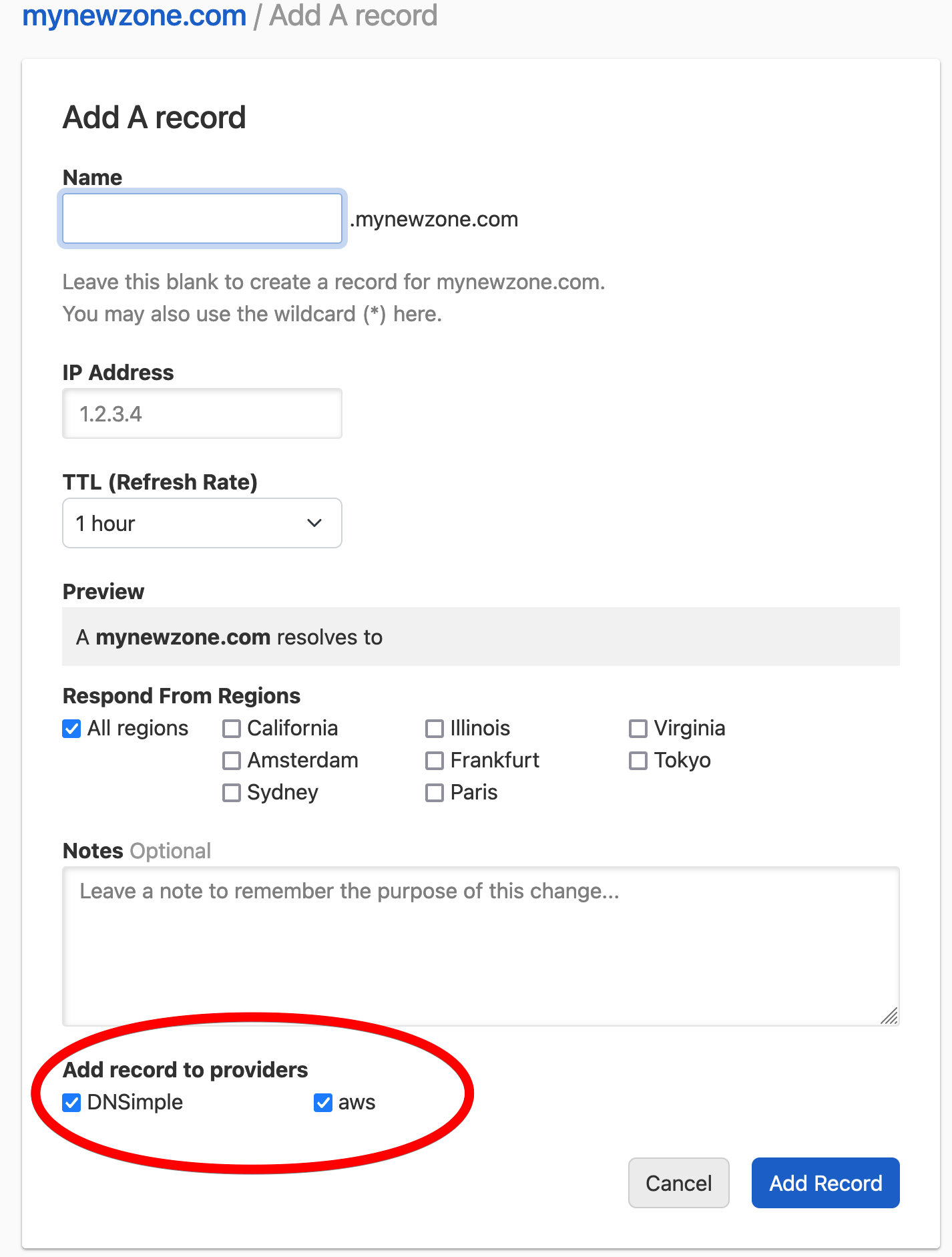
Updating an integrated zone record in the Record Editor
You can update a zone record at one or more DNS providers from the Record Editor.
Updating a record
-
From the Record Editor page, click the edit icon to edit the record.
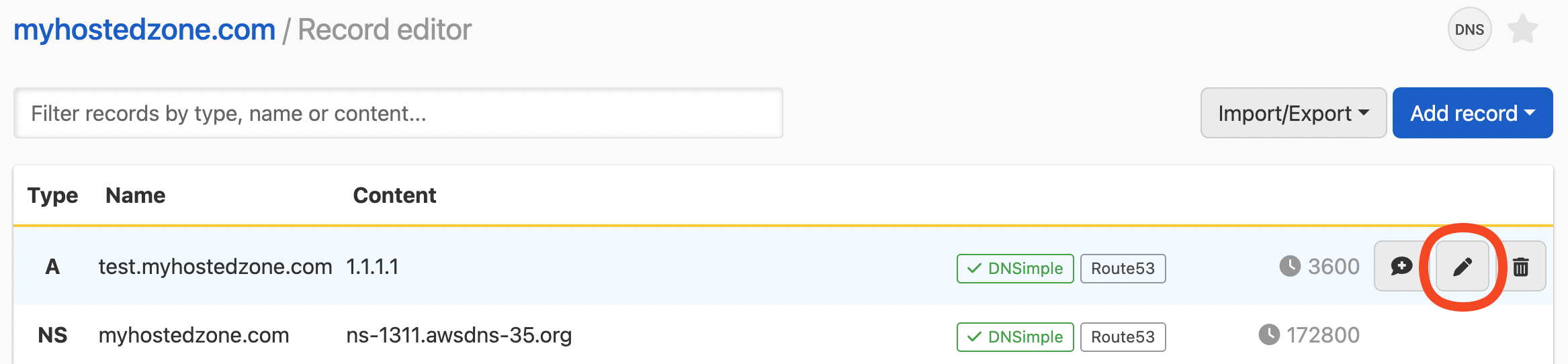
-
Enter the required information, and click . Ensure the corresponding checkbox is checked for each DNS provider the record should be updated at. If the record didn’t already exist, it will be added to the selected provider. The record note will only be saved if DNSimple is one of the selected providers.
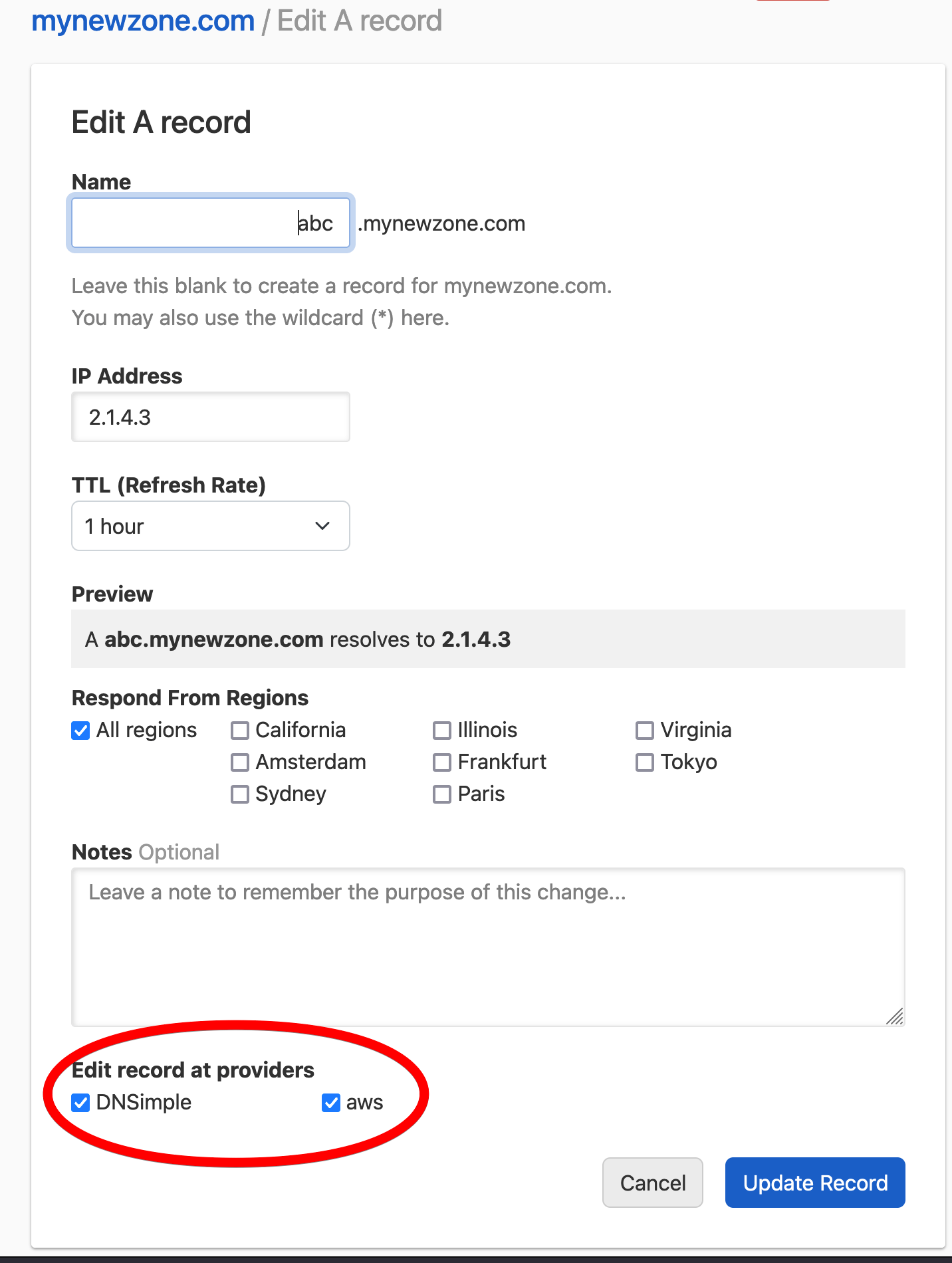
Deleting an integrated zone record in the Record Editor
You can delete a zone record at one or more DNS providers from the Record Editor.
Deleting a record
-
From the Record Editor page, click the trash icon to delete the record.
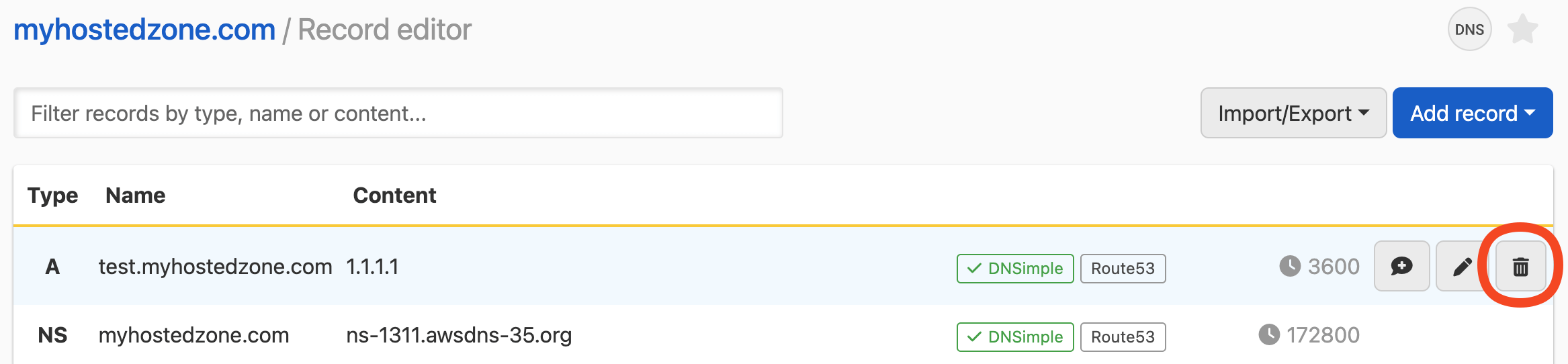
-
Enter the required information and click . Ensure the corresponding checkbox is checked for each DNS provider the record should be deleted at. The record note will only be saved if DNSimple is one of the selected providers.
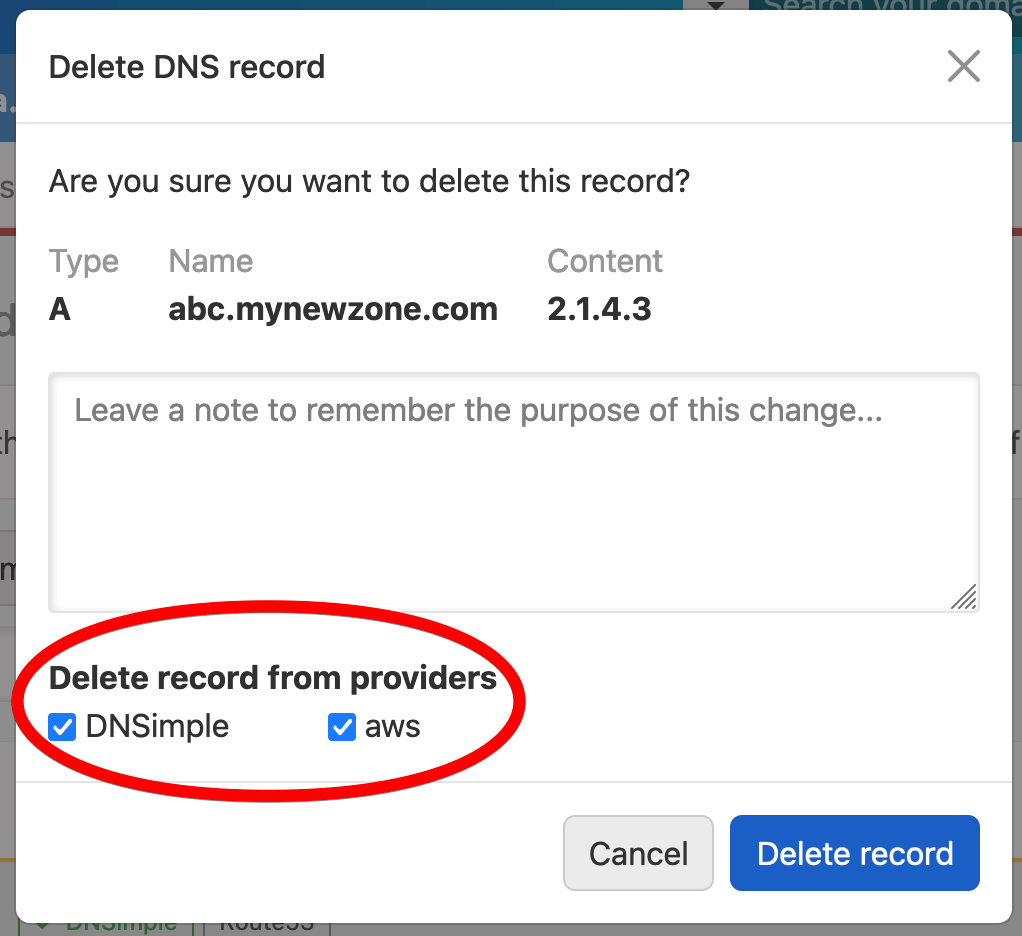
Importing integrated zone records
If you have made changes to integrated zone records outside of DNSimple, you can import them to DNSimple using the button in the Record Editor, located under the dropdown.
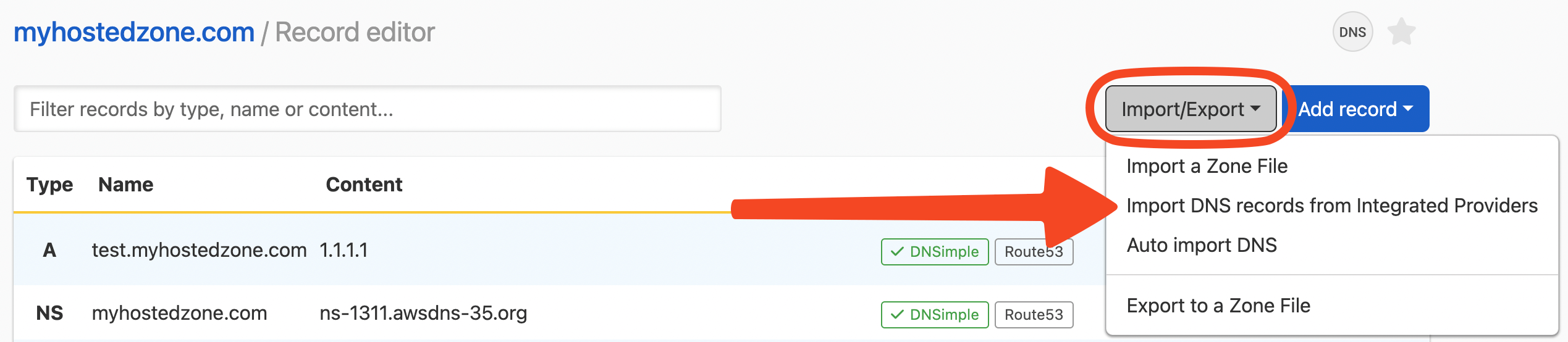
You can also visit the Domain Names page to refresh the state of all integrated zones in your DNSimple account.
Syncing integrated zone records between DNS providers
When your zone is out of sync across its DNS providers, a warning message will appear at the top of the Record Editor page.
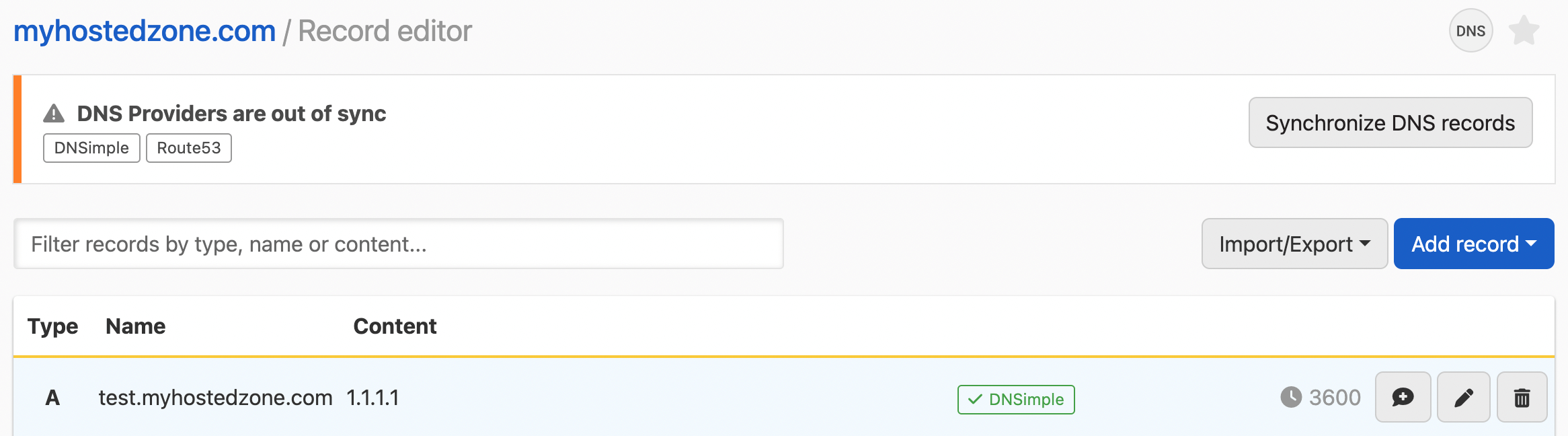
Syncing zone records
-
From the Record Editor page, click .
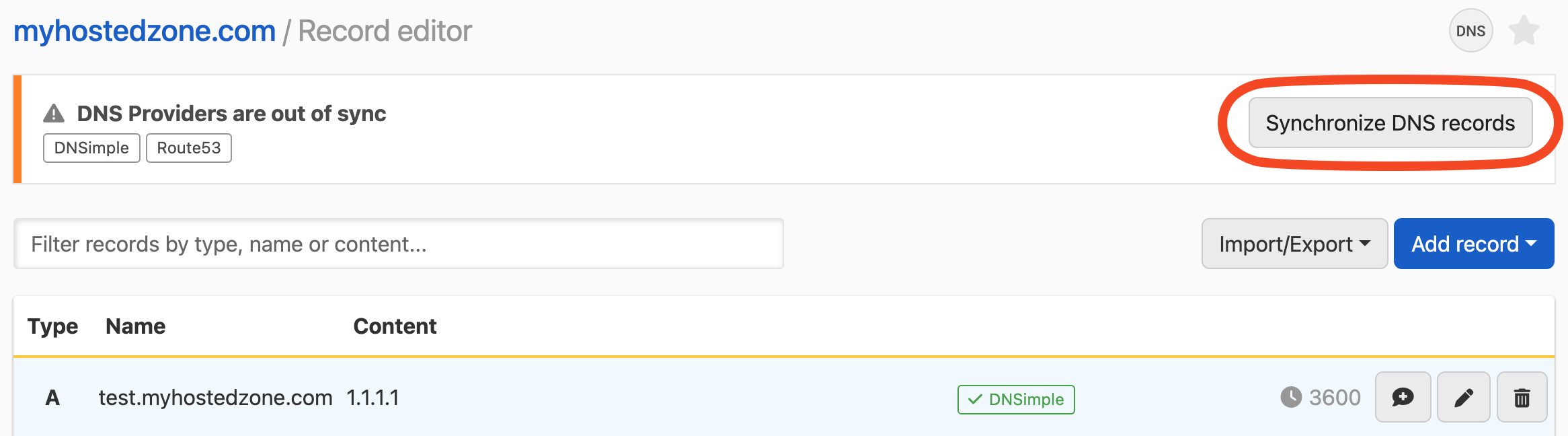
-
In the popup, select the DNS provider that will be the source of the zone records and the destination DNS provider. Records in the destination zone can be created, updated, and deleted to make the records in the destination zone match those in the source zone. Only record types supported at both providers will be affected. Only record field information (e.g. record TTL) supported at DNSimple will be preserved.