Export Zone File
Exporting records from a zone file
You can export your domain’s records into a zone file using the Record Editor.
The resulting zone file will allow you to copy over all the domain’s records to a third-party system. You can also keep the zone file as a backup of your domain’s records. To import records from a zone file, see Import Zone File.
How to export your domain’s records to a zone file
- Use the account switcher at the top of the page to select the appropriate account.
- From the Domain Names list, click the domain you want to manage
- Click the DNS tab on the left.
-
Click the Export link inside the Zones card located on the right-hand panel. This creates a text file that you can save on your computer.
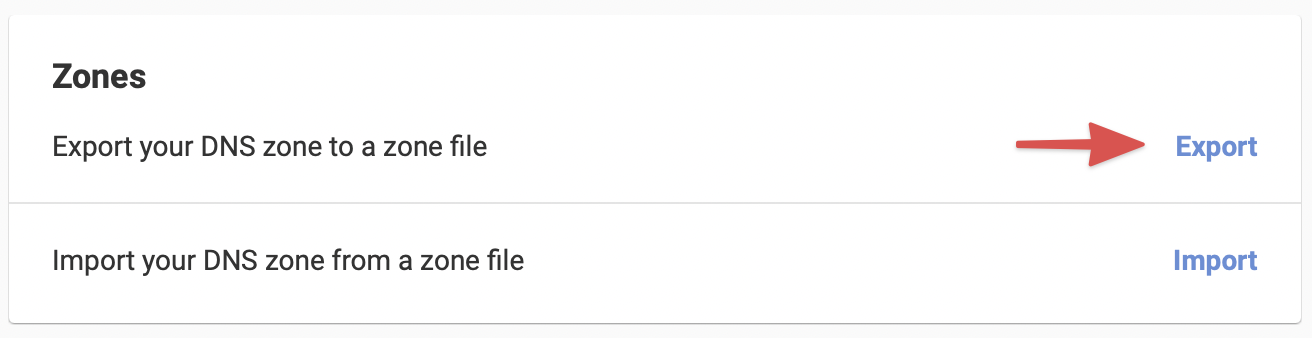
Have more questions?
If you have additional questions or need any assistance with your DNS records, just contact support, and we’ll be happy to help.