Importing Integrated Zone Records
If you made changes to integrated zone records outside of DNSimple, you can import those updates into DNSimple using the Import DNS records from Integrated Providers button so both stay in sync.
- Use the account switcher at the top right corner of the page to select the appropriate account.
- From the Domain Names list, click the domain you want to manage.
- On the domain page, click DNS at the top-right to open the Record Editor.
-
In the Record Editor, click the Import/Export button.
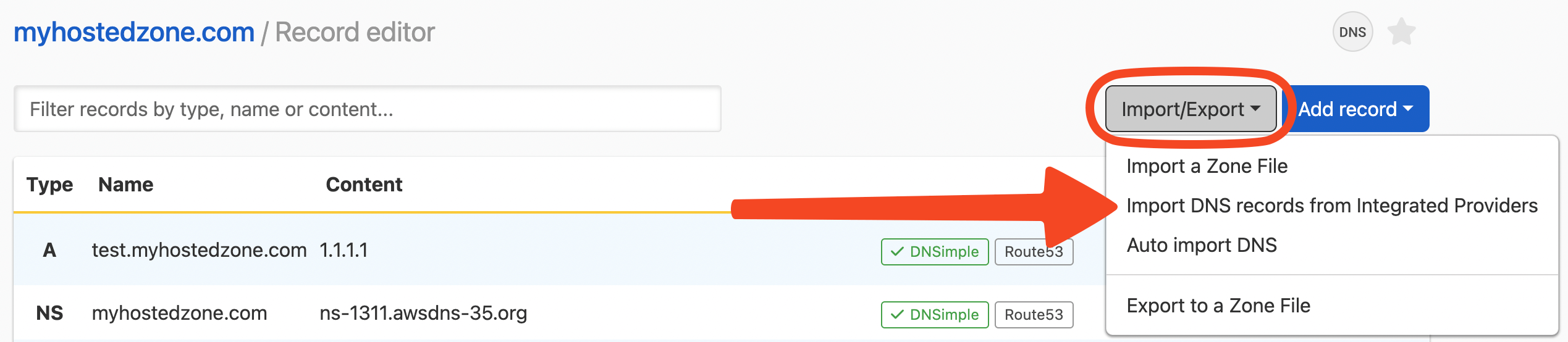
- From the drop-down, click Import DNS records from Integrated Providers.
You can also visit the Domain Names page to refresh the state of all integrated zones in your DNSimple account.
Have more questions?
If you have additional questions or need any assistance with your integrated zone records, just contact support, and we’ll be happy to help.