Reactivate Your Subscription
When you unsubscribe, or your account was closed due to non-payment, all of your domains and records remain in your account. You can reactivate your subscription and start using DNSimple’s services again at any time.
When your account is deactivated, WHOIS privacy, domain auto-renewal, and email forwarding are immediately disabled.
When you reactivate your account, all previous preferences will be reactivated, including WHOIS privacy, auto-renewal, and email forwarding.
If you subscribed to DNSimple in the past, you’ve already enjoyed our 30-day trial. Reactivating your subscription will not grant you another free trial.
How to reactivate your subscription
If your account was on one of our legacy plans, you will not be able to reactivate it on the same plan, and will need to choose one of our available plans.
From the dashboard
- Log in to DNSimple with your user credentials.
- Go to your dashboard.
- Locate the accounts section of your dashboard.
- You’ll see a card with your account name on it. Click Select a plan on this card.
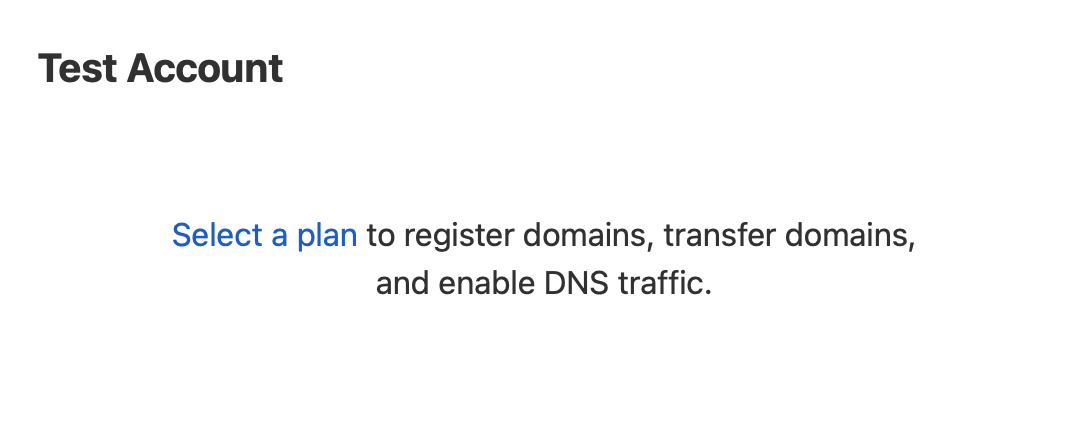
- Choose the plan that fits your needs, and click Get started.
- Enter your payment information and click Create Subscription.
From the Billings and plans page:
- Click the account switcher at the top-right corner of the screen.
- Click on the account you want to reactivate, then select Account settings.
- Click the Billing and plans tab on the left side of the screen.
- You’ll see a card with a No plan selected alert. Click select plan at the bottom of this card.
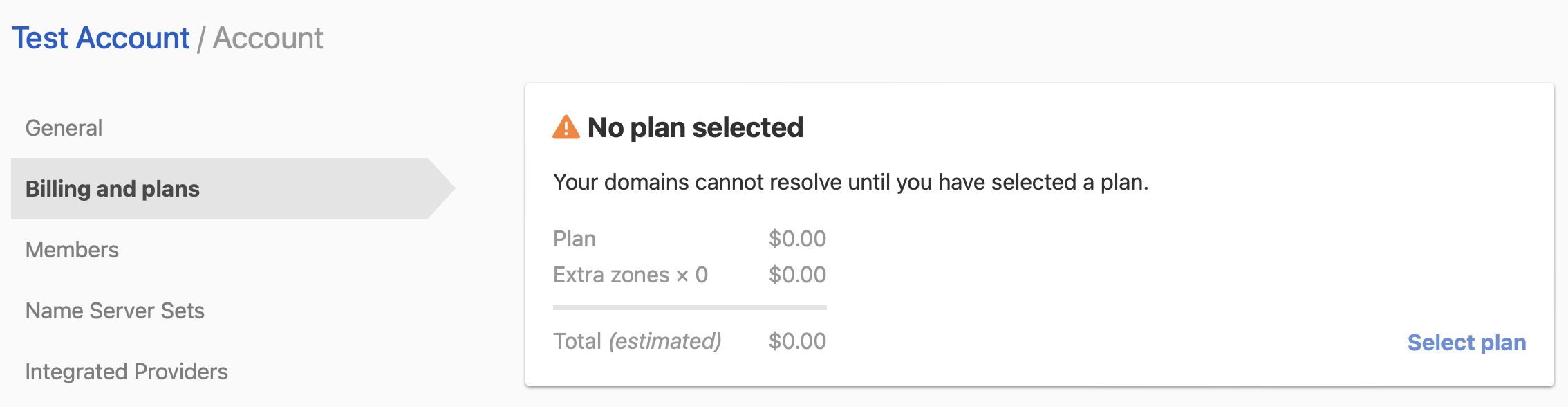
- Choose the plan that fits your needs, and click Get started.
- Enter your payment information and click Create Subscription.
From the alert banner:
- Log in to DNSimple with your user credentials.
- Go to your dashboard.
- If your account still has domains stored in it, you’ll see an alert banner at the top of the screen. Click Choose plan.
- Choose the plan that fits your needs, and click Get started.
- Enter your payment information and click Create Subscription.
Have more questions?
If you have any questions about our currently available subscription plans or reactivating your account, contact us, and we’ll be happy to help.