Syncing Integrated Zone Records Between DNS Providers
If your zone is out of sync across its Integrated DNS Providers, a warning message will appear at the top of the Record Editor page. You can use the Synchronize DNS records feature to bring the records back in sync.
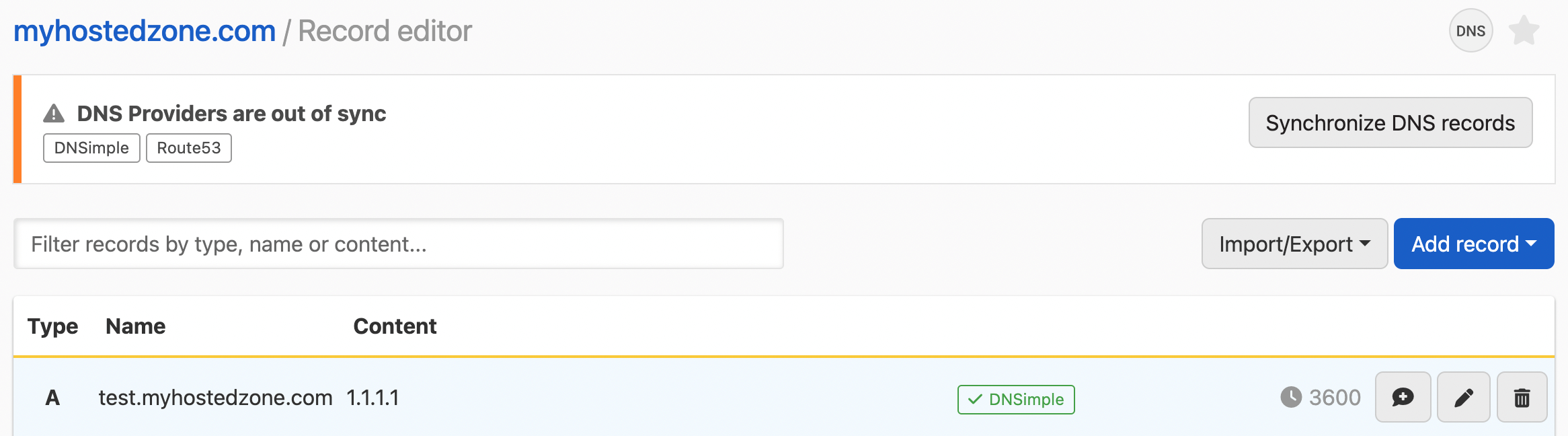
Syncing zone records
- Use the account switcher at the top right corner of the page to select the appropriate account.
- From the Domain Names list, click the domain you want to manage.
- On the domain page, click DNS at the top-right to open the Record Editor.
-
In the Record Editor, click Synchronize DNS records.
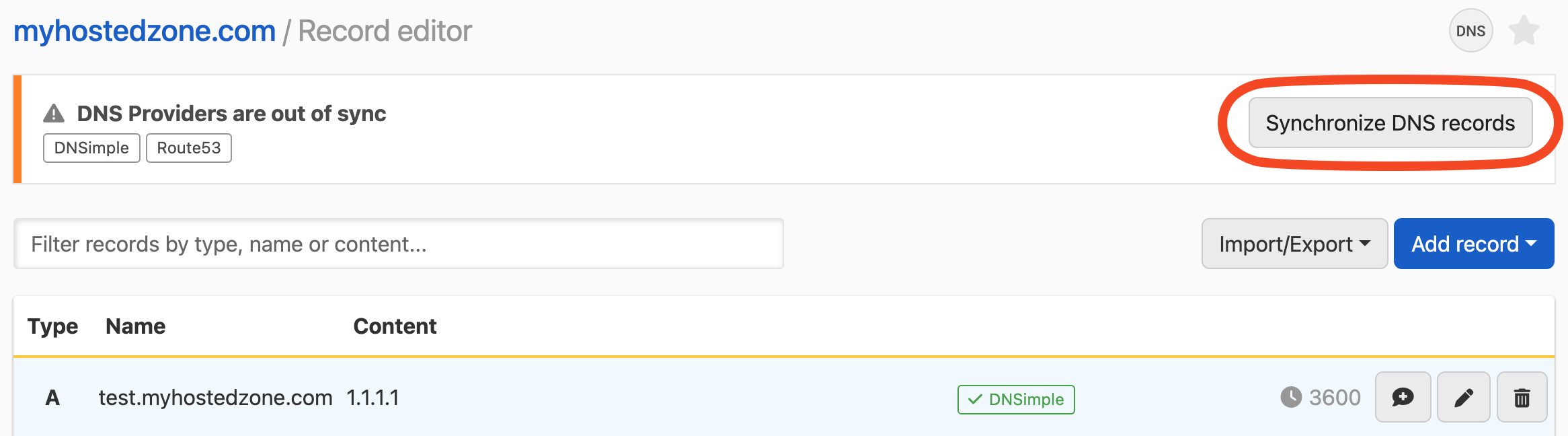
- In the pop-up, select the DNS provider that will be the source of the zone records.
- Select the DNS provider that will be the destination.
-
Confirm the synchronization.
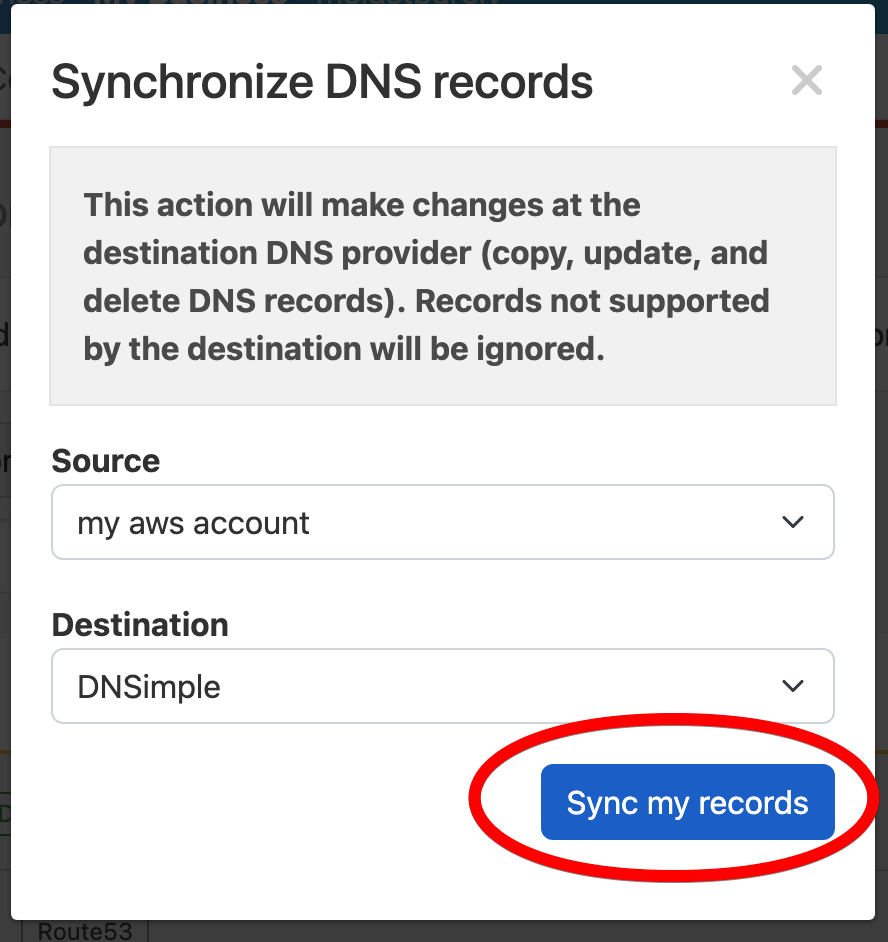
What happens during the sync
When you synchronize, records in the destination zone can be created, updated, and deleted to make the records in the destination zone match those in the source zone. Only record types supported at both providers will be affected, and only record field information supported at DNSimple (e.g., record TTL) will be preserved.
Have more questions?
If you have additional questions or need any assistance with your integrated zone records, just contact support, and we’ll be happy to help.