Check Resolution Status
The resolution status shows the name servers currently configured at the registry. Name servers are responsible for answering DNS queries for your domain. They are essential for your domain to function correctly.
Domains registered with DNSimple
If you registered the domain with us, we automatically set the name servers to DNSimple. To find this information:
- From the Domain Names list, click the domain you want to view.
- Click the Registration tab on the left side.
- The name servers are listed in the Delegation card.
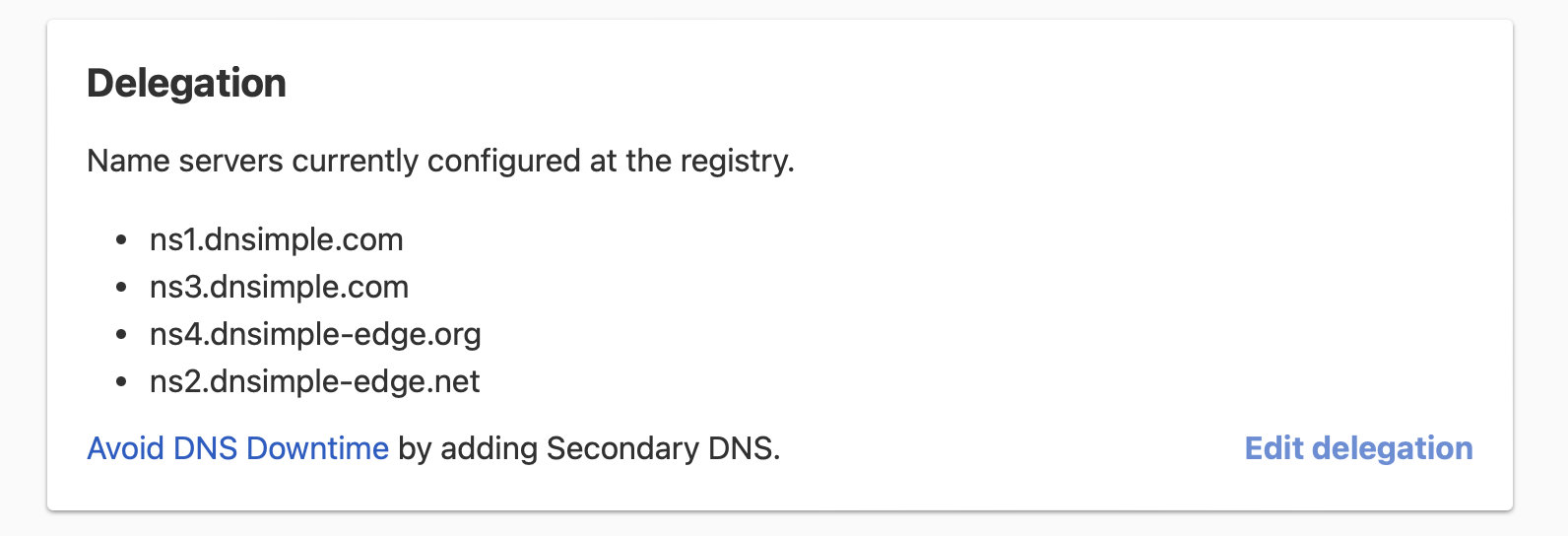
If you updated the name servers to another provider, those will appear as well.
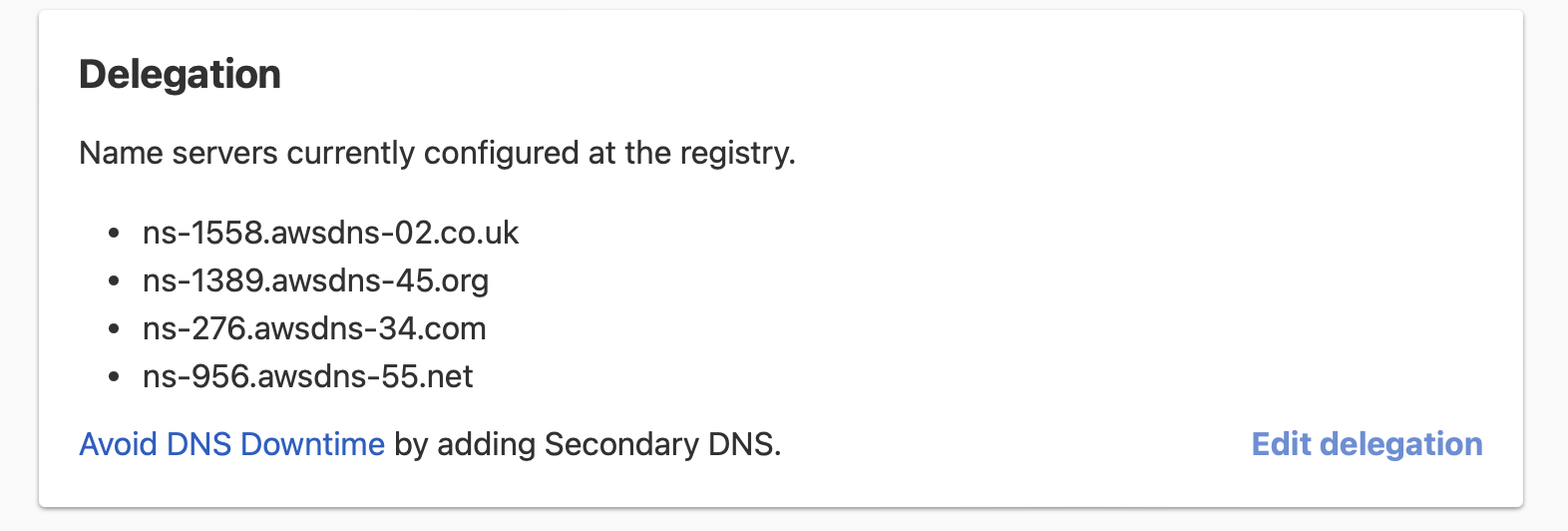
Warning
If you transferred the domain to us, we don’t automatically switch your name servers, but you can switch the name servers to DNSimple.
Domains registered with another registrar
If the domain is registered with another registrar and you’re using DNSimple only for DNS hosting, we currently don’t display the name servers for your domain. However, you can check the name servers by accessing the public WHOIS.
If you would like to transfer the domain registration to us, follow these instructions.
If you’re experiencing issues with domain resolution, see Troubleshooting Domain Resolution Issues or Troubleshooting DNSimple Name Servers for help. For more information about DNSimple name servers, see DNSimple Name Servers.
Have more questions?
If you have any questions about resolution status or pointing your name servers to DNSimple, contact support, and we’ll be happy to help.