Understanding Your Account Balance and Billing Details
The Account page, linked under the selected account in the account switcher, provides comprehensive information about the account’s billing and plan status.
Checking your account billing details
- Choose the relevant account from the account switcher, then click the gear icon ⚙️ next to the account name to open account settings.
- On the account page, you can find your account balance under the Billings and plans tab on the left side of the screen.
Billing details breakdown
On the Billings and plans page, you can view:
Estimated amount due
The total estimated amount due and the date it will be charged to the card on file. Next to the balance, you’ll see the date your next payment is due.
This amount is broken up into:
- DNS queries
- Subscription cost
- Active zones
- Extra seats (on the Teams plan and higher)
- Email forwards
- Account credits (when applicable)
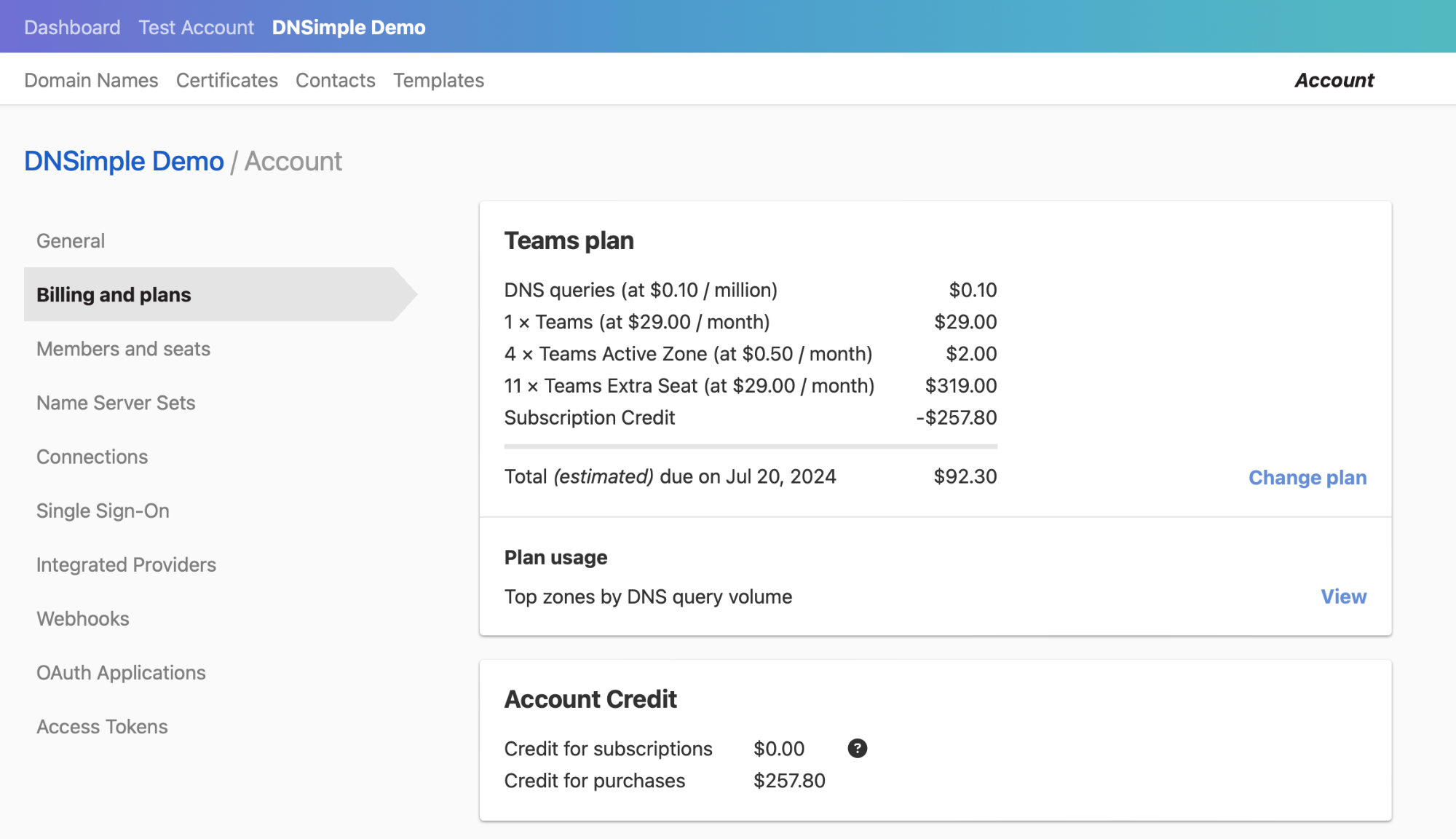
Plan usage
View a breakdown of the DNS query volume fees by clicking View in the Plan usage section directly below the estimated costs.
Account credit
If your account has credit, future payments may be deducted from this amount. Account credits fall into two categories:
-
Credit for subscriptions: This credit is only used to cover subscription fees.
-
Credit for purchases: This credit is used when making purchases (register, renew and transfer domains, SSL certificates, etc.). If necessary, we will also use this credit to cover your subscription fees before charging your card on file.
Credit card
This section contains the credit card on file for the account. Click Edit to make changes to the card. You can find more about changing your payment information in this article.
Invoices
In this section, you can view and download all past invoices and make changes to the billing email for your account. For more information on invoices, see Understanding Your Invoice.
Have more questions?
If you have any questions about your billing or account details, contact our support team, and we’ll be happy to help.