Table of Contents
- Domain is not registered
- The DNS zone is inactive
- Domain is delegated elsewhere
- Domain is delegated to additional DNS providers
- Domain is expired
- Have more questions?
Verifying Domain Resolution
When you make a change to your domain, you expect it to take effect. Unfortunately, there are some scenarios where, for one reason or another, your changes fail to apply.
To mitigate this, we run a series of verifications before any change is applied to your domain’s DNS zone to ensure that the change will take effect as expected. If we detect any issues, a list of failed verifications will appear, along with the actions you need to take for your domain to resolve.
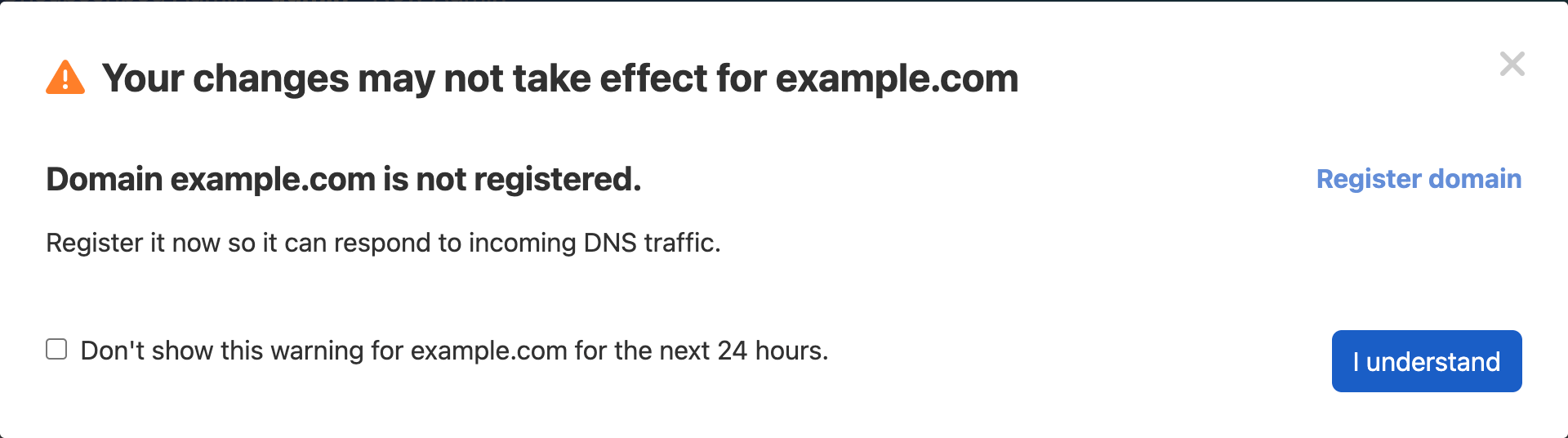
Domain is not registered
Your domain needs to be registered for it to be accessible via DNS. You can register the domain at DNSimple by clicking Register domain in the notification. Refer to our guide on domain registration for more information.
The DNS zone is inactive
When you’re not using a zone, you may decide to deactivate it to avoid being billed. When you resume using it, re-activating it can easily be overlooked.
Your domain’s DNS zone needs to be active for the domain to resolve and for your changes to take effect. You can activate the DNS zone for your domain by clicking Activate zone in the notification. Refer to our guide on activating a DNS zone for more information.
Domain is delegated elsewhere
Your domain is not currently resolving using DNSimple name servers, so the DNS records in your DNSimple account will not have any effect. Please make the changes through your current DNS provider.
If you want your domain to resolve with the DNS records in your DNSimple account, your domain needs to be delegated to DNSimple’s name servers. If your domain is registered at DNSimple, refer to our guide to learn how to delegate it to our name servers. If your domain is registered at another registrar, we have another guide for that.
Once you’ve delegated your domain to DNSimple, you can click Refresh in the notification to rerun the verification. It may take a few minutes for the delegation changes to propagate and be recognized by our system.
Domain is delegated to additional DNS providers
Your domain is currently resolving with DNSimple along with other DNS providers. The changes you make will take effect on DNSimple’s name servers, but will need to be replicated manually to your other DNS providers. Refer to your DNS providers’ documentation to find out how to replicate your changes on their name servers.
If you’ve made any changes to your domain’s delegation, you can click Refresh in the notification to rerun the verification. It may take a few minutes for the delegation changes to propagate and be recognized by our system.
Note
This verification is ignored for domains with secondary DNS enabled with DNSimple as primary, as record changes at DNSimple are automatically synced to the other provider(s) for supported record types. Refer to our guide on secondary DNS for more information.
Domain is expired
Most registries change the name servers of expired domains, causing DNS resolution to break.
If your domain is expired, it needs to be renewed in order to be able to revert back to resolve with the original name servers. You can renew the domain by clicking Renew (example.com) in the notification. Refer to this guide for how to renew a domain, and this guide for more information on what happens when a domain expires. We also strongly recommend enabling auto-renew for your domains.
Have more questions?
If you have any questions about verifying your domain resolution or the actions you need to take to fix it, just contact support, and we’ll be happy to help.