Azure DNS
Table of Contents
DNSimple supports the ability to view and manage public DNS zones that are deployed at Azure DNS.
Prerequisites
To connect Azure DNS as an Integrated DNS Provider, you need:
- Azure Subscription ID
- Tenant ID
- Resource Group name
- Client ID, i.e. the ID of your Azure app registration
- Client Secret of your Azure app registration
- Full access to a DNSimple account
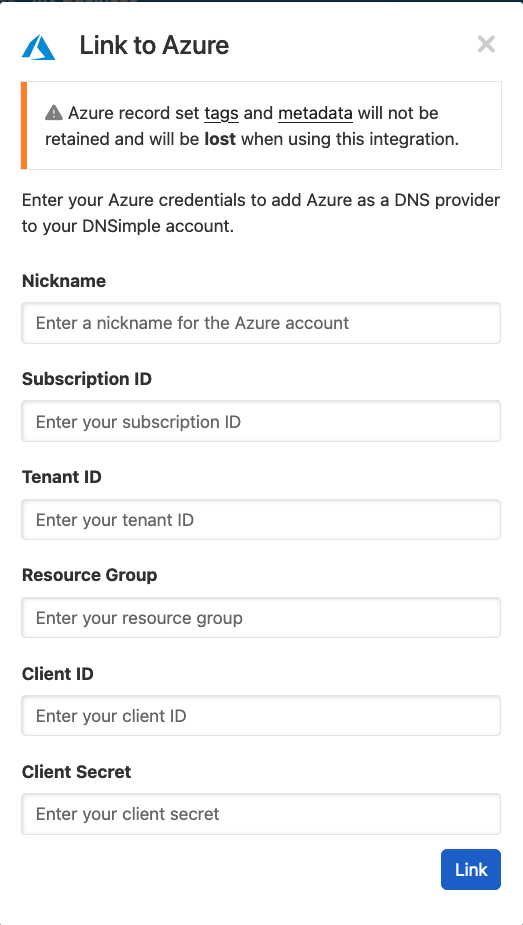
Supported features
Azure record set tags and metadata will not be retained and will be lost when using this integration.
- Import integrated zones: When you connect Azure DNS to your DNSimple account, you can select the zones hosted on Azure that are to be imported into DNSimple and listed on the Domain Names page.
- Adding and removing integrated zones: Add or delete zones to/from Azure, from within DNSimple. You can also remove an integrated zone from DNSimple while keeping it at Azure.
- Management of integrated zone records: List, create, update, and delete integrated zone records from DNSimple using the Record Editor. (See: Supported record types for Azure DNS)
- 2-way Syncing of Records: Sync your zone records from Azure to DNSimple, or from DNSimple to Azure, with the Record Editor.
Supported record types
The following Azure DNS record types are supported for syncing and management at DNSimple:
The NS records at the zone’s apex must include the Azure DNS name servers assigned to the zone by Azure.
Syncing from DNSimple to Azure will retain the Azure NS records at the zone’s apex, while adding any NS records present at DNSimple.
URL records are a custom DNSimple record type and do not have an equivalent in Azure DNS. When synced from DNSimple to Azure, a URL record will be represented in Azure as an A record that points to our redirector.